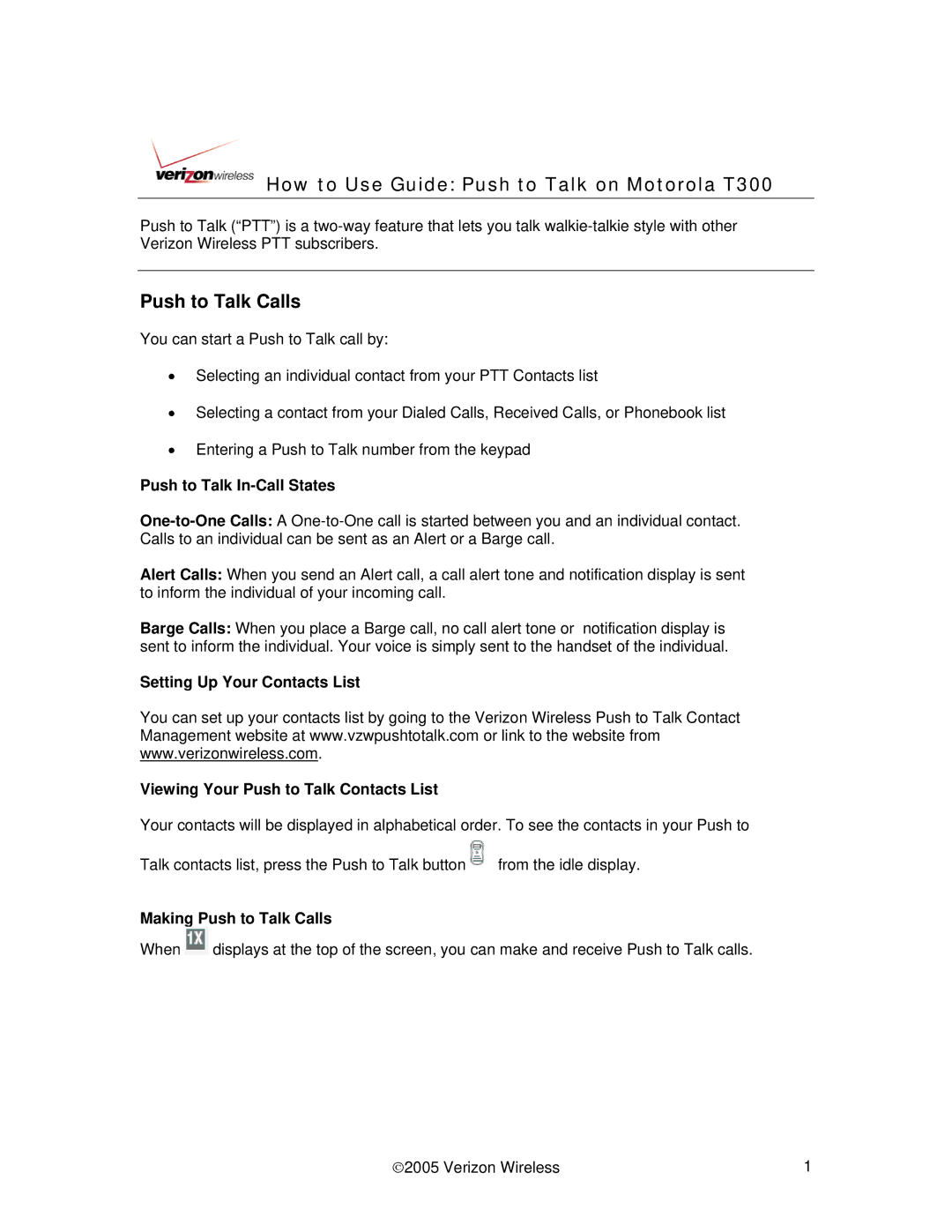How to Use Guide: Push to Talk on Motorola T300
How to Use Guide: Push to Talk on Motorola T300
Push to Talk (“PTT”) is a
Push to Talk Calls
You can start a Push to Talk call by:
•Selecting an individual contact from your PTT Contacts list
•Selecting a contact from your Dialed Calls, Received Calls, or Phonebook list
•Entering a Push to Talk number from the keypad
Push to Talk In-Call States
Alert Calls: When you send an Alert call, a call alert tone and notification display is sent to inform the individual of your incoming call.
Barge Calls: When you place a Barge call, no call alert tone or notification display is sent to inform the individual. Your voice is simply sent to the handset of the individual.
Setting Up Your Contacts List
You can set up your contacts list by going to the Verizon Wireless Push to Talk Contact Management website at www.vzwpushtotalk.com or link to the website from www.verizonwireless.com.
Viewing Your Push to Talk Contacts List
Your contacts will be displayed in alphabetical order. To see the contacts in your Push to Talk contacts list, press the Push to Talk button![]() from the idle display.
from the idle display.
Making Push to Talk Calls
When ![]() displays at the top of the screen, you can make and receive Push to Talk calls.
displays at the top of the screen, you can make and receive Push to Talk calls.
♥2005 Verizon Wireless | 1 |