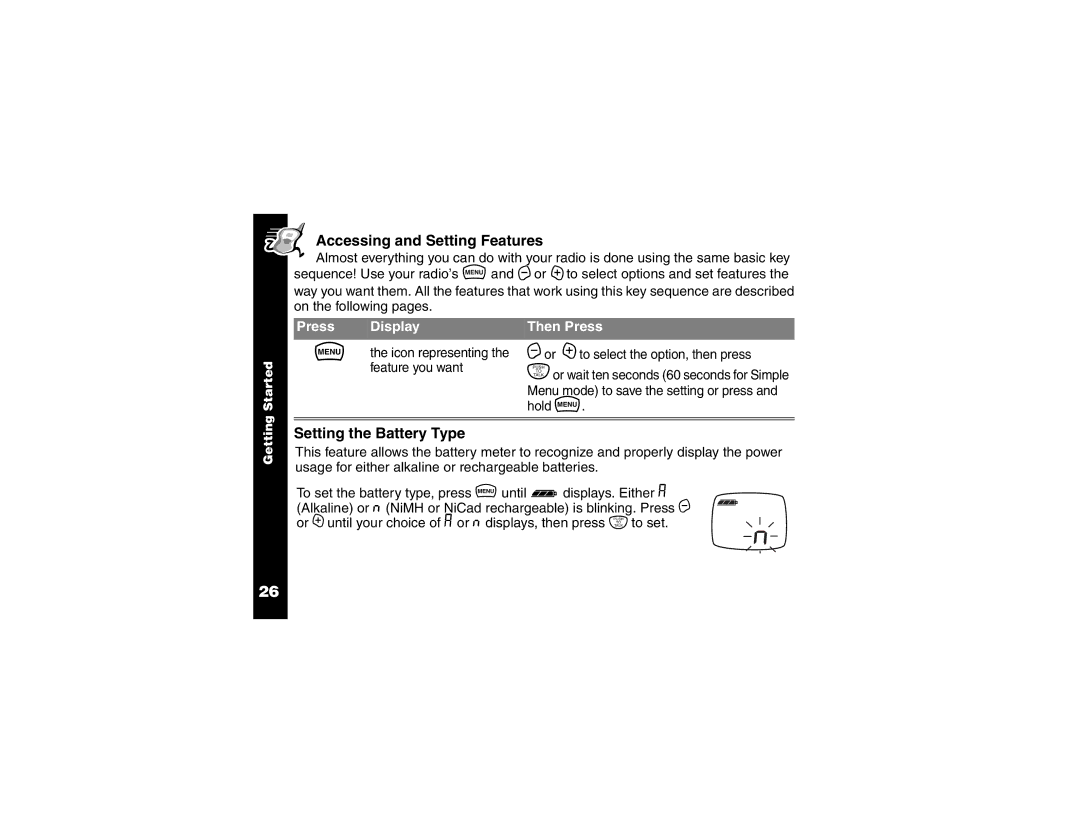Accessing and Setting Features
![]() Almost everything you can do with your radio is done using the same basic key sequence! Use your radio’s \ and [ or ] to select options and set features the way you want them. All the features that work using this key sequence are described on the following pages.
Almost everything you can do with your radio is done using the same basic key sequence! Use your radio’s \ and [ or ] to select options and set features the way you want them. All the features that work using this key sequence are described on the following pages.
Started
Press Display
\the icon representing the feature you want
Then Press
[or ] to select the option, then press
Mor wait ten seconds (60 seconds for Simple Menu mode) to save the setting or press and hold \.
Getting
26
Setting the Battery Type
This feature allows the battery meter to recognize and properly display the power usage for either alkaline or rechargeable batteries.
To set the battery type, press \ until d displays. Either A (Alkaline) or n (NiMH or NiCad rechargeable) is blinking. Press [ or ] until your choice of A or n displays, then press M to set.