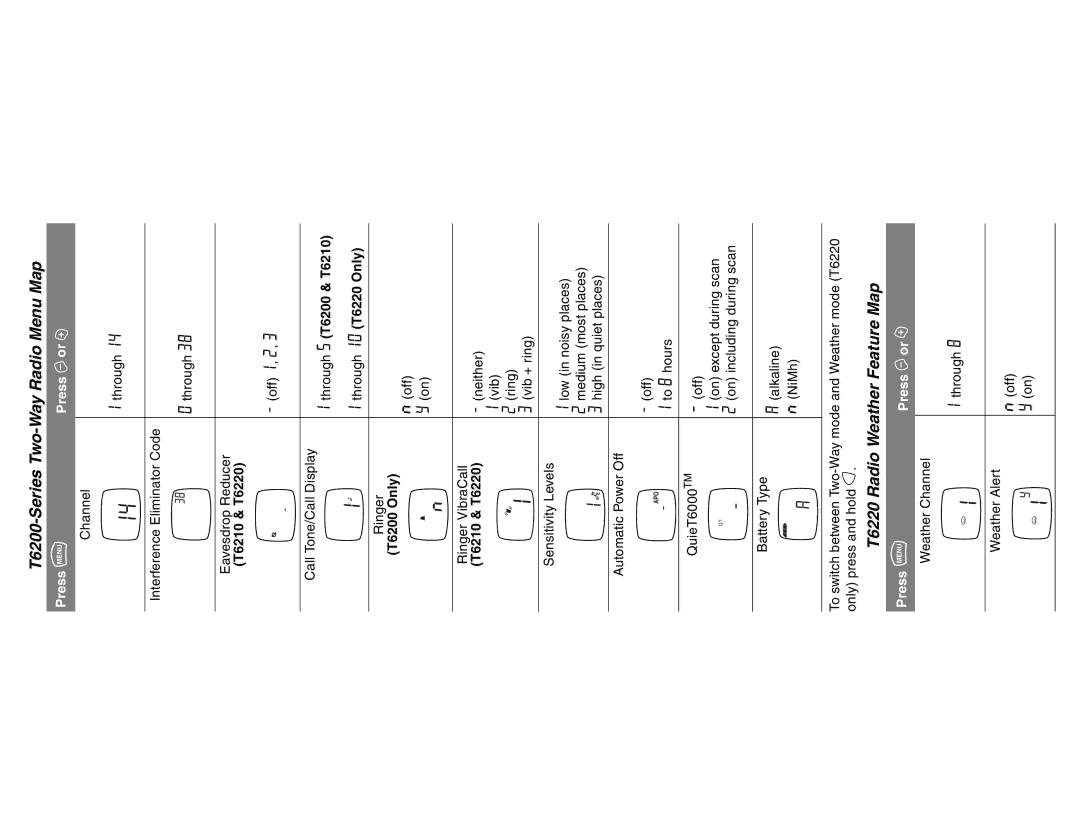T6200-Series Two-Way Radio Menu Map
Press \ | Press [ or ] |
Channel
381 through 14
14
Interference Eliminator Code
380 through 38
Eavesdrop Reducer |
|
(T6210 & T6220) |
|
- | - (off) 1, 2, 3 |
| |
|
|
Call Tone/Call Display |
|
| 1 through 5 (T6200 & T6210) |
1^ | 1 through 10 (T6220 Only) |
Ringer |
|
(T6200 Only) | n (off) |
| |
n | Y (on) |
| |
Ringer VibraCall |
|
(T6210 & T6220) | - (neither) |
| 1 (vib) |
| 2 (ring) |
13 (vib + ring)
Sensitivity Levels
| 1 low (in noisy places) |
1n | 2 medium (most places) |
3 high (in quiet places) |
Automatic Power Off
- (off)
O
-1 to 8 hours
QuieT6000TM | - (off) |
| |
QT | 1 (on) except during scan |
- | 2 (on) including during scan |
|
Battery Type
A (alkaline) n (NiMh)
A
To switch between
T6220 Radio Weather Feature Map
Press \ | Press [ or ] |
Weather Channel
1 through 8
Weather Alert
n (off)
YY (on)