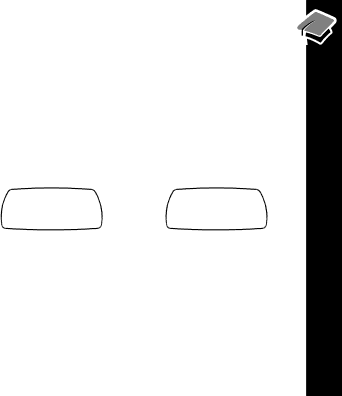
Barometer
The barometer feature measures changes in atmospheric air pressure. Increases in ![]() pressure generally indicate stable or improving weather, while decreases in pressure indicate changing or stormy weather.
pressure generally indicate stable or improving weather, while decreases in pressure indicate changing or stormy weather.
Note: The barometer feature displays the actual barometric pressure at the current altitude. The display has not been corrected to the barometric pressure at sea level.
Using the Barometer
Press~until BAROMETR appears.
The barometer screen displays | Inches of Mercury | Millibars |
b e f ggh i | b e f ggh i | |
pressure in the selected unit of | BAR 29.97 | BAR 1015 |
measurement. | k lmnop | k lmnop |
|
|
Setting the Units of Measurement
To set the units of measurement for the barometer, select the BAROMETR mode and
the SETUNITS menu. Press x or z until your choice of INHG, or MBAR appears, then press {to set.
T6320 Features
27
