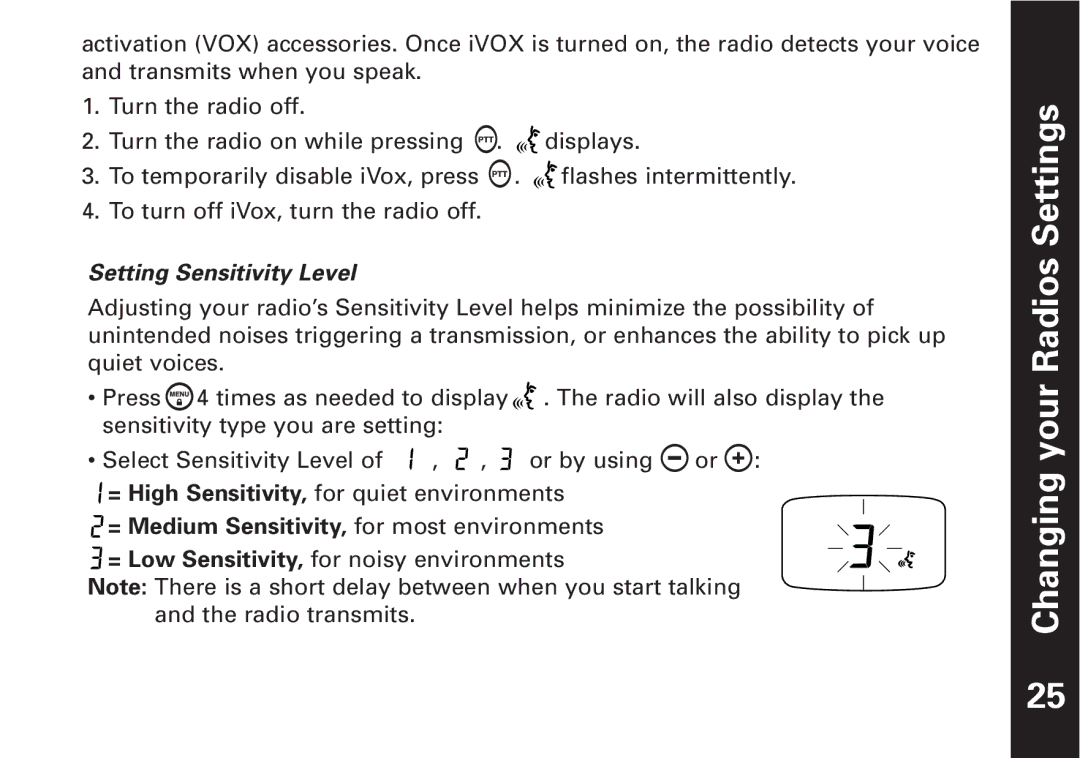T7450, T7400 specifications
The Motorola T7400 and T7450 are two popular models from Motorola's lineup of two-way radios that became widely recognized for their advanced features, reliability, and user-friendly design. These devices, released in the mid-2000s, catered to outdoor enthusiasts, communication professionals, and families looking for an efficient way to stay in touch.One of the standout features of the T7400 and T7450 is their robust range of communication capabilities. With a maximum range of up to 10 kilometers in open areas, these radios are well-suited for use in a variety of environments, from camping trips to large-scale events. They operate on FRS (Family Radio Service) and GMRS (General Mobile Radio Service) frequencies, allowing for clear and reliable communication.
Both models are equipped with a total of 8 channels and feature 38 sub-codes to reduce interference from other users on the same channel. This channel and code selection allows users to find a clear frequency quickly, ensuring effective communication even in crowded areas. The T7450, in particular, has added enhancements, such as weather alerts, ensuring users remain informed about changing environmental conditions, which is crucial for outdoor activities.
One notable technology incorporated into the T7400 and T7450 is the Quiet Talk feature, which enables users to mute incoming calls, ensuring they can focus on their activities without constant interruptions. This aspect is particularly appreciated by professionals who require discreet communication during busy situations.
In terms of design, both models boast a compact and lightweight structure, making them easy to carry. Their ergonomic design includes a rubberized grip for better handling and buttons that are easy to operate, even with gloves on. Additionally, the displays are backlit, allowing users to operate the radios even in low-light conditions.
Battery life is another critical characteristic of the T7400 and T7450 models. They are compatible with rechargeable NiMH batteries as well as standard AA batteries, providing flexibility for users who may not always have access to charging facilities. Furthermore, the built-in battery level indicator alerts users when it's time to recharge, ensuring that they remain connected when it matters most.
With their combination of features, technologies, and user-friendly characteristics, the Motorola T7400 and T7450 remain excellent choices for anyone in need of reliable two-way communication. Whether used for recreational purposes or professional needs, these radios stand out for their ability to perform under a variety of demanding conditions, marking them as favorites among users worldwide.