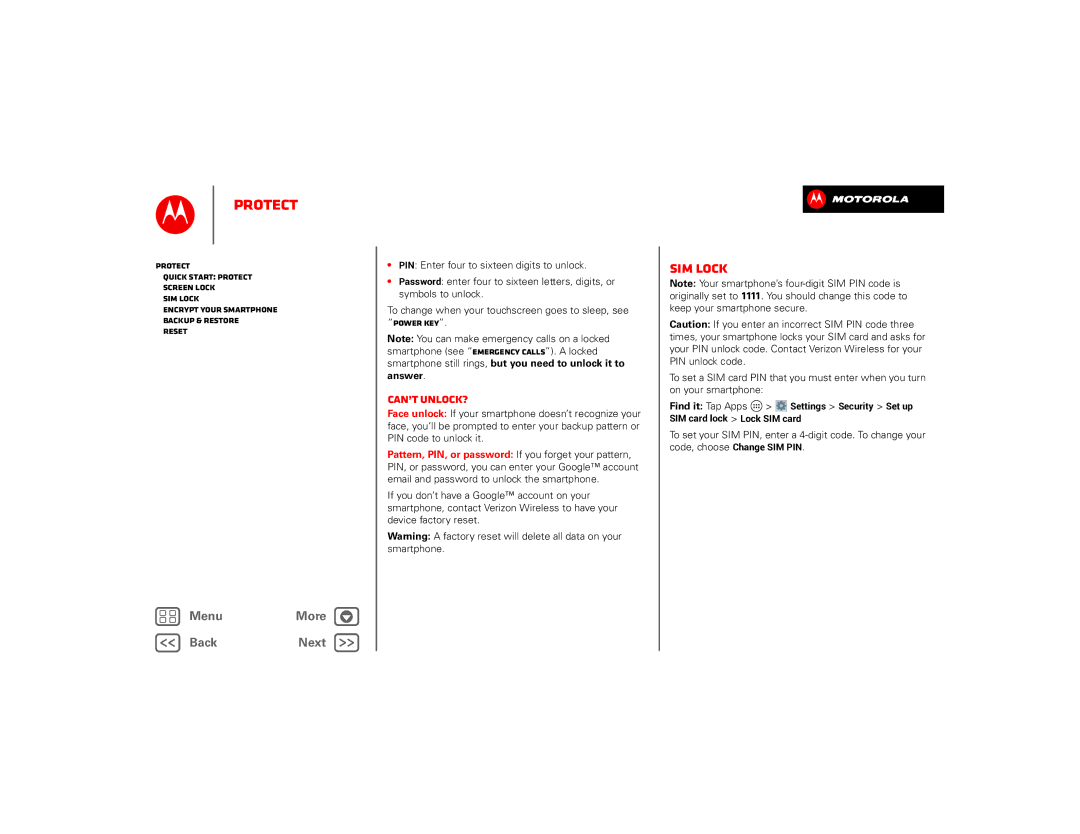Droid Razr M by Motorola
West Street
Tutorials or Help TOPICS. Want more? See Get more
At a glance
Your smartphone
Top topics
Check out what your smartphone can do
Assemble & charge battery
Start
Them OFF when you don’t need them
Battery life
To set automatic rules to save power, tap Apps
Display brightness Tap Apps Settings
Register
Download Google apps Tap Apps Play Store
Best of Google
All in the cloud See Your cloud
Old phone to new phone
Redecorate your home
Home screen & apps
Quick start Home screen & apps
Tap and hold the app or
Help
Add widgets Shortcuts Tap Apps
Widget, then drag it to One of your home screen
Google Now
About the service
Search
Tap To perform a voice search from the search window
Google Play
Status & notifications
Download apps
Help To get help and more, tap Menu in the top right
Apps from the web
Choose carefully
To download files from your browser, see Downloads
Take Care of your apps
Uninstall apps Tap Apps Settings Apps
Reinstall apps To reinstall apps from the Google
Available for download
Settings About phone System updates
Update your smartphone
To manually check for updates, tap Apps
Control & customize
Quick start Control & customize
Recent apps Tap Recent
On, off, lock & unlock
Touch
Screen lock To unlock
Press
Power key
Volume keys
Speak
Customize
Quick settings
Rotate In many apps, the touchscreen switches from
Customize your smartphone’s sounds and appearance
For help with the Smartactions app, tap Menu
Settings and uncheck Suggestion notifications
Settings
SmartActions
TalkBack
Accessibility
Voice recognition
Explore by touch
Display brightness
Volume & vibrate
Zoom
Touchscreen & keys
Apps
Settings Tap Apps Phone Menu Settings Hearing aids
Hearing aids
Phone
Calls
Quick start Calls
Answer a call Tap and flick to
Make, answer & end calls
Recent calls
End a call Tap
Handsfree
Phonebook
Voice dial
Mute
Cool down
Multiple calls & conference calls
Your number
Emergency calls
Contacts
Quick start Contacts
Favorite contacts
Create contacts
Call, text, or email contacts
Edit, delete, or hide contacts
Groups
Link contacts
Share contacts
My details
Read, reply, forward & delete text messages
Messages
Quick start Messages
Create text messages
Add Gmail accounts The first time you turned on
Start a voice or video chat Tap the voice or
Wireless Emergency Alerts
Chat
Close the keyboard Tap
Type
Quick start Type
Voice entry Tap
Find it Tap Apps Settings Language & input
Text entry settings & dictionary
To choose your display keyboard, tap Default
Cut, copy & paste
Socialize
Quick start Socialize
Add or delete accounts
Settings, tap the account, then tap Menu
Tap Apps Settings Add account Facebook
Remove account
Web connection
Browse
Quick start Chrome
Browser options
Bookmarks
Downloads
Safe surfing & searching
Memory card Photos and videos are stored in your
Photos & videos
Quick start Photos & Videos
Camera
Perfect shot
Take photos
Record videos
Find it Tap Apps Gallery
Edit, share, or delete photos & videos
Or these video options
Wallpaper or contact
YouTube
Capture your screen
Movies & TV on Google Play
Screenshots
Search
Music on Google Play
Quick start Music
Shop
Choose Make available offline
Books on Google Play
Quick start Books
Find an address Tap
Locate & navigate
Quick start Locate & navigate
Find nearby businesses or attractions Tap
Google Latitude
Google Local
Google Maps Navigation beta
To add friends, tap
Corporate sync
Work
Quick start Work
Calendar
Alarm
Office network
General settings Default calendar
Calendars to display to show or hide calendars from
Quick start Connect & transfer
Apps Settings Storage Menu USB computer connection
Connect & transfer
Computer. To change the type of USB connection, tap
Connect devices
Bluetooth wireless
Turn Bluetooth power on/off
Manage devices
Wi-Fi Networks
USB cables
Wi-Fi modes
Wireless password
Ssid Enter a unique name for your hotspot
Manage files on your smartphone
Memory card & file management
USB connection
Remove or erase a memory card
USB tethering to start the connection
Share your data connection
Data use
Restrict all background data After you set a data use
Settings More, then make sure that NFC is checked
Tap Apps Settings More Android Beam
You can
Google Drive
Your cloud
Sync your Google account
Upload from your smartphone Tap Menu New
Virtual Private Networks VPN
Smartphone & tablet
Dlna media devices
Mobile network
Airplane mode
Airplane mode
Screen lock
Protect
Quick start Protect
Face unlock Unlock your smartphone by looking at it
SIM lock
Can’t unlock?
Find it Tap Apps Settings Security Encrypt phone
Backup & restore
Reset
Privacy Factory Data Reset Reset Phone
Get more
There’s more help, updates, and information right here
Want more?
Service & repairs
Troubleshooting
Crash recovery
Third Party Accessories
Battery Use & Safety
Battery Charging
Been damaged in any of the ways listed here
Repetitive Motion
Driving Precautions
Seizures, Blackouts & Eyestrain
Children
Radio Frequency RF Energy
SymbolDefinition
Operational Warnings
Specific Absorption Rate FCC & IC
European Union Directives Conformance Statement
Industry Canada Notice to Users
Location Services
FCC Notice to Users
Software Notices
Navigation
Privacy & Data Security
California Perchlorate Label
Use & Care
Recycling
Hearing Aid Compatibility with Mobile Phones
Open Source Software Information
Content Copyright
Software Copyright
Export Law Assurances
Product Registration
Service & Repairs
Motorola Mobility LLC Limited Global Warranty Mobile Phones
This warranty does not apply to
What Will Motorola Do?
What Other Limitations are There?
Copyright & Trademarks

![]() >
> ![]()
![]()
![]() Settings > Security > Set up SIM card lock > Lock SIM card
Settings > Security > Set up SIM card lock > Lock SIM card