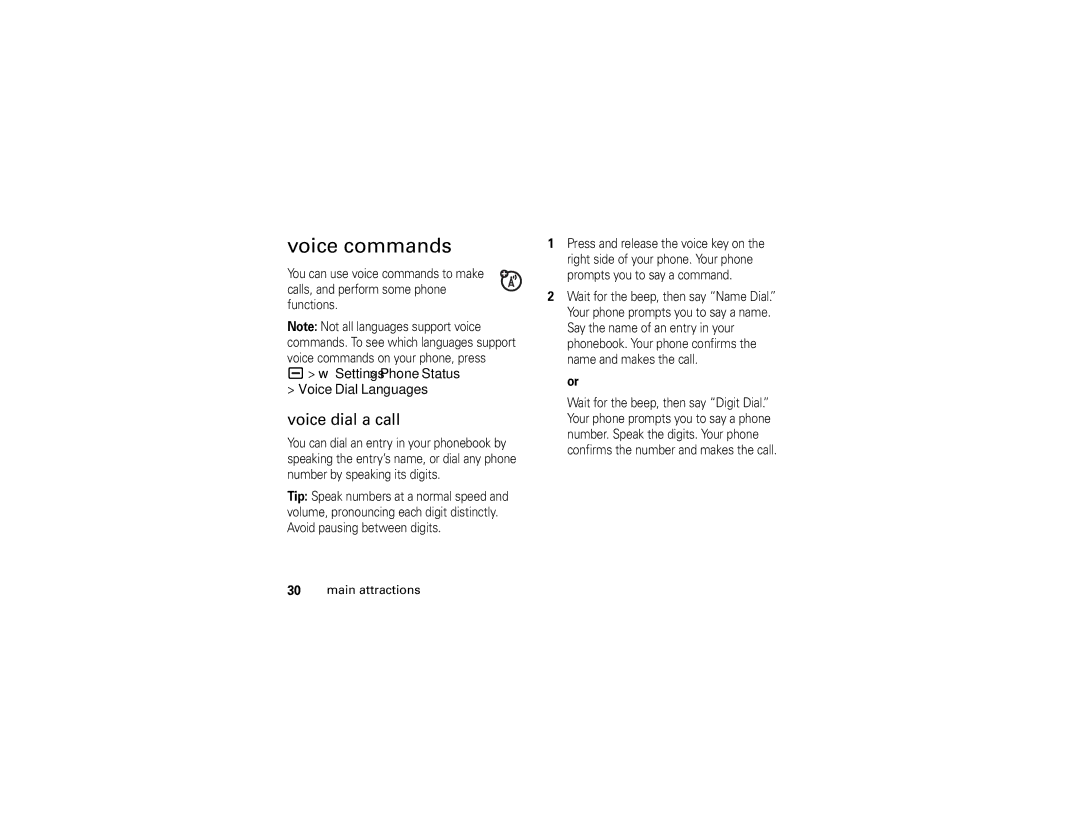Motomanual
Page
Hellomoto
Release thumb to
Open menus
Home Screen
Motorola, Inc Manual Number 6809502A53-A
Contents
Other features
Menu map
Main menu
Settings menu
In-Call Setup
Use and Care
Use and Care
Essentials
About this guide
SIM card
Symbols
This means a feature requires an optional accessory
Battery
Battery tips
New Batteries are not fully Charged. Open the protective
Battery installation
Battery charging
Turn it on & off
Store a phone number in the phonebook
Make a call
Answer a call
Call a stored phone number
Search the phonebook
Find it a n Phonebook
Search Method Jump To or Find
Your phone number
Main attractions
Photos
Take a photo
Press a h Multimedia Camera to see the camera viewfinder
Camera settings
Self portrait
Video clips
Record a video clip
Video settings
Play a video clip
Category category
View Free
For more message features, see
Multimedia messages
Send a multimedia message
Find it Press R Create Message New Multimedia Msg
Save to Drafts or Abort Message
Bluetooth wireless
Receive a multimedia message
Turn Bluetooth power on or off
Find it Press a E Bluetooth Link Setup Power On
Find it Press a E Bluetooth Link Handsfree Look For Devices
Use a headset or handsfree car kit
Send the file from the device
Copy files to another device
Receive files from another device
Sending device can locate it. Press a
Bluetooth Link Setup Find Me
Send files to a printer
Advanced Bluetooth features
Bluetooth Link Handsfree
Use Bluetooth
Bluetooth Link Setup
Voice dial a call
Voice commands
Settings Phone Status Voice Dial Languages
Voice activate phone functions
Phone updates
See page 1 for a basic phone diagram
Home screen appears when you turn on the phone
Basics
Display
Status indicators can show at the top of the home screen
+ = Gprs
Connection
= Gprs PDP , = Gprs packet Context active
= line 1 call = line 2 call Forward on
Active Line Indicator Shows ?
Messaging Presence Indicator
Low Battery
Ring Style Indicator Shows the ring style profile setting
Battery when your phone shows
Text entry
Text entry modes
ITAP mode
Press #in a text entry screen to select an entry mode
Tap and tap extended modes
For example, if you press 7764, your display shows
For example, if you press 7 one time, your display shows
Msg 443
Volume
Numeric mode
Symbol mode
Press the volume keys to
Press a w Settings Initial Setup
Navigation key
Smart key
External display
Return unanswered call in external display
Press a volume key to return to the home screen
Handsfree speaker
Codes & passwords
Find it Press a w Settings Security New Passwords
You can also change your SIM PIN codes
If you forget your unlock code At
Settings Security Phone Lock Lock Now
Lock & unlock phone
Phone Lock Automatic Lock On
To manually lock your phone Press a
Edit a ring style profile
Customize
Ring style
Time and Date Autoupdate On
Find it Press a w Settings Personalize Wallpaper
Time & date
Wallpaper
Find it Press a w Settings Personalize Screen Saver
Screen saver
Themes
Themes theme
Settings Personalize Skin
Settings Initial Setup Brightness
Java Settings App Backlight
Press a w Settings Initial Setup Display Timeout
Find it Press a w Settings In-Call Setup Answer Options
Answer options
Calls
Turn off a call alert
Recent calls
To make and answer calls, see
Redial
Find it Press a s Recent Calls Notepad
Return a call
Hold or mute a call
Call waiting
Caller ID
Touch dial
Emergency calls
International calls
Voicemail
Find it Press R Voicemail
Attach Number
Other features
Advanced calling
Settings Call Forward
Settings Security Restrict Calls
Settings Initial Setup TTY Setup
Settings Phone Status Active Line
Settings Security Fixed Dial
Tools Dialing Services Fixed Dial
Tools Dialing Services Service Dial
Settings Personalize Quick Dial
Settings Ring Styles style Detail Ringer IDs
Phonebook
Phonebook New Phone Number or Email Address
Phonebook entry Edit Ringer ID ringer name
Phonebook Setup View by List or Picture
Phonebook entry Edit Picture picture name
Phonebook entry Edit Category category name
Phonebook
Features Set category ringer ID
Features Set primary number or address
Press a n Phonebook
Phonebook New Mailing List
Phonebook Setup Sort by sort order
Features Sort phonebook list
Features Copy multiple entries
Copy phonebook entry
Messages
Create Message New Short Msg
Create Message New Email
Quick Notes
Info Services
MMS Templates
Message Inbox
Email Msgs
Press R, press a Email Msg Setup Account Settings New Entry
Instant messaging
Tools IM Log
End Conversation
Settings Initial Setup Language
Settings Initial Setup Scroll
Personalize
Tools IM IM Account
Settings Ring Styles style Detail Ring Volume
Settings Ring Styles style Detail Key Volume
Settings Ring Styles style Detail Reminders
Settings Personalize Home Screen Clock
Settings Personalize Home Screen Home Keys
Settings Initial Setup Master Reset
Settings Initial Setup Master Clear
Features Master clear
Call times & costs
Recent Calls Call Times
Settings Phone Status Credit Info
Recent Calls Data Volumes
Recent Calls Call Cost
Recent Calls Data Times
Settings Car Settings or Headset Auto Answer
Settings Headset Voice Dial
Handsfree
Spkrphone On
Features Send data or fax
Features Use sync
Data & fax calls
Receive data or fax
Settings Network
Install Now
Tools Alarm Clock
Network
Features See datebook event
Features Send datebook event to another device
Other features-personal organizer
Datebook event reminder
Tools Datebook
Tools Voice Records voice record
Tools Calculator
Tools Calculator Exchange Rate
Settings Security SIM PIN
Settings Security Lock Application
Settings Security Certificate Mgmt
Security
Web Access Web Sessions
Fun & games
Multimedia Pictures
Multimedia Videos
Features Download game or application
Start game or application
Service and repairs
Service and repairs
SAR Data
Specific Absorption Rate Data
Waves
SAR Data
European Union Directives Conformance Statement
EU Conformance
Important Safety Legal Information
Exposure to Radio Frequency RF Energy
Safety and General Information
Operational Precautions
Follow Instructions to Avoid Interference Problems
RF Energy Interference/Compatibility
Pacemakers
Hearing Aids
Driving Precautions
Operational Warnings
Seizures/Blackouts
Choking Hazards
Glass Parts
Repetitive Motion
Industry Canada Notice to Users
FCC Notice To Users
FCC Notice
Motorola Limited Warranty for the United States and Canada
What Does this Warranty Cover?
Products and Accessories
Warranty
Software
Purchaser of the product
What Will Motorola Do?
How to Obtain Warranty Service or Other Information
Who Is Covered?
What Other Limitations Are There?
Hearing Aid Compatibility with Mobile Phones
WHO Information
Information from the World Health Organization
Product Registration
Export Law
Wireless The New Recyclable
Export Law Assurances
California Perchlorate Label
Perchlorate Label
Driving Safety
Smart Practices While Driving
Wherever wireless phone service is available
Index
Export regulations 96 external display 1, 41
ITAP text entry mode
Keypad 49 Language
Store phone numbers 16, 59 store your phone number
Application Warranty Index
Support
Web pages
Technical support
Page
Motorola.com