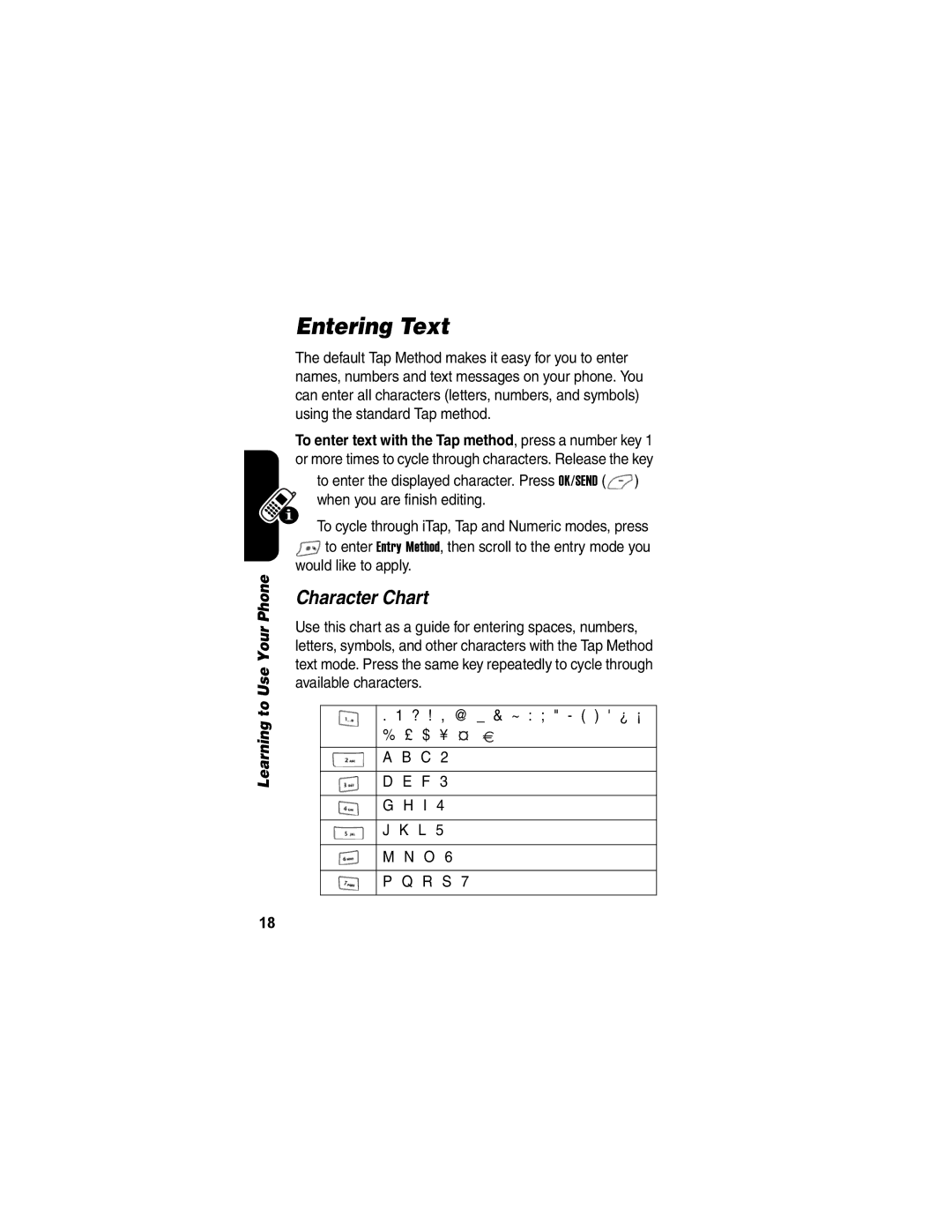V170 specifications
The Motorola V170 is a clamshell mobile phone that stands out for its compact design and user-friendly features. Released during the early 2000s, the V170 targeted a market that valued portability and basic functionality over the advanced smartphone capabilities we see today. This device encapsulates the essence of early 21st-century mobile technology, showcasing a blend of reliability and straightforward usability.One of the most prominent features of the Motorola V170 is its sleek and lightweight design, making it easy to carry in pockets or bags. The clamshell form factor not only protects the keypad when not in use but also adds a level of nostalgia for those who remember the pre-touchscreen era. The phone is typically equipped with a 1.5-inch display that offers a resolution of 128 x 128 pixels, suitable for basic text and graphics.
In terms of technology, the V170 operates on a dual-band GSM network, providing coverage in various regions. This connectivity allows users to make calls and send SMS text messages seamlessly. Additionally, the V170 includes standard features like a basic 4 MB internal memory and a speakerphone function, catering to the essential communication needs of users during that time.
Battery life is another key characteristic of the Motorola V170. With a removable lithium-ion battery, users can expect a talk time of approximately 5 hours and a standby time of up to 200 hours, making it suitable for everyday use. The device is equipped with a basic camera, which was a novelty at the time, allowing users to capture memories, albeit at lower quality compared to modern standards.
Other features include customizable ringtones, wallpaper options, and a simple yet effective menu interface that can be navigated with ease. This simplicity and practicality appealed to a wide range of users, from teenagers to professionals who appreciated a device that focused on core functionalities rather than unnecessary complexity.
In conclusion, the Motorola V170 embodies the quintessential mobile phone of its era, characterized by its compact design, basic communication capabilities, and user-friendly operation. While it may not compete with today’s smartphones, it serves as a reminder of the evolution of mobile technology and remains a nostalgic piece of telecommunications history.