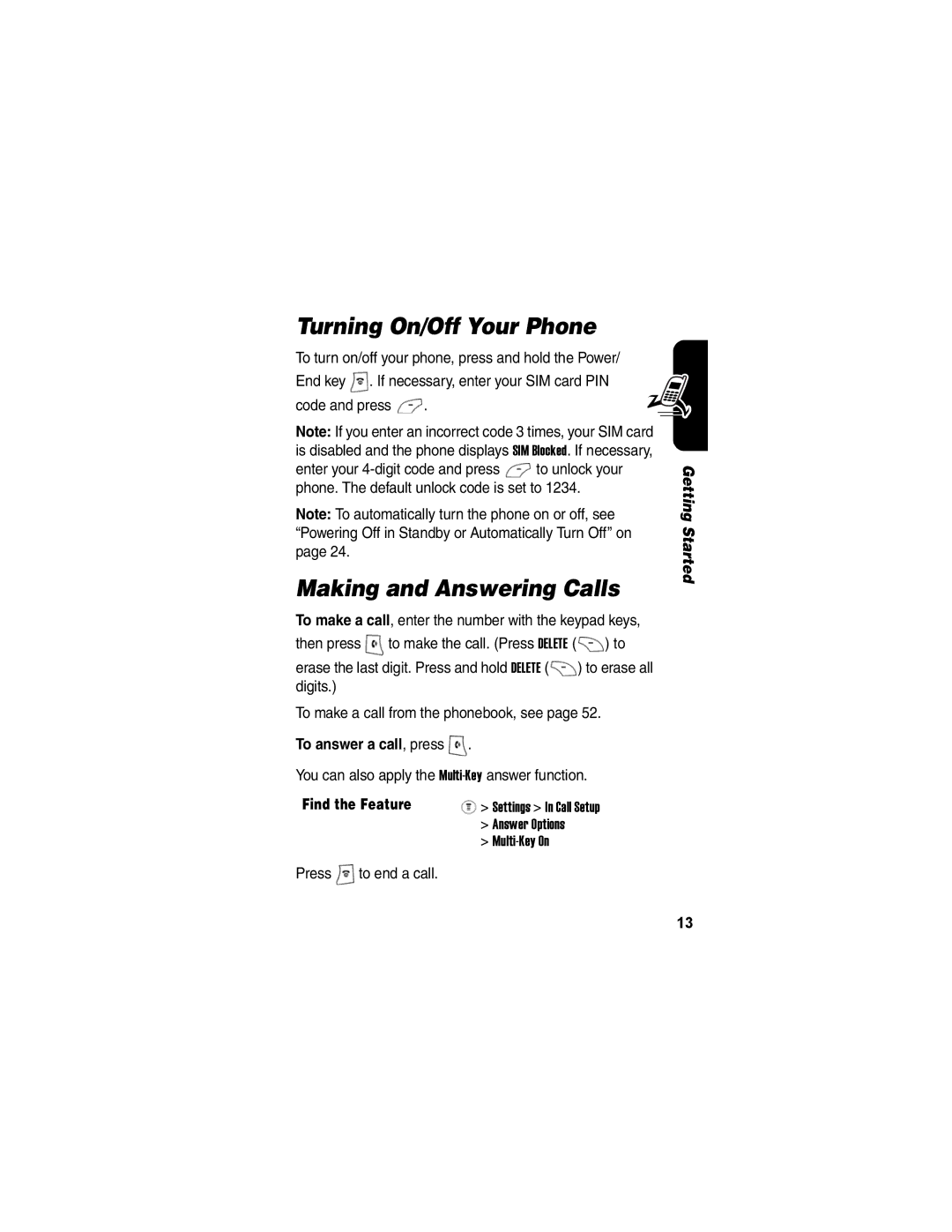Turning On/Off Your Phone
To turn on/off your phone, press and hold the Power/ End key ![]() . If necessary, enter your SIM card PIN
. If necessary, enter your SIM card PIN
code and press ![]() .
.
Note: If you enter an incorrect code 3 times, your SIM card is disabled and the phone displays SIM Blocked. If necessary,
enter your ![]() to unlock your phone. The default unlock code is set to 1234.
to unlock your phone. The default unlock code is set to 1234.
Note: To automatically turn the phone on or off, see “Powering Off in Standby or Automatically Turn Off” on page 24.
Making and Answering Calls
To make a call, enter the number with the keypad keys, then press ![]() to make the call. (Press DELETE (
to make the call. (Press DELETE ( ![]() ) to erase the last digit. Press and hold DELETE (
) to erase the last digit. Press and hold DELETE ( ![]() ) to erase all digits.)
) to erase all digits.)
To make a call from the phonebook, see page 52.
To answer a call, press ![]() .
.
You can also apply the
Find the Feature | > Settings > In Call Setup |
>Answer Options
>
Press ![]() to end a call.
to end a call.
Getting Started
13