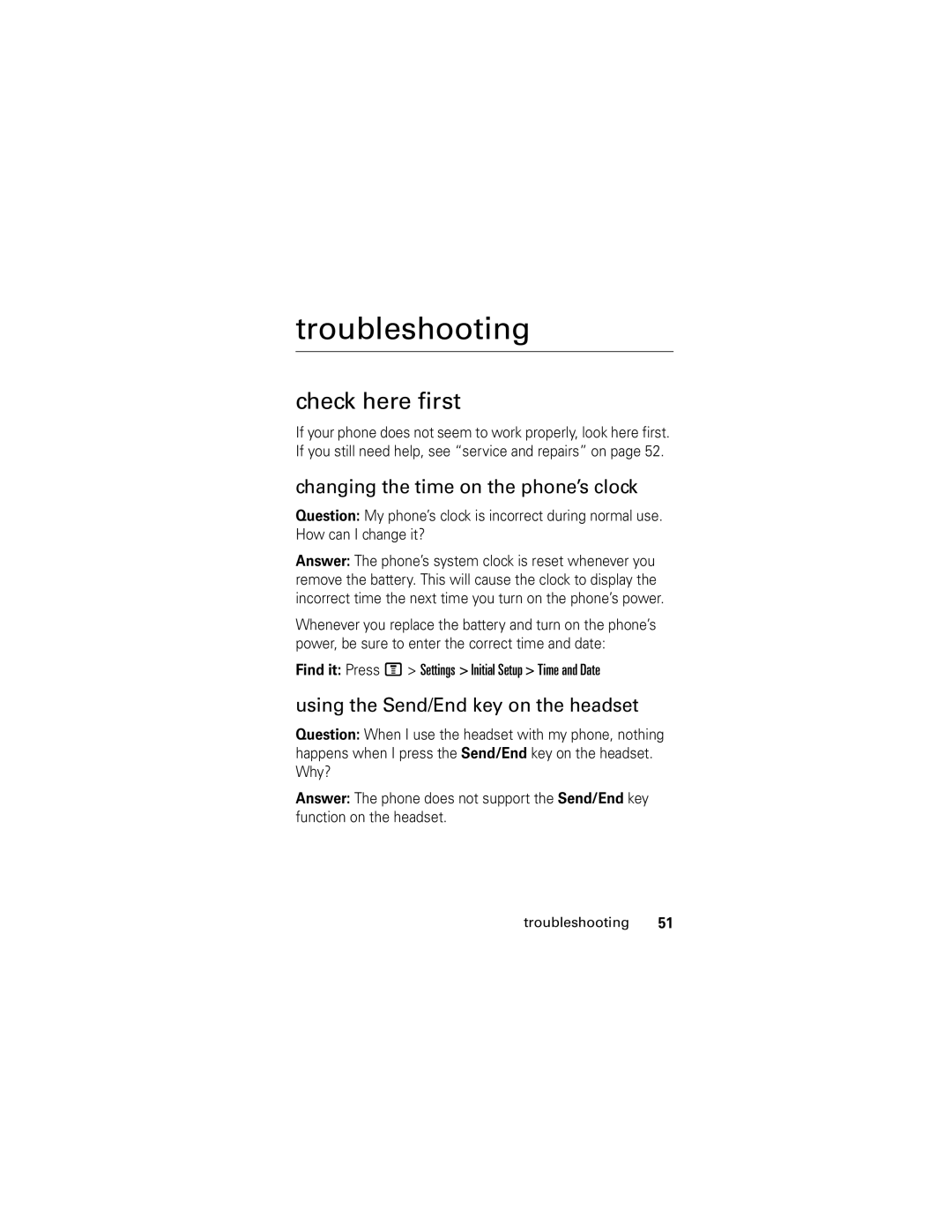English
V176
Page
Hellomoto
Motorola, Inc Manual Number 6809501A39-O
Motorola, Inc United States Canada
Contents
Specific Absorption Rate Data
Feature locator
Feature locator
Settings menu
Liquids of any kind
Cleaning solutions
Extreme heat or cold
Microwaves
This means a feature requires an optional accessory
Symbols
Essentials
About this guide
SIM card
Battery
Battery installation
Battery tips
Battery charging
Enter a phone number and press N to make a call
Turn it on & off
Make a call
To end the call, close the flip or press P
Answer a call
Your phone number
Main attractions
For more message features, see
Multimedia messages
Send a multimedia message
Receive a multimedia message
Basics
See page 1 for a basic phone diagram
Display
Basics
= Gprs packet
Context active
= text message = voicemail message = voicemail & text
= unsecure CSD call
= unsecure packet data
= 2.5G roam
From the home screen, press M to enter the main menu
Menus
Menu feature
Choosing a text entry method
Text entry
Setting up a text entry method
Entry mode
Using capitalization
Text entry method indicators
For example, if you press 7764, your phone displays
ITAP mode
Tap mode
Numeric mode
Volume
Symbol mode
Press the number keys to enter the numbers you want
You can also change your SIM PIN or call barring passwords
Codes & passwords
Navigation key
Handsfree speaker
Press M Settings Security Phone Lock Automatic Lock On
Check battery meter
Lock & unlock phone
Close & open flip
Customize
Find it Press M Settings Ring Style Style style name
Ring style
Change alerts in a ring style
Wallpaper
Time & date
Screen saver
Option
Answer options
Find it Press M Settings In Call Setup Answer Options
Display appearance
Personal greetings
Optional handsfree use setup
Calls
Calls
Recent calls
Return a call
Redial
Find it Press M Recent Calls Notepad
Hold or mute a call
Call waiting
Touch dial
Emergency calls
International calls
Voicemail
Find it Press M Messages Voicemail M Voicemail Setup
Pause Your phone waits until the call connects
Enter special characters
Wait Your phone waits until the call connects
Dials the next digits
Advanced calling
Other features
Line
Feature Change phone
Fixed dial
Quick dial
Phonebook
Feature
Ringtones
Feature Download
Dial number
Set category
View
Feature Set category
Search
Phonebook
Messages
Feature Copy multiple
Entries
Read new Read a new text or multimedia Message
Info services
Feature Read old
Messages
Read sent
Personalizing
Chat
Icons
Menu icons Home screen
Change home Change the functions for the soft keys Keys
Personalize Home Screen Clock Set
Master reset
Feature Shortcuts
Master clear
Information you have entered
Recent calls Call Cost Call cost setup Set a credit limit
Feature Call times
Call times & costs
Call cost
Personal organizer
Handsfree operation
Network
Calculator
Feature Turn off alarm
Currency
Converter
Phone lock
Security
Fun & games
Using the Send/End key on the headset
Troubleshooting
Troubleshooting
Check here first
No service
Service and repairs
Find it Press M Settings Network Band Selection
No incoming call ring tone
Specific Absorption Rate Data
Page
Important Safety and Legal Information
Manual Number 6809497A47-O
Software Copyright Notice
Contents A-3
4Safety Information
Operational Precautions
RF Energy Interference/Compatibility
Safety Information
Always keep the mobile device more than 20 centimeters
6Safety Information
Do not place a mobile device in the air bag deployment area
Driving Precautions
Operational Warnings
Important safety information follows
Symbol Definition
Battery
8Safety Information
Glass Parts
Choking Hazards
Seizures/Blackouts
Repetitive Motion
10Safety Information
Products Covered Length of Coverage
What Does this Warranty Cover?
Accessories that are
Radio Accessories Product Products
Lifetime of ownership by the first
Consumer
Date of purchase
Warranty A-13
Floppy disk Exclusions
Software. Applies only to physical
What Will Motorola Do?
How to Obtain Warranty Service or Other Information
Who Is Covered?
Your address and telephone number
Warranty A-15
What Other Limitations Are There?
16Warranty
Hearing Aid Compatibility
Hearing Aid Compatibility with Mobile Phones
18Hearing Aid Compatibility
Source WHO Fact Sheet
Product Registration
Online Product Registration
Thank you for choosing a Motorola product
20Export Law Assurances
Wireless The New Recyclable
Export Law Assurances
Smart Practices While Driving A-21
Drive Safe, Call Smart SM
Page
Español
Page
Tecla de navegación
Motorola, Inc Número de manual 6809501A39-O
Motorola, Inc Estados Unidos Canadá
Uso y cuidado
Contenido
Atracciones
Aspectos
Datos de índice de absorción específico para Estados Unidos
Solución de
Localizador de funciones
Localizador de funciones
Menú programación
Calor o frío extremo
Todo tipo de líquidos
Microondas
Polvo y suciedad
Acerca de esta guía
Aspectos esenciales
Símbolos
Aspectos esenciales
Instalación de la batería
Tarjeta SIM
Batería
Consejos acerca de la batería
Carga de la batería
Encender y apagar
Su número telefónico
Realizar una llamada
Contestación de una llamada
Mensajes multimedia
Atracciones principales
Enviar un mensaje multimedia
Para conocer más funciones de mensajes, consulte la página
Seleccione una o más personas para Enviar a
Recibir un mensaje multimedia
Aspectos fundamentales
Aspectos fundamentales
Pantalla
= disponible en datos por
Paquete Gprs
=llamada segura de Datos de =llamada CSD insegura
De datos por paquete
= timbre alto
Menús
= timbre bajo = silencioso = vibrar = vibrar y timbrar
= vibrar luego timbrar
Función de menú
Algunas funciones le permiten ingresar texto Para obtener
Ingreso de texto
Selección de un método de ingreso de texto
Configuración de un método de ingreso de texto
Modo de ingreso
Uso de mayúsculas
Indicadores de método de ingreso de texto
Modo iTAP
Modo símbolo
Modo tap
Modo numérico
Altavoz del manos libres
Volumen
Tecla de navegación
Para bloquear manualmente su teléfono
Códigos y contraseñas
Bloquear y desbloquear el teléfono
Para revisar el medidor de la batería
Revisar medidor de batería
Cerrar y abrir la solapa
Estilo de timbre
Personalizar
Hora y fecha
Cambiar alertas en un estilo de timbre
Opción
Fondo de pantalla
Protector de pantalla
Opciones para contestar
Apariencia de la pantalla
Saludos personales
Configuración de uso del manos libres opcional
Llamadas
Llamadas
Llamadas recientes
Apuntes
Remarcar
Regresar una llamada
Para conectar las dos llamadas, oprima la tecla Enlace
Dejar en espera o silenciar una llamada
Llamada en espera
Llamadas de emergencia
Marcado 1 tecla
Llamadas internacionales
Correo de voz
Ingreso de caracteres especiales
Llamada avanzada
Otras funciones
Tonos Dtmf
Función
Marcado fijo
Directorio tel
Timbres
Función Descargar
Marcar un
Programar una
Buscar un
Categoría que usted cree
Ingreso del
Directorio
Mensajes
Nota rápida Enviar una
Función Enviar una
Plantilla
Leer un
Borradores
Función Modificar
Mensajes de
Servicios de
Personalización
Teclado
Función Volumen del
Vista del reloj
Vista del menú
Principales
Función Cambiar teclas
Atajos
Reinicio
Función Borrado
Cronómetro de Vea la duración de una llamada
Duración y costos de llamadas
Llamada Mientras habla
Cronómetro de llam
Red
Función de manos libres
Organizador personal
Diversión y juegos
Seguridad
Revise aquí primero
Solución de problemas
Cambiar la hora del reloj del teléfono
Usar la tecla enviar/fin del audífono
Búsqueda oprima M Programación Red Selección de banda
Servicio y reparaciones
Sin servicio
Datos de índice de absorción específico para Estados Unidos
Page
Importante información legal y de seguridad
Número de manual 6809497A48-O
Aviso de derechos de autor de software
Contenido A-3
Exposición a señales de radio frecuencia RF
Información general y de seguridad
Precauciones de operación
4Información de seguridad
Información de seguridad
Interferencia y compatibilidad de señales de RF
6Información de seguridad
Marcapasos
Cuando use su dispositivo móvil mientras conduce
Precauciones al conducir
Advertencias operacionales
8Información de seguridad
Motorola Original
Partes de vidrio
Peligros de asfixia
Ataques o pérdida de conocimiento
Símbolo Definición
10Información de seguridad
Movimiento repetitivo
Accesorios antes
¿Qué cubre esta garantía?
Decorativas, cubiertas Producto
Productos cubiertos Duración de la cobertura
Audífonos
Monoauriculares
Garantía A-13
Productos cubiertos
Cobertura
¿Qué hará Motorola?
¿Quién está cubierto?
Exclusiones
14Garantía
¿Qué otras limitaciones existen?
Cómo obtener servicio de garantía u otra información
Estados Teléfonos Unidos Buscapersonas
Canadá Todos los productos
16Garantía
Compatibilidad de prótesis auditivas
Compatibilidad de prótesis auditivas con teléfono móviles
18Compatibilidad de prótesis auditivas
Registro del producto en línea
Fuente OMS Hoja de datos
Gracias por elegir un producto Motorola
Información de la OMS A-19
20Garantías de la ley de exportaciones
Garantías de la ley de exportaciones
Prácticas inteligentes durante la conducción
Prácticas inteligentes durante la conducción
Conduzca con seguridad, llame inteligentemente
Page