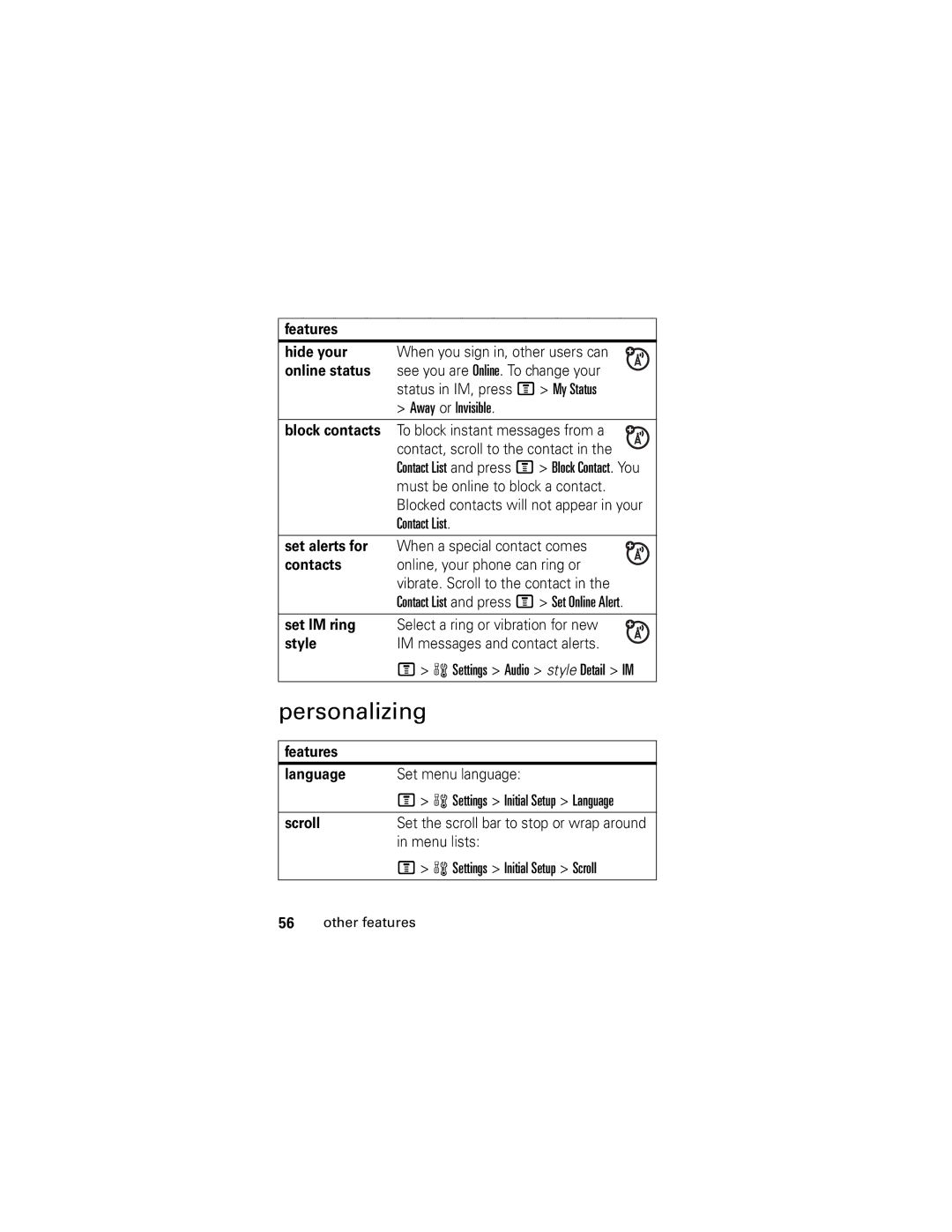V190
English
Page
Open menus Navigate menus Select menu items
Left Soft Key Volume Keys Smart Key
Go online Make & answer calls
Right Soft Key
Motorola, Inc Manual Number 6809501A74-A
Contents
Contents
Menu map
Main menu
Settings menu
Tools
Essentials
Symbols
This means a feature requires an optional accessory
About this guide
SIM card
Battery
Battery installation Battery charging
Battery tips
Make a call
Turn it on & off
To turn off your phone, press and hold u for 2 seconds
Answer a call
Store a phone number
Call a stored phone number
Your phone number
Options
Main attractions
MEdiaNet Live Ticker
Personalize or remove channels you now
Automatic setup
Subscribe to more content
Tips
Charges
Coverage
Mobile email
Help
Take & send a photo
Record video
Clips you can store on your phone
Store some content in user memory
Before you receive the phone
Create & share media
Create multimedia album
Cable connections
Type of cable you need. To transfer data
Basics
See page 1 for a basic phone diagram
Display
Cingular
= 2.5G roam
Menu features
Menus
Some features require you to select an option from a list
John Smith
Text entry
Some features let you enter text
Press # in a text entry view to select an entry mode
Entry modes
ITAP mode
For example, if you press 7 7 6 4, your display shows
Tap mode
Press 1 to enter punctuation or other characters
Numeric mode
Press S right to accept Program, or press
Navigation key
Volume
Symbol mode
External display
Codes & passwords
Handsfree speaker
Lock & unlock phone
Phone Lock Lock Now
Audio style
Customize
Change alerts in an audio style
Time & date
Ring & event lights
Your phone needs the time and date for the datebook
Wallpaper
Screen saver
Answer options
Display appearance
Personalize Color Style
Recent calls
Calls
Turn off a call alert
To make and answer calls, see
Redial
Caller ID
Return a call
Emergency calls
Voicemail
Features
Other features
Advanced calling
Attach a phone
Features Speed dial
Number
Hold a call
Features International
Calls
Mute a call
Fixed dial
Restrict calls
TTY calls
Dtmf tones
Address book
Entry
Features Voice dial an
Address book
Set ringer ID
Picture caller ID photos
Features Set picture ID
View for
For more about ring lights, see
Address for an
Features Set primary
Number or
Create group
Messages
Instant messaging
Online
Features Add contacts
Find others
Start
Personalizing
Volume
Features Activate ringer
Ring volume
IDs
Entries and content you have
Features Change home
Master reset
Keys
Call times
Features Call times
In-call timer
Handsfree
Auto handsfree
Power-off
Voice dial
Charger time
Data & fax calls
To connect your phone with a USB cable, see
Network
Personal organizer
Security
Features Currency
Lock feature
Converter
Fun & games
Game or
Features Web sessions
Download
Application
Service and repairs
If you have questions or need assistance, were here to help
Specific Absorption Rate Data
SAR Data
Important Safety Legal Information
Operational Precautions
External Antenna Care
RF Energy Interference/Compatibility
Product Operation
Hearing Aids
Follow Instructions to Avoid Interference Problems
Pacemakers
Other Medical Devices
Automobile Air Bags
Driving Precautions
Operational Warnings
Potentially Explosive Atmospheres
Damaged Products
Symbol Definition
Important safety information follows
Batteries and Chargers
Glass Parts
Choking Hazards
Seizures/Blackouts
Industry Canada Notice to Users
Repetitive Motion
FCC Notice To Users
Reorient or relocate the receiving antenna
Products and Accessories
What Does this Warranty Cover?
Products Covered Length of Coverage
Radio Accessories Purchaser of the product Products
Products Covered Length of Coverage Monaural Headsets
Mono sound through a Wired connection Consumer
Accessories that are
From the date
Software
Products Covered Length Coverage
Purchase
Who Is Covered?
What Will Motorola Do?
Pagers
How to Obtain Warranty Service or Other Information
Phones
Canada All Products
What Other Limitations Are There?
Hearing Aid Compatibility with Mobile Phones
Hearing Aids
Information from the World Health Organization
Source WHO Fact Sheet
Online Product Registration
Product Registration
Export Law Assurances
Thank you for choosing a Motorola product
Wireless The New Recyclable
California Perchlorate Label
Smart Practices While Driving
Drive Safe, Call SmartSM
Wherever wireless phone service is available Driving Safety
Index
Dtmf tones 42
Index
Number. See phone number numeric entry mode
Symbol entry mode 34 synchronizing
Español
Page
Abrir menús Desplazarse por los menús
Botones de volumen Tecla inteligente
Conectarse
Leer mensajes
Motorola, Inc Número de manual 6809501A74-A
Atracciones
Contenido
Mapa de menús
Aspectos
Servicio y
Llamadas desactivar una
Perclorato Prácticas
Mapa de menús
Menú principal
Menú programación
Herramientas
Acerca de esta guía
Aspectos esenciales
Símbolos
Tarjeta SIM
Batería
Instalación de la batería Carga de la batería
Consejos acerca de la batería
Encender y apagar
Almacenar un número telefónico
Realizar una llamada
Contestar una llamada
Oprima la tecla Listo para almacenar el número
Su número telefónico
Llamar a un número telefónico almacenado
Oprima U para llamar al ingreso
MEdia Net Live Ticker
Atracciones principales
Opciones
Configuración automática
Canales gratuitos
Suscribirse a más contenido
Consejos
Carga
Siga los mensajes para adquirir el canal
Ayuda
Cobertura
Titulares/Live Ticker Desactivado
Para cambiar la
Email móvil
Tomar y enviar fotografías
Exposición
Ir a Imágenes Vea imágenes y fotografías Almacenadas
Abra el menú de configuración para
Dirija la lente de la cámara hacia el objetivo fotográfico
Programe un cronómetro para que la
Grabar video
Bien
Crear y compartir medios
Crear un álbum multimedia
Conexiones de cable
Atracciones principales
Aspectos fundamentales
Pantalla
De datos por paquete
Indicador de datos muestra el estado de la conexión
= transferencia inse
= conexión insegura
= 2.5G roam
Menús
Llams recientes
Funciones de menú
MEdia Net Mis cosas Mensajería
Programación
Algunas funciones le permiten ingresar texto
Ingreso de texto
Modos de ingreso
Modo iTAP
En el modo Numérico sólo se ingresan números
Por ejemplo, si oprime 7 7 6 4, la pantalla muestra Oprima S
Oprima 1 para ingresar puntuación u otros caracteres
Modo tap
Msj
Modo numérico
Tecla de navegación
Volumen
Modo de símbolo
Códigos y contraseñas
Pantalla externa
Altavoz del manos libres
También puede cambiar la contraseña del PIN SIM
Bloquear y desbloquear el teléfono
Bloquear ahora
Cambiar alertas en un estilo de audio
Personalizar
Estilo de audio
Alto Vibrar
Luces de timbres y eventos
Luces de evento
El teléfono necesita la hora y fecha para la agenda
Hora y fecha
Fondo de pantalla
Activado
Apariencia de la pantalla
Protector de pantalla
Estilo de color
Multitecla
Oprima M w Programación Config inicial Luz de fondo
Opciones para contestar
Contestar al abrir Conteste al abrir la solapa
Llamadas recientes
Llamadas
Desactivar una alerta de llamada
Para realizar y contestar llamadas, consulte la página
Abrir un mensaje de texto nuevo con el
Almacenar
Mostrar ID Siguiente llamada
Número en el campo Para
Regresar una llamada
Remarcar
ID de llamada
Llamadas de emergencia
Ocultar ID/Mostrar ID
Correo de voz
Llamada avanzada
Otras funciones
Funciones
Agregar un
Funciones Marcado
Rápido
Número
Poner una
Funciones Apuntes
Nacionales
Llamada en
Funciones Silenciar una
Llamada
Llamadas Entrantes
Programación Config inicial Configuración TTY
Funciones Restringir
Programación Seguridad Restringir llams
Libreta de direcciones
Marcación por
Funciones Llamar
Mediante
Voz a un
Imagen en la Con imagen Libreta de
Para un Ingreso Ingreso de la
Libreta de Oprima M Modif Imagen Direcciones
Programa la
Una categoría
Funciones Programar una
ID de luz para
Programar un
Grupo
Funciones Crear una lista
De correo de
Ordenar la lista
Mensajes
Mensajería instantánea
Iniciar una
Funciones Buscar a otros
En línea
Conversación
Conexión
Funciones Ocultar su
Estado de
Boquear
Personalización
Ocultar iconos
Funciones Vista del menú
Mostrar
De menú
Duración de llamadas
Llamadas
Manos libres
Funciones Altavoz
Función manos libres automática equipo para automóvil
Funciones Contestación
Automática
Retraso al
Llamadas de datos y de fax
Red
Organizador personal
Bloquear una
Seguridad
Función
Diversión y juegos
Microbrowser Descargar
Funciones Crear tonos
Iniciar el
Página Web
Juegos o
Funciones Descargar
Puede descargar un juego o una
Aplicación Java de la misma forma
Servicio y reparaciones
Si tiene dudas o necesita asesoría, con gusto le ayudaremos
Datos de índice de absorción específico
Datos SAR
Datos SAR
Información legal y de Seguridad importante
Exposición a señales de radio frecuencia RF
Información general y de seguridad
Precauciones de operación
Cuidado de la antena externa
Operación del producto
Interferencia y compatibilidad de señales de RF
Marcapasos
Audífonos
Precauciones al conducir
Advertencias operacionales
Otros dispositivos médicos
Productos dañados
Bolsas de aire de automóviles
Atmósferas potencialmente explosivas
Baterías y cargadores
Símbolo Definición
Partes de vidrio
Peligros de asfixia
Ataques o pérdida de conocimiento
Aviso de Industry Canada para los usuarios
Movimiento repetitivo
Aviso de la FCC para los usuarios
Aviso de la FCC
Aviso de la FCC
Productos cubiertos
¿Qué cubre esta garantía?
Productos y accesorios
Los Productos y
De dos vías para
Audífonos
Monoauriculares
Consumidores y
Software
Cobertura
¿Qué hará Motorola?
¿Quién está cubierto?
Exclusiones
Estados Teléfonos Unidos Buscapersonas
Cómo obtener servicio de garantía u otra información
¿Qué otras limitaciones existen?
Canadá Todos los productos
Garantía
Compatibilidad de prótesis auditivas con teléfono móviles
Información de la Organización Mundial de la Salud
Fuente OMS Hoja de datos
Registro del producto en línea
Registro del producto
Gracias por elegir un producto Motorola
Teléfonos inalámbricos Los nuevos reciclables
Etiqueta de perclorato para California
Prácticas inteligentes durante la conducción
Prácticas inteligentes
Page
Índice
Códigos
Señal 27 indicador de mensaje 28 indicador de mensaje de
Número. Consulte número telefónico
Accesorios