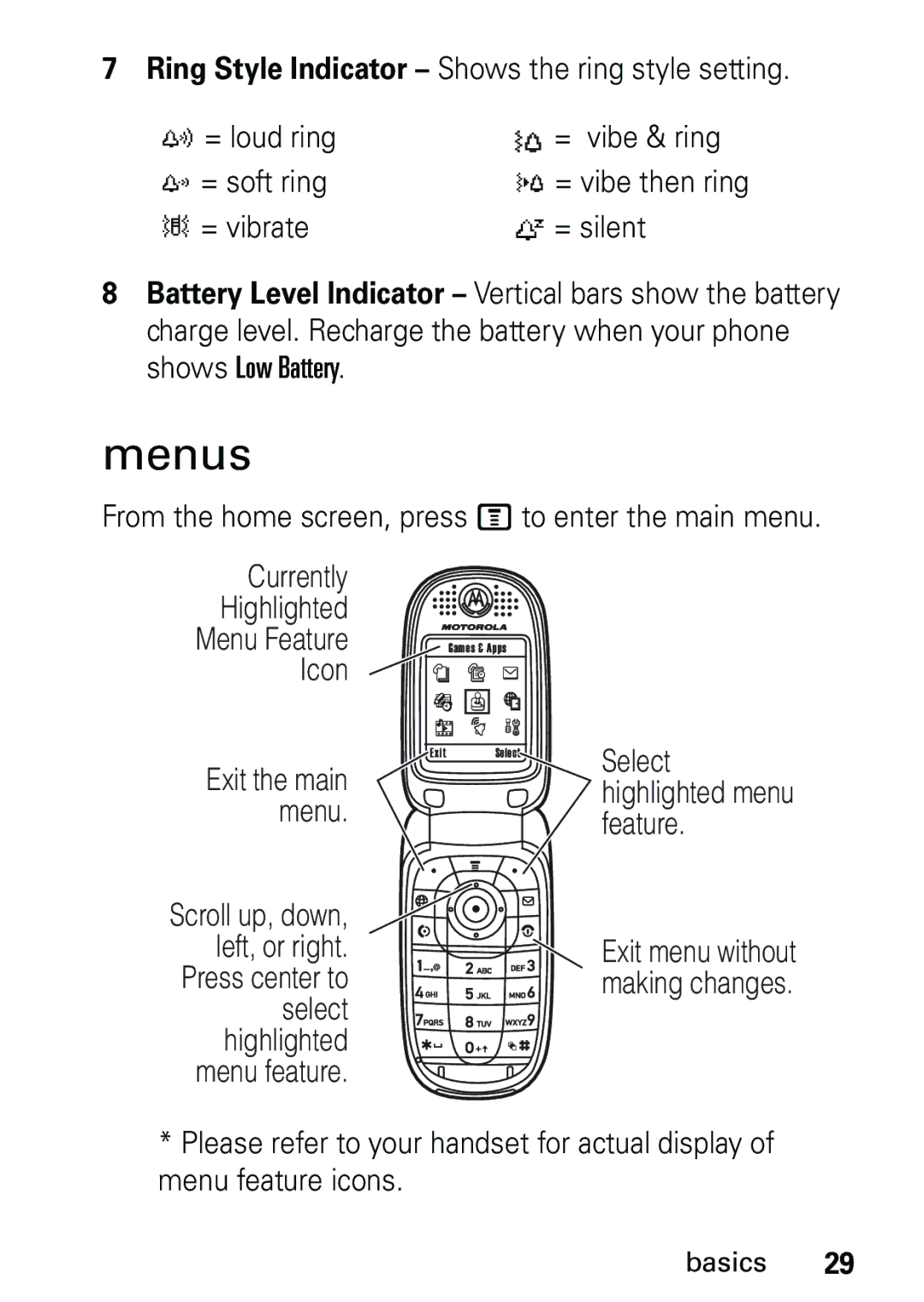7Ring Style Indicator – Shows the ring style setting.
y = loud ring | = vibe & ring |
z = soft ring | } = vibe then ring |
= vibrate | = silent |
8Battery Level Indicator – Vertical bars show the battery charge level. Recharge the battery when your phone shows Low Battery.
menus
From the home screen, press M to enter the main menu.
Currently
Highlighted
Menu Feature
Icon
Exit the main menu.
Scroll up, down, left, or right.
Press center to select highlighted menu feature.
Games & Apps
ExitSelect
Select highlighted menu feature.
Exit menu without making changes.
*Please refer to your handset for actual display of menu feature icons.
basics 29