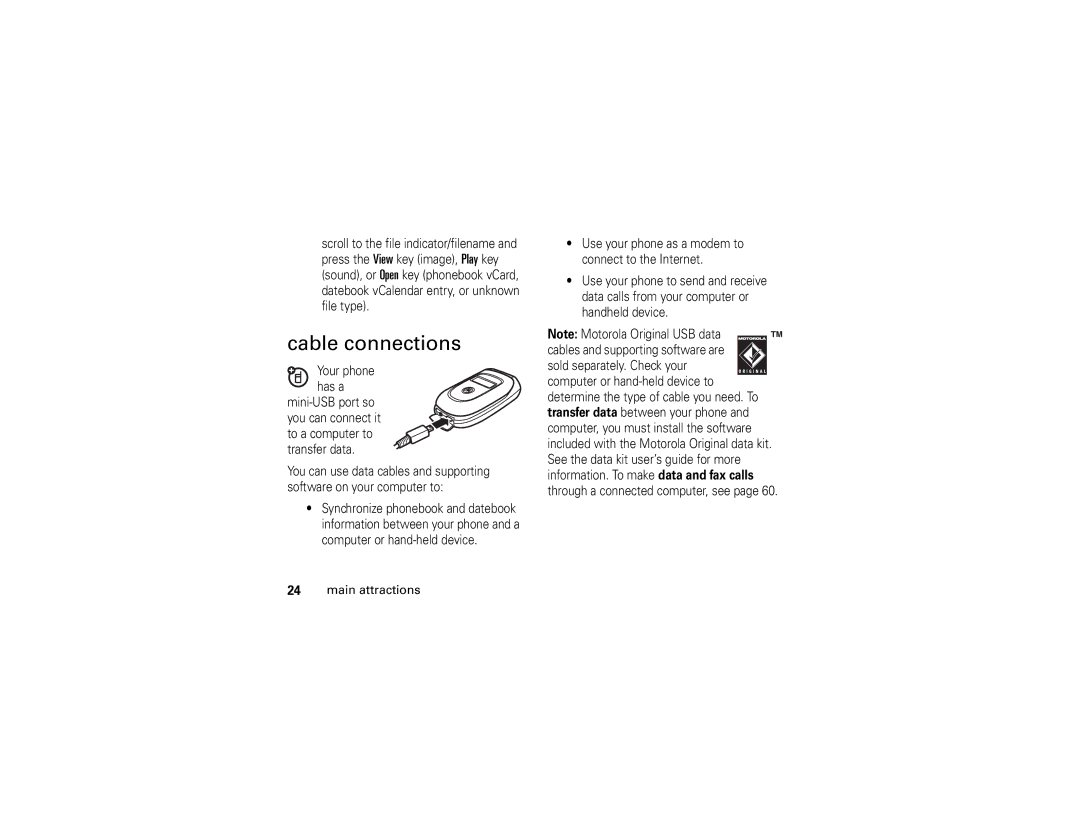scroll to the file indicator/filename and press the View key (image), Play key (sound), or Open key (phonebook vCard, datebook vCalendar entry, or unknown file type).
cable connections
Your phone
has a
You can use data cables and supporting software on your computer to:
•Synchronize phonebook and datebook information between your phone and a computer or
•Use your phone as a modem to connect to the Internet.
•Use your phone to send and receive data calls from your computer or handheld device.
Note: Motorola Original USB data cables and supporting software are
sold separately. Check your computer or