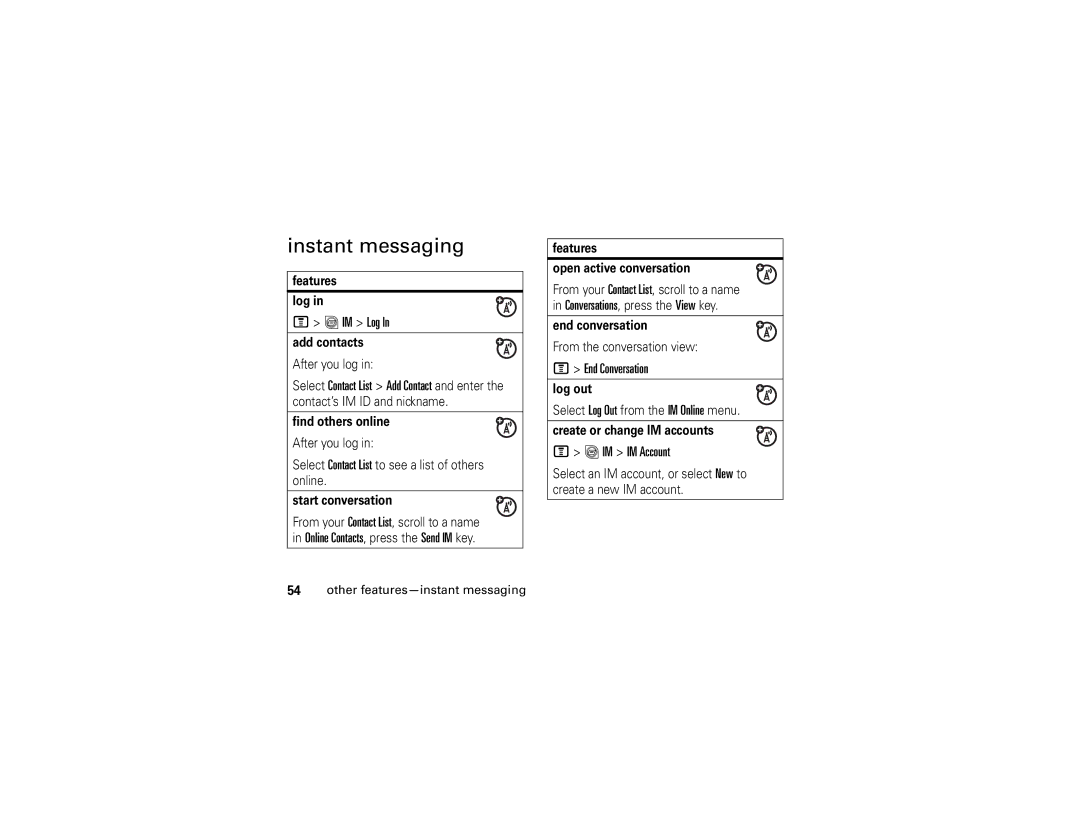instant messaging
features
log in
M> ã IM > Log In
add contacts
After you log in:
Select Contact List > Add Contact and enter the contact’s IM ID and nickname.
find others online After you log in:
Select Contact List to see a list of others online.
start conversation
From your Contact List, scroll to a name in Online Contacts, press the Send IM key.
features
open active conversation
From your Contact List, scroll to a name in Conversations, press the View key.
end conversation
From the conversation view:
M> End Conversation
log out
Select Log Out from the IM Online menu.
create or change IM accounts
M> ã IM > IM Account
Select an IM account, or select New to create a new IM account.