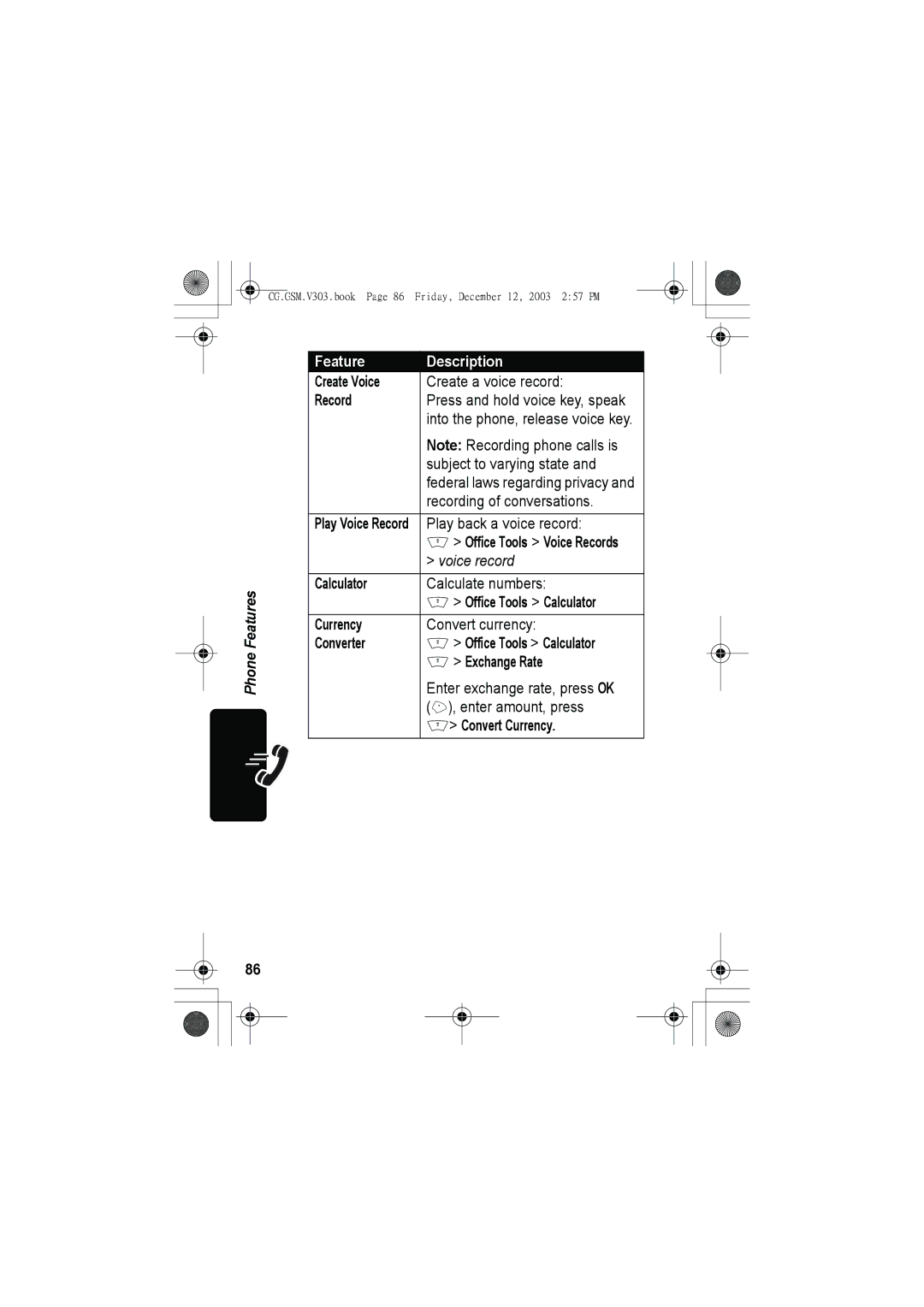Motorola GSM R3.6 Wireless Phone Comprehensive User’s Guide
CG.GSM.V303.book Page 2 Friday, December 12, 2003 257 PM
Welcome
CG.GSM.V303.book Page 2 Friday, December 12, 2003 257 PM
Check It Out
Set Photo as
Picture Caller
Multimedia Pictures photo
Apply as Phonebook Entry
Personal Communications Sector Hong Kong
Motorola, Inc
Software Copyright Notice
Manual number 6887301Z18
Contents
CG.GSM.V303.book Page 7 Friday, December 12, 2003 257 PM
Feature Quick Reference Specific Absorption Rate Data Index
Safety and General Information
RF Energy Interference/Compatibility
Pacemakers
Persons with pacemakers should
Hearing Aids
Other Medical Devices
Operational Warnings
Important safety information will follow
Fire
Regulatory authorities for more information
Trash
Repetitive Motion Injuries
Take a minimum 15-minute break every hour of game playing
CG.GSM.V303.book Page 15 Friday, December 12, 2003 257 PM
Optional Features
Optional Accessories
Getting Started
About This Guide
Installing the SIM Card
Battery Use
Rechargeable batteries that power this
For battery type. Contact your local recycling center for
Installing the Battery
Charging the Battery
Plug the travel
Turning Your Phone On
Open your phone Press and hold P For 2 seconds to
Turn on the phone
Key
Adjusting Volume
Making a Call
Turn off an incoming call alert
Keypad keys Dial the phone number Make the call
Viewing Your Phone Number
Answering a Call
Nor Answer the call
Highlight Features
Find the Feature
Taking and Sending a Photo
Pictures Menu
Apply as Screen Saver, or
Scroll to Send in Message
Take a photo
Sending a Multimedia Message
OK +
Receiving a Multimedia Message
Using the Display
Learning to Use Your Phone
Signal
Line
Or Entry
Method
CSD call
= secure packet
Context active
= alarm activated
Entry screen = Symbol
= line 1 active
Call forward on
Primary Secondary
Using the 5-Way Navigation Key
Use the 5-way navigation
Left Soft Key
Using Menus
End Key Exit menu without making changes
Web Access
Selecting a Menu Feature
Phonebook Recent Calls Messages
Back to
Selecting a Feature Option
View + to
Change + to
Entering Text
Insert + to
Symbol
Choosing a Text Entry Method
Primary
Numeric W
None
Using Tap Method
Store the text
Your Phone
Character Chart
Delete to
Using iTAP Method
Delete last Letter
Keypad keys Show possible letter Press per
Letter Display Sleft or right
Want
Lock a highlighted
Using Numeric Method
Using Symbol Method
Keypad keys Show possible symbol Press per
Symbol Display Sleft or right
Symbol Chart
Using the External Display
Using Smart Key
Deleting Letters and Words
Setting Phone Alert Style
Using the Handsfree Speaker
Returning an Unanswered Call
Changing a Code, PIN, or Password
New Passwords
Locking Your Phone Manually
Locking and Unlocking Your Phone
Unlocking Your Phone
If You Forget a Code, PIN, or Password
Setting Your Phone to Lock Automatically
Using the Phonebook
Storing a Phone Number
Recording a Voice Name
Dialing a Number
Setting Picture Caller ID View
Press M Phonebook, press M Setup View by Picture
Sorting Phonebook Entries
Viewing Entries By Category
Setting Up Your Phone
Setting the Time and Date
Setting a Ring Style
Storing Your Name and Phone Number
Setting Answer Options
Find the Feature Settings Ring Styles
Multi-key
Open To Answer
Setting a Wallpaper Image
Find the Feature M Settings Personalise Wallpaper
Fit-to-screen
Back
Setting a Screen Saver Image
Find the Feature M Settings Personalise Screen Saver
Setting Display Brightness
Setting Display Colour
Adjusting the Backlight
Setting Display Timeout
Calling Features
Using Automatic Redial
Changing the Active Line
Redialing a Number
Using Caller ID
Find the Feature M Settings In-Call Setup My Caller ID
Incoming Calls
Outgoing Calls
Turning Off a Call Alert
Calling an Emergency Number
Find the Feature Recent Calls
Dialing International Numbers
Viewing Recent Calls
Scroll to Received Calls or
View +
Open the Last Calls Menu to
Store
Delete
Using the Notepad
Find the Feature M Recent Calls Notepad
Returning an Unanswered Call
Attach Number
Calling With Speed Dial
Attaching a Number
Open the Dialling Menu to
Using Voicemail
Find the Feature M Messages Voicemail
Calling With 1-Touch Dial
Listening to Voicemail Messages
Using Call Waiting
Find the Feature Messages Voicemail Setup
Receiving a Voicemail Message
Storing Your Voicemail Number
Transferring a Call
Putting a Call On Hold
Announce the Call Transfer
Select Transfer
Do Not Announce the Call Transfer
Transfer
Phone Features
Main Menu
Settings Menu
Feature Quick Reference
Calling Features
Messages
Instant Messaging
Phonebook
Phonebook Setup View by list view
Set Ringer ID for
Entry
Set Category for
Setup Sort by sort order
Settings Initial Setup
Sort Phonebook
List
Personalizing Features
Settings Personalise Home
Icons
Screen Home Keys Icons
Menu Icons
Menu Features
Master Reset
Reset
Language
Dialing Features
Call Monitoring
Provider directly
Handsfree Features
Data and Fax Calls
Network Features
Personal Organizer Features
Create Voice
Record
Office Tools Voice Records
Calculator
Security
News and Entertainment
Web Access Web Sessions Apply Phone
Web Sessions
Theme
Application
MotoMixer
Multimedia Sounds New
IMelody
Camera
Specific Absorption Rate Data
CG.GSM.V303.book Page 91 Friday, December 12, 2003 257 PM
Index
Call
See caller ID camera
Message Call waiting
Message 50
Headset jack 1 Hide ID feature 63 hold a call 68 home screen
Headset
Location Location indicator 30 indicators Lock phone
Icon 29 missed call indicator 64 Missed Calls message
Optional feature, defined Passwords. See codes phone
Receiving 28 sending
International access code Redialing
Ring alert
Precautions
Defined 17 installing 17 PIN code entry
Using
Text entry Symbol chart 46 symbol method 45 tap method
Selecting 39 setup