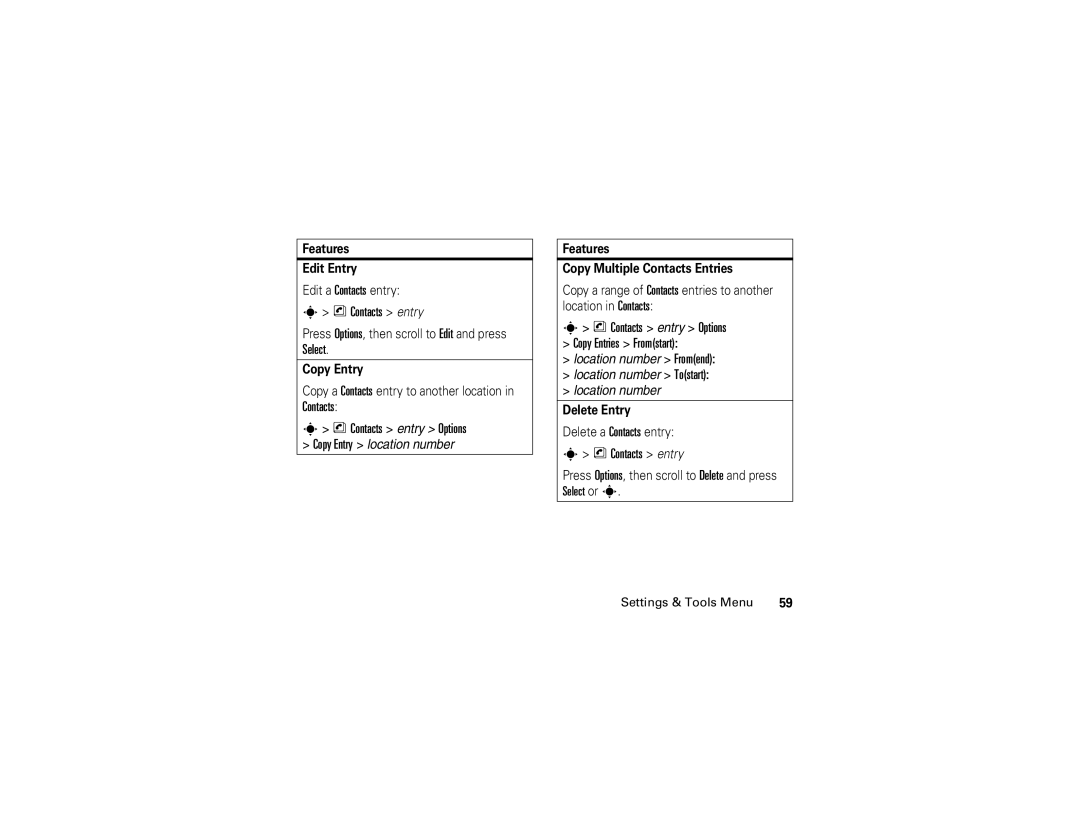English
Razr V3c
Page
Welcome
Clear Key Power & End Key
Motorola, Inc Consumer Advocacy Office
Contents
Service & Repairs Calling Features Phone Features
Setting Up Your Phone
Settings & Tools Menu
Liquids of any kind
Cleaning solutions
Extreme heat or cold
Microwaves
Symbols
This guide shows how to locate a menu feature as follows
Getting Started
About This Guide
Installing the Battery Battery Tips
Using the Charger
Charging the Battery
Turning On Your Phone
Open your phone Press and hold the power key for Seconds
Charging from a Computer
Settings In-Call Setup Answer Options Open To Answer
Adjusting Volume
Making a Call
Answering a Call
Viewing Your Phone Number
Changing the Call Alert
Phone Flip Open
Phone Flip Closed
Recording and Playing a Video Clip
Highlight Features
Record a Video Clip
Find it Press s h Multimedia Video Camera
Go To Videos
Videos Menu
Option
Play a Video Clip
Taking and Sending a Photo
Find it Press s h Multimedia Camera
Zoom
Pictures Menu
Style
Go To Pictures
Sending a Multimedia Message
Camera Setup
Send the Message
Capture Title
Subject
Bcc
Attachments
MMS Menu Options
Entry Setup
Entry Mode
Copy Text
Cut Text
Receiving a Multimedia Message
Bluetooth Connections
Pairing with a Headset, Handsfree Device, or PC
Turn Bluetooth Power On or Off
Find the s w Settings Connection
Power On
Look For Devices
Synchronize Data
TTY Operation
Returning to Voice Mode
Setting TTY Mode
Find it Press s w Settings Initial Setup TTY Setup
Voice
See page 1 for a basic phone diagram
Using the Display
Learning to Use Your Phone
System Alerts and Status Indicators
Using the 4-Way Navigation Key
Menu Features
Using Menus
Menu Shortcuts
Selecting a Feature Option
Entering Text
Setting Up a Text Entry Method
Choosing a Text Entry Mode
Message center lets you compose and send text messages
Español
ITAP
Tap
None
Symbol
Using Tap Method
This is the standard method for entering text on your phone
Cycle to the desired letter, number, or
R s V 8 ú ü Y z
Keys/Characters
Tap Method Text Entry Rules
Using iTAP Method
Using Symbol Method
Using Numeric Method
¿ ¡ ~ $ £ ¥ # % + X * / \ = # § Learning to Use Your Phone
? ! , @ & ~ 1 0 ¿ ¡ % £ $ ¥ + X * / \ = # § @ \
Deleting Letters and Words
Using the Handsfree Speaker
Turning
Using Handsfree Speaker with Flip Closed
Using the External Display
Open your phone’s flip
Find it Press s w Settings Security New Passwords
Changing a Code, PIN, or Password
Locking and Unlocking Your Keypad
Locking and Unlocking Your Phone
Locking Your Phone
If You Forget a Code PIN, or Password
Unlocking Your Phone
Setting Ring Styles and Alerts
Setting Up Your Phone
Setting a Style
Setting Alerts
Setting a Wallpaper Image
Setting Answer Options
Setting a Screen Saver Image
Adjusting the Backlight
Setting Display Brightness
Find it Press s w Settings Personalize Screen Saver
Find it Press s w Settings Initial Setup Brightness
Find it Press s w Setting Personalize Sounds Setting Voice
Talking Phone Settings
Find it Press s w Settings Location
Hiding or Showing Location Information
Agps Limitations and Tips
Find it Press s w Settings Initial Setup Battery Save
Conserving Battery Power
Using Automatic Redial
Calling Features
Find it Press s w Settings Initial Setup Auto Redial
Changing the Active Line
Silencing a Call Alert
Using Agps During an Emergency Call
Calling an Emergency Number
Find it Press s s Recent Calls Scroll to Received or Dialed
Viewing Recent Calls
Press Select to select the list
Using the Notepad
Returning an Unanswered Call
Attaching a Number
Calling with Speed Dial
Press Nto call the number
Calling with 1-Touch Dial
Using Voicemail
Listening to Voicemail Messages
Find it Press s e Messaging Voicemail
Phone Features
Phone Features
Main Menu
Settings & Tools Menu
Settings & Tools Menu
Settings Security Restrict Calls
Calling Features
Messages
Messaging Create Message New Short Message
Select Save Picture or Save Sound
Messages Quick Text
Messaging Outbox
Messaging Drafts
Messaging
Features Erase Messages
Messaging Browser Alerts
Press Options to open the Phonebook Menu
Contacts entry Options Copy Entries Fromstart
Contacts entry
Set Default Number for Entry
Features Set Speed Dial Number
Features Assign Ringer ID to Entry
Assign a speed dial number to a Contacts entry
Using Voice Commands
Personalizing Features
Features Sort Contacts
Features Share Entry with Another Bluetooth Device
Voice Commands Send Text Name or #
Voice Commands Call NameLoc
Call Number
Place a call to a phone number you speak
Press Settings
Voice Service Setup
Voice Commands Lookup Name
Go To App
More Personalizing Features
Menu Features
Settings Personalize Greeting
Settings Personalize Skin
Settings Initial Setup Master Clear
Settings Initial Setup Master Reset
Features Master Reset
To reset all options, you need to enter the Security Code
Settings Initial Setup Dtmf Short, Long, or Off
Dialing Features
Settings In-Call Setup In-Call Timer Choose Display or Beep
Call Monitoring
Recent Calls Call Times
Recent Calls Data Volumes
Recent Calls Data Times
Settings Connections Bluetooth Setup Find Me
Bluetooth Wireless Connections
Settings Connections Bluetooth
Use Bluetooth
Features Edit Device Properties
Handsfree Features
Set Bluetooth Options
Features Accessory Volume Settings
Settings Headset Voice Dial
Settings Car Settings or Headset Auto Answer
Settings Car Settings Charger Time
Settings Network System Select Current Network or Set Mode
Network Features
Settings Network Service Tone
Settings Network Call Drop Tone
Tools Alarm Clock
Personal Organizer Features
Tools Datebook day
Security
Settings Security Lock Application
Tools Voice Records New Voice Record
Tools Voice Records
Web Access
Settings Security New Passwords Location Code
News Entertainment
Multimedia Pictures
Features Manage Sounds
Features Manage Video Clips
Multimedia Videos
Service & Repairs
Service & Repairs
SAR Data
Specific Absorption Rate Data
SAR Data
Index
Call Failed, Number Busy message
Message drafts 57 erase 58 outbox 57 status 57 text
Lock phone Making a call 10 menu
Storing in Contacts 58 viewing your number
Screen saver 43 security code
Page
Important Safety and Legal Information
Manual Number 6809497A59-O
Software Copyright Notice
Contents
Safety Information
Safety and General Information
Complying with local regulatory requirements in your country
Undesired operation Safety Information
Before using this device
Consult airline staff about using it in flight
Following precautions
Centimeters 8 inches from your
Driving
Them
Require
This guide and/or at the Motorola website
Follows
Symbol Definition
Mobile device in a fire
Glass Parts
Products Length of Coverage Covered
Accessories as
Headsets. Ear
Accessories
Products Length of Coverage Covered Decorative
By the first consumer
Length Coverage
Equipment are excluded from coverage
Phones Pagers
Warranty
Devices Canada All Products
There?
Warranty
On it, the following explanation applies
Some Motorola phones are measured for
Rating on their box or a label on the box
Hearing Aid Compatibility
Hearing Aid Compatibility
WHO Information
Is not required for warranty coverage
Thank you for choosing a Motorola product
Export Law Assurances
Export Law Assurances
Information
Restricted in certain areas. Contact
Smart Practices While Driving
Use your mobile device to call for help
Sleet, snow, ice, and even heavy traffic can be hazardous
Case of fire, traffic accident, or medical emergencies