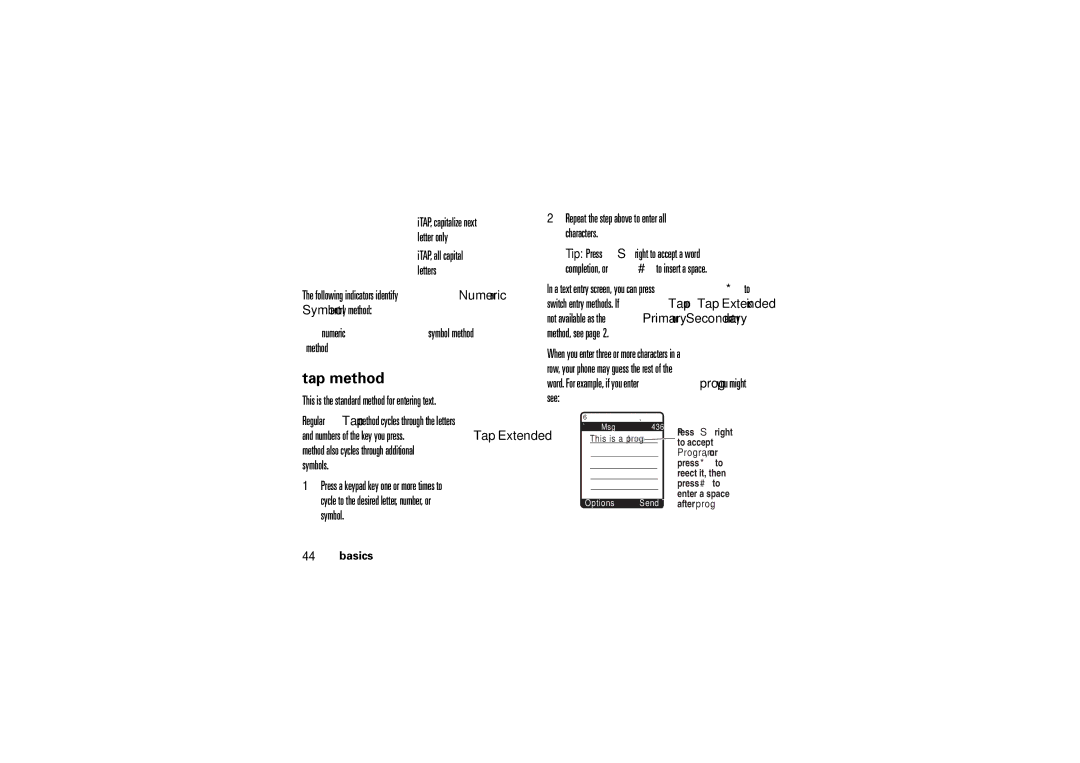Motorazr V3m
English
Page
Hellomoto
Motorola, Inc
Contents
Calls
Other features
SAR Data WHO Information index
Main menu
Menu map
Menu map
Settings menu
Initial Setup
Safety Information
Safety and General Information
Operational Precautions
Exposure to Radio Frequency RF Energy
Product Operation
Follow Instructions to Avoid Interference Problems
RF Energy Interference/Compatibility
Pacemakers
Driving Precautions
Operational Warnings
Glass Parts
Choking Hazards
Batteries and Chargers
Seizures/Blackouts
Repetitive Motion
Use and Care
Use and Care
Disposal of your Mobile Telephone and Accessories
Recycling Information
About this guide
Symbols
Essentials
Find it Press s s Recent Calls Dialed
To charge using the charger
Battery
Install battery Charge battery
Insert the charger
Battery tips
To charge from your PC
When charging your battery, keep it near room temperature
Turn it on
Make a call
Adjust Volume
Answer a call
Phone flip open
Change call alert
Phone flip closed
View your phone number
Select My Tel. Number
Play music
Airplane mode
Main attractions
Find it Press s h Media Gallery Sounds
Find it Press s h Media Gallery Camera
Take & send photo
Select key
To create a playlist
Style
Switch Storage Device
Zoom
Lighting Conditions
Record video clip
Camera Setup
Record & play video clip
View Free Space
To view options, press Options to open
Videos Menu
Go To Videos
To record a video clip
Send to online album
Send multimedia message
Play video clip
Create Message New MMS Message
Message Options menu can include
Bcc
Subject
Enter the message subject Main attractions
MMS menu options
Receive multimedia message
Memory card
Format memory card
Install memory card
With your phone powered off Press
Copy or move files between phone & memory card
View memory card contents
Cable connections
Bluetooth connections
Make sure both your phone and the computer are turned on
Find it Press s w Settings Connection
Turn Bluetooth power on/off
Find it Press s w Settings Connection Bluetooth Link Setup
Set Bluetooth power to be on whenever your phone is on
TTY operation
Find it Press s w Settings Initial Setup
Set TTY mode
Return to voice mode
Voice
Basics
See page 1 for a basic phone diagram
Indicators and alerts are described below Basics
Home screen
System alerts & status indicators
Navigation key
Menus
Contacts Settings Recent Calls Phone Status
Menu Features
Messaging Media Gallery
Menu shortcuts
Select feature option
Select by number
Enter text
From the list and perform additional tasks on that entry
Message center lets you compose and send text messages
Choose text entry mode
Set up text entry method
Press Options in any text entry screen
Extended
Tap
Primary Secondary
Tap method
Options Send To
ITAP method
Numeric method
Space is automatically inserted after the word
Delete letters & words
Symbol method
Handsfree speaker
Turn on/off
Change key
External screen
To use the handsfree speaker with your phone’s flip closed
Lock/unlock keypad
Change a code, PIN, or password
Find it Press s w Settings Security New Passwords
Lock/unlock phone
Lock
If you forget a code, PIN, or password
Find it Press s w Settings Security
Unlock
Set a style
Customize
Ring styles & alerts
Set alerts
Wallpaper
Answer options
Screen saver
Find it Press s w Settings Initial Setup Brightness
Display timeout
Find it Press s w Settings Personalize Screen Saver
Find it Press s w Settings Initial Setup Display Timeout
Name of a Contacts entry when you
Talking phone settings
Find it Press s w Settings Initial Setup Backlight
Backlight
Press Select to select the setting
Find it Press s w Settings Location
When prompted, enter the location code
Agps limitations & tips
Conserve battery
Find it Press s w Settings Initial Setup Battery Save
Change active line
Find it Press s w Settings Initial Setup Auto Redial
Calls
Redial
Use Agps during emergency call
Silence a call alert
Emergency calls
Press Nor Retry to activate automatic redial
Recent calls
Find it Press s s Recent Calls Scroll to Received or Dialed
Delete All
Store
Delete
Send Message
Attaching a number
Return unanswered call
Speed dial
Voicemail
Touch dial
Find it Press s e Messaging Voicemail
Features Conference call
Other features
Settings Initial Setup Auto PIN Dial
Features Auto PIN dial
Settings Initial Setup
Settings Security Restrict Calls
Phonebook
Messages
Contacts
Press Options to open the Phonebook Menu
Contacts entry
Contacts Contacts entry Options
Contacts entry Options Copy Entries Fromstart
Share entry with another Bluetooth device
Features View entries by picture or list
Features View primary or all numbers
Contacts
Features Add entries to mailing list
Voice commands
Features Create mailing list
Personalize
Voice commands Send Text Name or #
Voice commands Call Name or #
Send Picture Name or #
Voice service setup
Press Settings
More personalizing features
Settings Personalize Home Screen
Settings Personalize Skin
Settings Initial Setup Language
Settings Personalize Main Menu View Icons or List
Features Master clear
Settings Initial Setup Master Clear
Settings In-Call Setup In-Call Timer Choose Display or Beep
Call times & costs
Recent Calls Call Times
Recent Calls Data Volumes
Recent Calls Data Times
Settings Connections Bluetooth Link Setup Find Me
Bluetooth wireless connections
Use Bluetooth
Settings Headset Voice Dial
Settings Connections Bluetooth Link Setup
Settings Car Settings or Headset Auto Answer
Handsfree
Settings Connection Incoming Call
Data & fax calls
Network
Personal organizer
Tools Voice Records
Tools Alarm Clock
Tools Calculator
Security
Settings Security New Passwords Location Code
Web Access
News & entertainment
Media Gallery Pictures
Features Manage pictures
Features Manage video clips
Media Gallery Videos
Manage sounds and create playlists
Features Manage sounds
Media Gallery Sounds
To play a sound, scroll to the sound title and press s
Specific Absorption Rate Data
SAR Data
Information from the World Health Organization
WHO Information
Index
Battery Charging
Numerics
Touch dial 62 attaching two numbers
Message drafts 66 erase 66 outbox 66 status 66 text
Redialing
Right soft key functions Ring alert
Text
Default 17, 49 Entry mode, selecting Entering Index
Viewing your number
Entering Changing
Page
Page
Part No 6802930J37