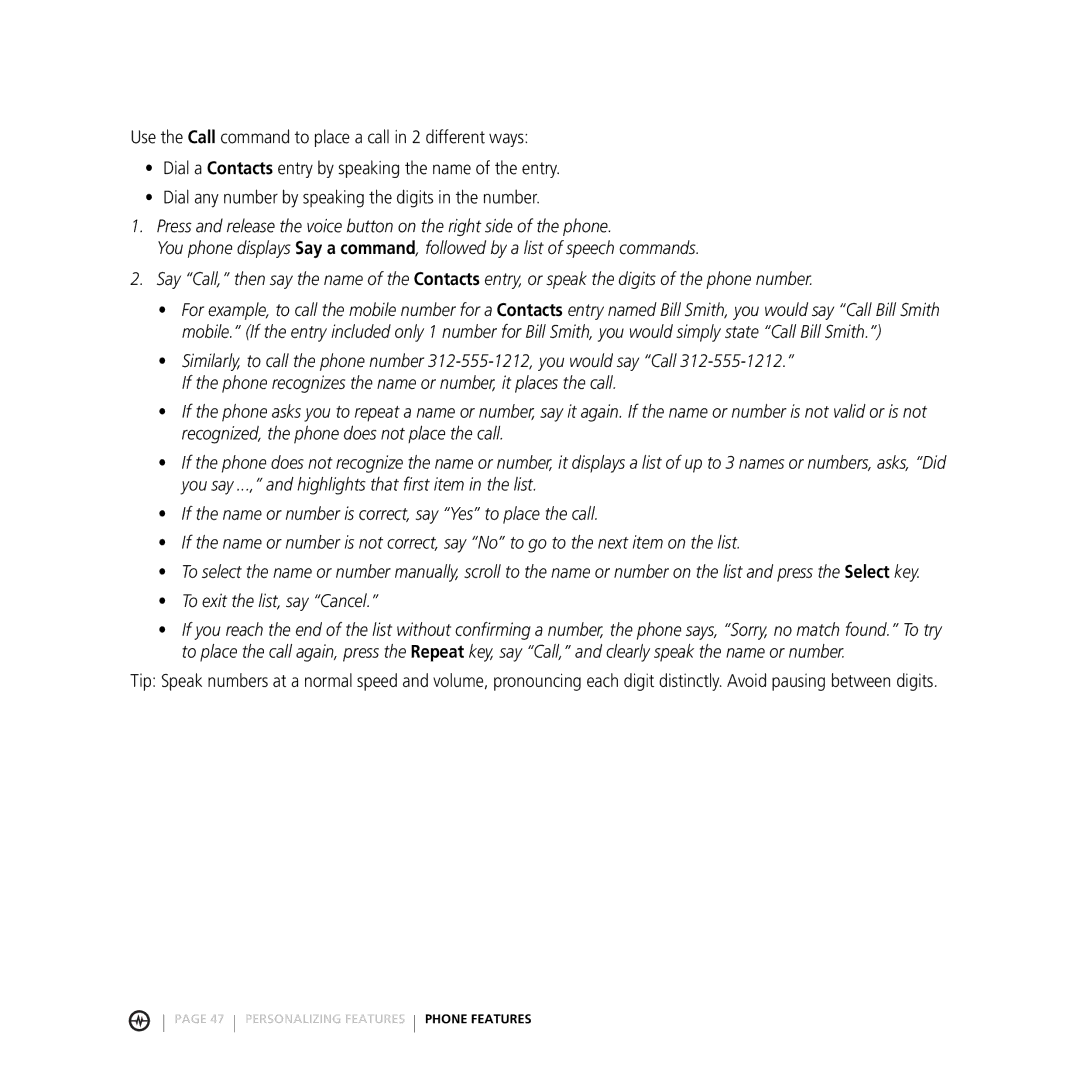Use the Call command to place a call in 2 different ways:
•Dial a Contacts entry by speaking the name of the entry.
•Dial any number by speaking the digits in the number.
1.Press and release the voice button on the right side of the phone.
You phone displays Say a command, followed by a list of speech commands.
2.Say “Call,” then say the name of the Contacts entry, or speak the digits of the phone number.
•For example, to call the mobile number for a Contacts entry named Bill Smith, you would say “Call Bill Smith mobile.” (If the entry included only 1 number for Bill Smith, you would simply state “Call Bill Smith.”)
•Similarly, to call the phone number
•If the phone asks you to repeat a name or number, say it again. If the name or number is not valid or is not recognized, the phone does not place the call.
•If the phone does not recognize the name or number, it displays a list of up to 3 names or numbers, asks, “Did you say ...,” and highlights that first item in the list.
•If the name or number is correct, say “Yes” to place the call.
•If the name or number is not correct, say “No” to go to the next item on the list.
•To select the name or number manually, scroll to the name or number on the list and press the Select key.
•To exit the list, say “Cancel.”
•If you reach the end of the list without confirming a number, the phone says, “Sorry, no match found.” To try to place the call again, press the Repeat key, say “Call,” and clearly speak the name or number.
Tip: Speak numbers at a normal speed and volume, pronouncing each digit distinctly. Avoid pausing between digits.