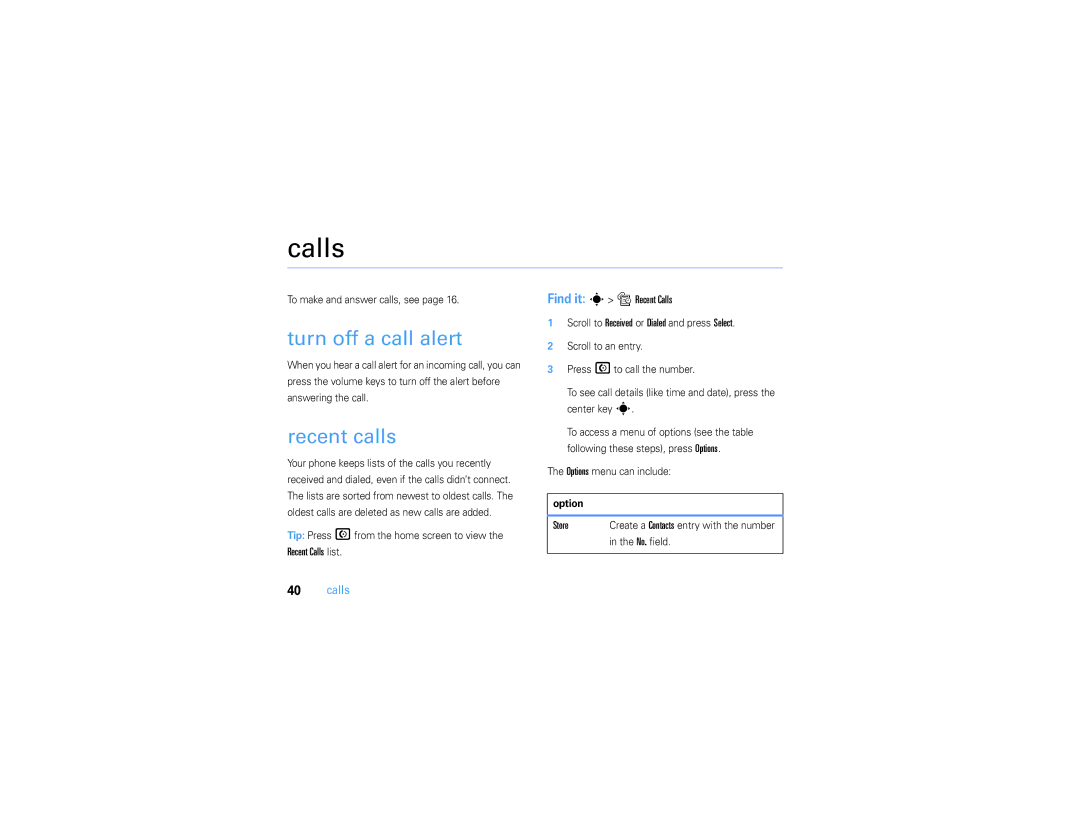Motorazr V3s
Page
Hellomoto
For calls and other events
Here’s a quick anatomy lesson
Take photo when camera is active & flip is closed
Home Screen
Motorola, Inc. All rights reserved
Manual Number 68000201126-A
Contents
Text entry
Send a multimedia
Menu map
Menu map
Main menu
This is the standard main menu layout
Settings menu
Personalize
To care for your Motorola phone, please keep it away from
Use and Care
Use and Care
Don’t try to dry your phone in a microwave oven
About this guide
Symbols
Get started
Find it s sRecent Calls Dialed
Battery use & safety
Battery
Conserve battery charge
Using certain features can quickly deplete your
DOs
Install the battery
Proper and Safe Battery Disposal Recycling
Charge the battery
To charge using the charger
To charge from your computer
Answer a call
Turn it on & off
Make a call
Store a phone number
Call a stored number
View your phone number
Find it s fExtras Phone Info My Tel. Number
Basics
See page 2 for a basic phone diagram
Indicators and alerts are discussed in the next section
Home screen
System status indicators
Only
Menu shortcuts
Select home screen menu icons
To Silent
Change the call alert
Adjust volume
Press the volume keys up or Down to
Select by number
Flip open
External display
Handsfree speaker
From the home screen
Find it s wSettings Initial Setup
To use the speakerphone with your phone’s flip closed
Key. You will see Call Ended and hear a soft Audio alert
WSettings Car Settings Power-off Delay
WSettings Headset Voice Dial
WSettings Car Settings Auto Handsfree
Handsfree headset & car kit
Find it s wSettings Security New Passwords
Codes & passwords
WSettings Car Settings Charger Time
Lock & unlock phone
Or Automatic Lock
If you forget a code
TTY operation
To lock your phone
Voice
Set TTY mode
Return to voice mode
Option
Tips & tricks
Tips & tricks
Set a style
Personalize
Ring styles & alerts
Set alerts
Talking phone settings
Answer options
Wallpaper
Screen saver
Display themes
Backlight
Brightness
Display timeout
Conserve battery
Agps & your location
Agps limitations & tips
More personalizing features
Voice commands
Features Name Dial
Adapt advanced speech recognition to your voice
Call & key volumes
To reset speech recognition to the factory defaults
Message alerts
Greeting
Scroll
Menu language
Menu view
Master reset
Home screen soft key labels Banner
Menu order
WSettings Initial Setup Master Clear
Recent calls
Calls
Turn off a call alert
Calls
Return a missed call
Automatic redial
Speed dial
One-touch dial
Emergency calls
Agps during an emergency call
Find it s sRecent Calls Notepad
Voicemail
Call times & data volumes
Attach number
Find it s eMessaging Voicemail
SRecent Calls Call Times
SRecent Calls Data Times All Data Sessions Reset All
SRecent Calls Data Volumes
SRecent Calls Data Times
More calling features
WSettings Initial Setup
Text entry
Text entry
Following is a sample screen for composing a Message
Set entry modes
Non-text entry mode
Text entry mode indicators
To select a text entry mode
ABC ü ABC û ITAP, all capital Letters
Press 0in any text entry screen to change text Case
Tap method
Capitalization
This is the standard method for entering text on your phone
ITAP method
Symbol method
Numeric method
Delete letters & words
Take photo
Entertainment
Take a photo
Pressing shMedia Gallery Camera
Capture Title
Adjust camera settings
Camera Setup
To view other options, press Options see
Manage pictures
Fun & games
Launch browser
Manage sounds
Create & send message
Messages
Send a multimedia message
Find it s eMessaging Create Message New MMS Message
Attachments
Bcc
Subject
Priority Set to Normal or Urgent Delivery Report
Receive a multimedia message
MMS menu options
EMessaging Create Message New Short Message
More messaging features
Features Send text message
EMessaging Create Message MMS Templates
EMessaging Quick Text
Message Status, Create Message, or Setup
EMessaging Quick Text New Quick Text
EMessaging
Select Save Picture or Save Sound
Select Auto Cleanup
EMessaging Drafts
EMessaging Browser Alerts
Tools
Contacts
Tools
FExtras t Alert Styles
Features Assign ringer ID to entry
Features Set picture ID for entry
Activate ringer IDs
Set primary number
Features Add more numbers or email addresses to entry
Features Copy entry
Copy multiple entries
Sort entries
Features View entries by picture or list
Features Set category view
Set the order in which entries are listed
NContacts New Entry Mailing List
Features Set search method
Features Create mailing list
Waits until you enter letters and then tell it to
WSettings Network Options
Network
Personal organizer
ÉTools Calendar
ÉTools Alarm Clock
ÉTools Calculator
FExtras Voice Records New Voice Record
Security
WSettings Security Lock Application
WSettings Security Data Connection
Tools Voice Records
Features Restrict calls
WSettings Security Restrict Calls
WSettings Initial Setup Auto PIN Dial
Contacts
Cable connections
Bluetooth connections
Connections
Connections
Turn Bluetooth power on/off
Find it s wSettings Connection Bluetooth Link Setup
Set Bluetooth power to be on whenever your phone is on
Allow an unknown Bluetooth device to discover your phone
Place phone in discovery mode
Find it s wSettings Connection Bluetooth Link Find Me
Before you try to connect to another Bluetooth
Copy files to another device
Press Options, then select Connect Bluetooth
Connect to handsfree device during a call
You can move or copy a multimedia object
Receive files from another device
Press Options
Data & fax calls
Set Bluetooth options
Find it s wSettings Connection Incoming Call
Disconnect from a device
Service & repairs
Service & repairs
If you have questions or need assistance, were here to help
Specific Absorption Rate Data
SAR Data
SAR Data
Important Safety Legal Information
Safety Information
Safety and General Information
Operational Precautions
Exposure to Radio Frequency RF Energy
RF Energy Interference/Compatibility
Driving Precautions
When using your mobile device while driving, please
Use handsfree operation, if available
Do not let your battery, charger, or mobile device get wet
Your battery or mobile device may require
Do not throw your battery or mobile device in the trash
Operational Warnings
Seizures/Blackouts
Choking Hazards
Glass Parts
Repetitive Motion
Industry Canada Notice
Industry Canada Notice to Users
FCC Notice to Users
Reorient or relocate the receiving antenna
Motorola Limited Warranty for the United States and Canada
What Does this Warranty Cover?
Warranty
Abuse & Misuse. Defects or damage that result from
Purchaser of the product
Exclusions
CD-ROM, or floppy disk
How to Obtain Warranty Service or Other Information
Who Is Covered?
What Will Motorola Do?
Hearing Aid Compatibility with Mobile Phones
What Other Limitations Are There?
Hearing Aids
Information from the World Health Organization
WHO Information
Source WHO Fact Sheet
Registration
Product Registration
Export Law Assurances
Online Product Registration
California Perchlorate Label
Disposal of your Mobile Device and Accessories
Caring for the Environment by Recycling
Recycling Information
Privacy and Data Security
Privacy and Data Security
Driving Safety
Smart Practices While Driving
Wherever wireless phone service is available
Index
Index
Data call 77 volume meters
Index
Store your number 17 symbol entry mode
Motorazrtm V3s
Page
Hellomoto
Aquí le brindamos una rápida lección acerca de su anatomía
Tecla inteligente/altavoz
Pantalla principal
Estados Unidos Canadá
Número de manual 68000201126-A
Contenido
Contenido
Método de símbolo Eliminar letras y palabras
Responder una llamada
Programar modos
Enviar un mensaje
Mapa de menús
Menú principal
Mapa de menús
Menú programación
Personalizar
Para proteger su teléfono Motorola, manténgalo alejado de
Uso y cuidado
Uso y cuidado
No intente secar su teléfono en un horno microondas
Búsqueda s sLlams recientes Marcadas
Inicio
Acerca de esta guía
Inicio
Batería
Ahorrar energía de la batería
Uso y seguridad de las baterías
Recomendaciones
Motorola recomienda que siempre utilice baterías
Reciclaje Y Eliminación Adecuaday Segura DE LA Batería
Instalar la batería Cargar la batería
Pueden explotar
Para cargar con el cargador
Para cargar de la computadora
Encender y apagar
Realizar una llamada
Para encender el teléfono
Llamar a un número almacenado
Contestar una llamada
Almacenar un número telefónico
Oprima Almacenar
Aspectos fundamentales
Pantalla principal
Aspectos fundamentales
Indicadores de estado del sistema
Vibración Indica que Estilo en Estilos de alerta
Atajos del menú
Sonidos Indica que Estilo en Estilos de alerta
Sonido Indica que Estilo en Estilos de alerta
Ajustar el volumen
Seleccionar iconos de menú en la pantalla principal
Seleccionar por número
Cambiar la alerta de llamada
Solapa cerrada
Solapa abierta
Altavoz del manos libres
Búsqueda s wProgramación Config inicial
Pantalla externa
Para activar el altavoz
WProgramación Prog. para auto o Audífono Contestar auto
Equipo manos libres para automóvil o audífono
Verá Terminó llamada y
Escuchará una alerta De audio baja
WProgramación Audífono Marcado por voz
Programación del volumen de accesorios
Códigos y contraseñas
Funciones Marcado por voz audífono
Para cambiar un código o contraseña
Bloquear y desbloquear el teléfono
Búsqueda s wProgramación Seguridad Contraseñas nvas
Si olvida su código de seguridad, comuníquese con
Para bloquear el teléfono
Si olvida un código
Operación TTY
Para desbloquear el teléfono
Voz
Programar el modo TTY
Volver al modo de voz
Opción
Consejos y trucos
Consejos y trucos
Programar un estilo
Personalizar
Estilos de timbre y alertas
Programar alertas
Fondo de pantalla
Programación del teléfono con habla
Opciones para contestar
Multitecla
Protector de pantalla
Búsqueda s wProgramación Personalizar Prot. pantalla
Selecr
Brillo
Mostrar temas
Luz de fondo
Tiempo activo de pantalla
Agps y su ubicación
Búsqueda s wProgramación Config inicial Ahorro batería
Ahorrar batería
Activo de pantalla
Limitaciones y consejos de Agps
Búsqueda s wProgramación Posición Posición activada o Sólo
Posición
Más funciones de personalización
Comandos de voz
Funciones Llamar nombre
Cámara
Adaptar el reconocimiento de voz avanzado a su voz
Funciones Llamar número
Remarcar
Personalizar
Desplazarse
Volumen de llamada y de teclado
Saludo
Alertas de mensaje
Orden del menú
Iconos de menú en la pantalla principal
Vista del menú
Esquema de texto
Titular
WProgramación Config inicial Reinicio general
WProgramación Config inicial Borrado general
Reinicio general
Llamadas recientes
Llamadas
Desactivar una alerta de llamada
Llamadas
Guardar
Responder una llamada perdida
Remarcado automático
Borrar
Marcado con una tecla
Búsqueda s wProgramación Config inicial Remarcado auto
Marcado rápido
Llamadas de emergencia
Agps durante una llamada de emergencia
Correo de voz
Apuntes
Agregar número
Búsqueda s s Llams recientes Apuntes
Búsqueda s eMensajería Correo de voz
WProgramación Config en llam Cron En llamada
Tiempos de llamada y volúmenes de datos
Tiempo de conexión de red es el tiempo transcurrido
SLlams recientes Duración de llams
SLlams recientes Tiempos de datos
SLlams recientes Volúmenes de datos
WProgramación Config inicial
Más funciones de llamada
Marcado núms Dtmf o Voz
Ingreso de texto
Ingreso de texto
En inglés
Para configurar el modo de ingreso Primario o Secundario
Programar modos de ingreso
Modo de ingreso
Tap Inglés
Indicadores de modo de ingreso de texto
Portugués
Extendido
Modo de ingreso sin texto
Método tap
Mayúsculas
Modo numérico Modo símbolo
Método iTAP
Si no desea guardar el texto o la modificación del
Texto, oprima Opara salir sin guardar
Método numérico
Para insertar un espacio
Método de símbolo
Eliminar letras y palabras
Mantenga oprimida Bpara borrar todo el texto
Tomar una fotografía
Entretenimiento
Tomar una foto
Entretenimiento
Mensaje o Enviar a álbum en línea
Negativo
Ajustar cualquiera de las siguientes Programaciones
Ajustar la programación de la cámara
Administrar imágenes
Diversión y juegos
Inicio del browser
Administrar sonidos
HGalería de medios Sonidos
Ver espacio disponible
Crear y enviar mensajes
Mensajes
Enviar un mensaje multimedia
Búsqueda s eMensajería Mensaje nuevo Nuevo mensaje MMS
Asunto
Anexos
Prioridad
Insertar
Opciones del Menú MMS
Leer informe
De página
Recibir un mensaje multimedia
Más funciones de mensajería
EMensajería Buzón de mensaje
Configuración
EMensajería Buzón de salida
De salida o de la carpeta de Borradores EMensajería
Seleccione Guardar imagen o Guardar sonido
EMensajería Borradores
Borrar, Borrar Múltiple, Borrar mensajes o Crear mensaje
EMensajería Alertas de browser
Herramientas
Contactos
Herramientas
Funciones Activar identificación de timbre
Contactos FExtras t Estilos de alerta
Funciones Asignar ID de timbre a ingreso
Programar una ID de imagen para un ingreso
Funciones Programar número de marcado rápido para Un ingreso
Funciones Programar el número primario
Copiar un ingreso
Funciones Copiar varios ingresos
Ordenar ingresos
Nuevo
Funciones Ver los ingresos por imagen o lista
Funciones Programar una vista de categoría
Ingresos que coincidan con aquellas letras
NContactos Nuevo ingreso Lista de correos
Funciones Programar método de búsqueda
Funciones Crear lista de correo
Funciones Agregar ingresos a la lista de correo
Red
WProgramación Opciones de red
Funciones Ver red actual
Organizador personal
ÉHerramientas Calendario
ÉHerramientas Despertador
ÉHerramientas Calculadora
Seguridad
Herramientas Grabaciones de voz
WProgramación Seguridad Bloq de funciones
WProgramación Config inicial Marcar PIN auto
WProgramación Seguridad Conexión de datos
WProgramación Seguridad Restringir llams
Conexiones
Conexiones de cable
Conexiones
Conexión Bluetooth
Nota este teléfono no admite todos los perfiles Obex
Activar o desactivar la conexión Bluetooth
Búsqueda s wProgramación Conexión Enlace Bluetooth Config
Colocar el teléfono en modo de detección
Búsqueda s wProgramación Conexión
Antes de intentar conectarse a otro dispositivo
Conectar a un dispositivo manos libres durante una llamada
Copiar archivos en otro dispositivo
Recibir archivos de otro dispositivo
Programar opciones de Bluetooth
Desplácese a Bluetooth y seleccione Desactivado
Desconectar de un dispositivo
Llamadas de datos y de fax
Especificar el tipo de llamada para la Siguiente llamada
Servicio y reparaciones
Servicio y reparaciones
Si tiene dudas o necesita asesoría, con gusto le ayudaremos
Datos de índice de absorción específico para Estados Unidos
Datos SAR
Datos SAR
Información legal y de seguridad importante
Precauciones de operación
Información general y de seguridad
Exposición a señales de radio frecuencia RF
Información de seguridad
Precauciones al conducir
Siga las instrucciones para evitar problemas de
Interferencia y compatibilidad de señales de RF
Mantener Siempre el dispositivo móvil a más de
Advertencias operacionales
No arroje la batería ni el dispositivo móvil a la basura
Partes de vidrio
Ataques o pérdida de conocimiento
Minutos a cada hora y dejar de usar el dispositivo
Movimiento repetitivo
Precaución sobre el uso con volumen alto
Aviso de Industry Canada para los usuarios
Aviso de Industry Canada
Aviso de la FCC para los usuarios
Aviso FCC
Garantía Limitada Motorola para Estados Unidos y Canadá
¿Qué cubre esta garantía?
Garantía
Mayor
Exclusiones
De Motorola
¿Qué hará Motorola?
Cómo obtener servicio de garantía u otra información
¿Quién está cubierto?
¿Qué otras limitaciones existen?
Compatibilidad de prótesis auditivas con teléfono móviles
100 Prótesis auditivas
Información de la Organización Mundial de la Salud
Información de la OMS
Fuente OMS Hoja de datos
Registro
Registro del producto
Garantías de la ley de exportaciones
Gracias por elegir un producto Motorola
Etiqueta de perclorato para California
Eliminación del dispositivo móvil y los accesorios
Información de reciclaje
Privacidad y seguridad de datos
Privacidad y seguridad de datos
Prácticas inteligentes durante la conducción
Seguridad al conducir
Dondequiera que exista servicio de telefonía inalámbrica
Índice
Índice
108 índice
Silencioso Indicador digital
Sonido activado, vibración activada
110 índice
Telefónico Pantalla 18 brillo
Iconos