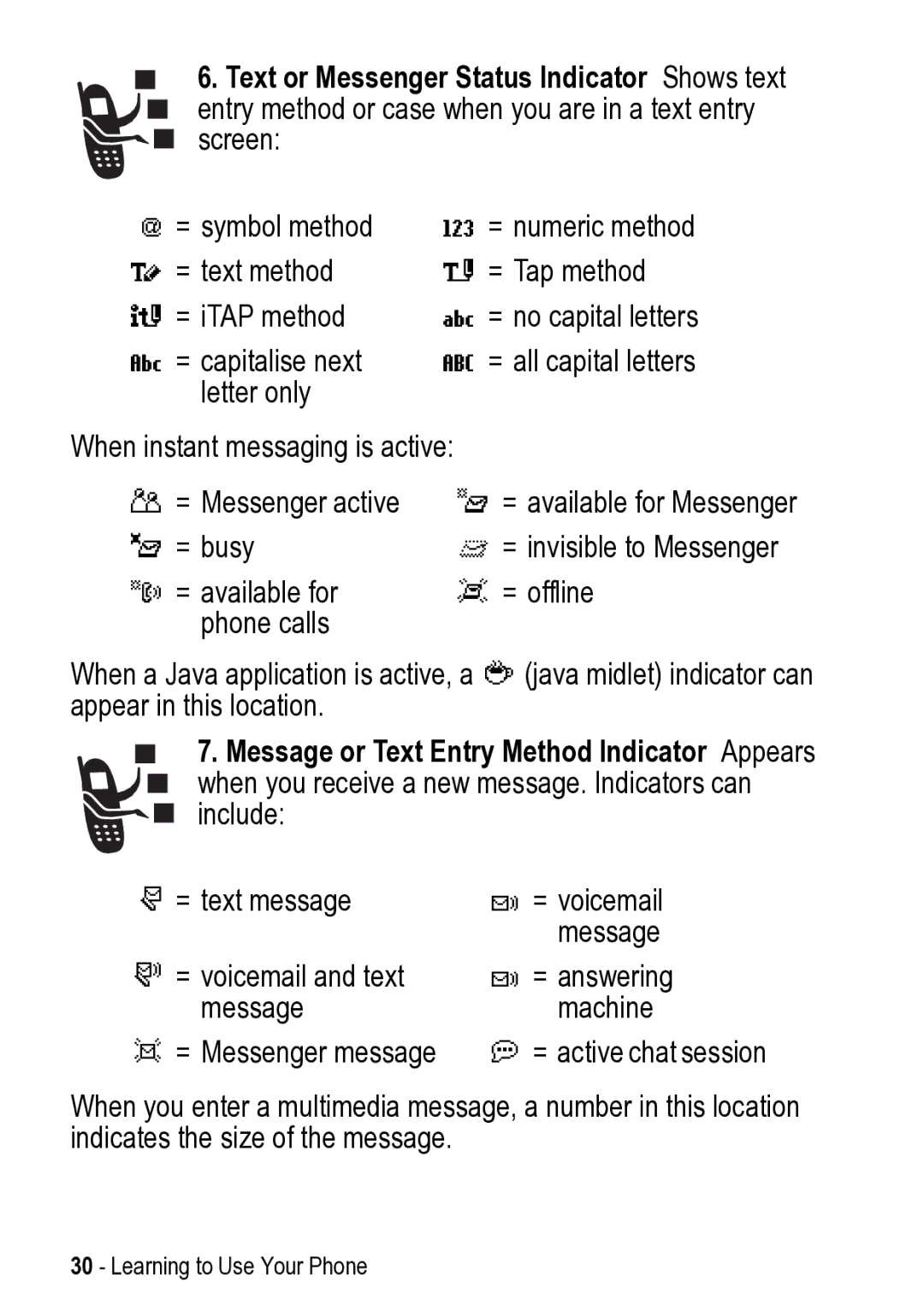Welcome
Send Photo
Feature Description Take Photo
Check It Out
Press Store + Send in Message
Caller ID Picture
Feature Description Set Photo as
Wireless
Send MMS
Software Copyright Notice
Contents
Contents
Contents
Safety and General Information
Operational Precautions
Exposure To Radio Frequency RF Energy
RF Energy Interference/Compatibility
Body-Worn Operation
Pacemakers
Hearing Aids
Other Medical Devices
Use While Driving
Operational Warnings
Symbol Definition
Seizures/Blackouts
Repetitive Motion Injuries
0168
Getting Started
Optional Features
Optional Accessories
About This Guide
Installing the SIM Card
Installing the Battery
Charging the Battery
Battery Use
Action
Getting Started
Adjusting Volume
Turning Your Phone On
Viewing Your Phone Number
Making a Call
Answering a Call
Press
Highlight Features
Taking and Sending a Photo
Menu
Apply as contacts entry, or Send
Scroll to Store Only, Apply as
Wallpaper, Apply as Screen Saver
Message
Find the Feature
Sending a Multimedia Message
Option Description
Receiving an MMS Message
Using Bluetooth Wireless Connections
Settings Connection
Look for devices
Using the Display
Learning to Use Your Phone
+49@ rÑyÉ
= Gprs PDP
Learning to Use Your Phone
Learning to Use Your Phone
Using the 5-Way Navigation Key
Using Menus
Selecting a Menu Feature
Call log Dialled Calls
Selecting a Feature Option
Some features require you to select an item from a list
Some features require you to enter information
Entering Text
Using Tap Method
Delete
Character Chart
Using iTAP Method
Select
Entering Words
Using Symbol Method
Symbol Chart
Using Numeric Method
Choosing a Text Entry Method
Deleting Letters and Words
Using Capitalisation
Setting Up a Text Entry Method
Using the Smart Key
Using the External Display
Return an Unanswered Call
Setting Phone Ring Style
Adjusting Voice Call Diverting
Select All Calls or Off
Settings Security New
Changing a Code, PIN, or Password
Using the Handsfree Speaker
Passwords
Setting Your Phone to Lock Automatically
Locking Your Phone Manually
Unlocking Your Phone
If You Forget a Code, PIN, or Password
Using Your Contacts List
Storing a Phone Number
Voice Dialling a Number
Recording a Voice Name
Dialling a Number
Sorting Contacts
Setting a Ring Style
Setting Up Your Phone
Setting the Time and Date
Storing Your Name and Phone Number
Press Scroll to the ring style
Setting Answer Options
Setting a Wallpaper Image
Select the ring style
Back
Setting a Screen Saver Image
Scroll to Centre, Tile, or Fit-to-screen
Screen Saver
Contrast
Setting Display Contrast
Setting Display Colour
Colour Style
Adjusting the Backlight
Backlight
Redialling a Number
Calling Features
Changing the Active Line
Active Line
Using Automatic Redial
Using Caller ID
Incoming Calls
Calling an Emergency Number
Press Either volume key Turn off the alert
Turning Off a Call Alert
Outgoing Calls
Dialling International Numbers
Viewing Recent Calls
Scroll to Received Calls or Dialled Calls
Store
Open the Last Calls Menu to perform other procedures
View +
Delete
See the received calls list
Using the Notepad
Returning an Unanswered Call
Select a call to return
Attaching a Number
Calling With Speed Dial
Calling With 1-Touch Dial
Listening to Voicemail Messages
Using Voicemail
Voicemail Setup
Storing Your Voicemail Number
Using Call Waiting
Putting a Call On Hold
Transferring a Call
Select Transfer
Announce the Call Transfer
Do Not Announce the Call Transfer
Transfer
Phone Features
Main Menu
Settings Menu
Personalise
Feature Quick Reference
Calling Features
Messages
Messenger
Chat
Contacts
Number
Feature Description Dial Number
Voice Dial
Set Ringer ID
Personalising Features
Keypad
Feature Description Ring Volume
Volume
Clock View
Menu Features
Dialling Features
Handsfree Features
Call Monitoring
Data and Fax Calls
Bluetooth Wireless Connections
Network Features
Personal Organiser Features
Security
News and Entertainment
Sounds
Feature Description Manage
Pictures
Edit Sounds
Specific Absorption Rate Data
Cenelec is a European Union standards body
Warranty Information
How to get warranty service?
Conditions
What is not covered by the warranty
Warranty Information
Index
Index
Enter Unlock Code message 47, 48 event alert
Index
Low Battery message
Index
Index
SIM Blocked message 78 SIM PIN code
Speaker On message 46 speakerphone
Index