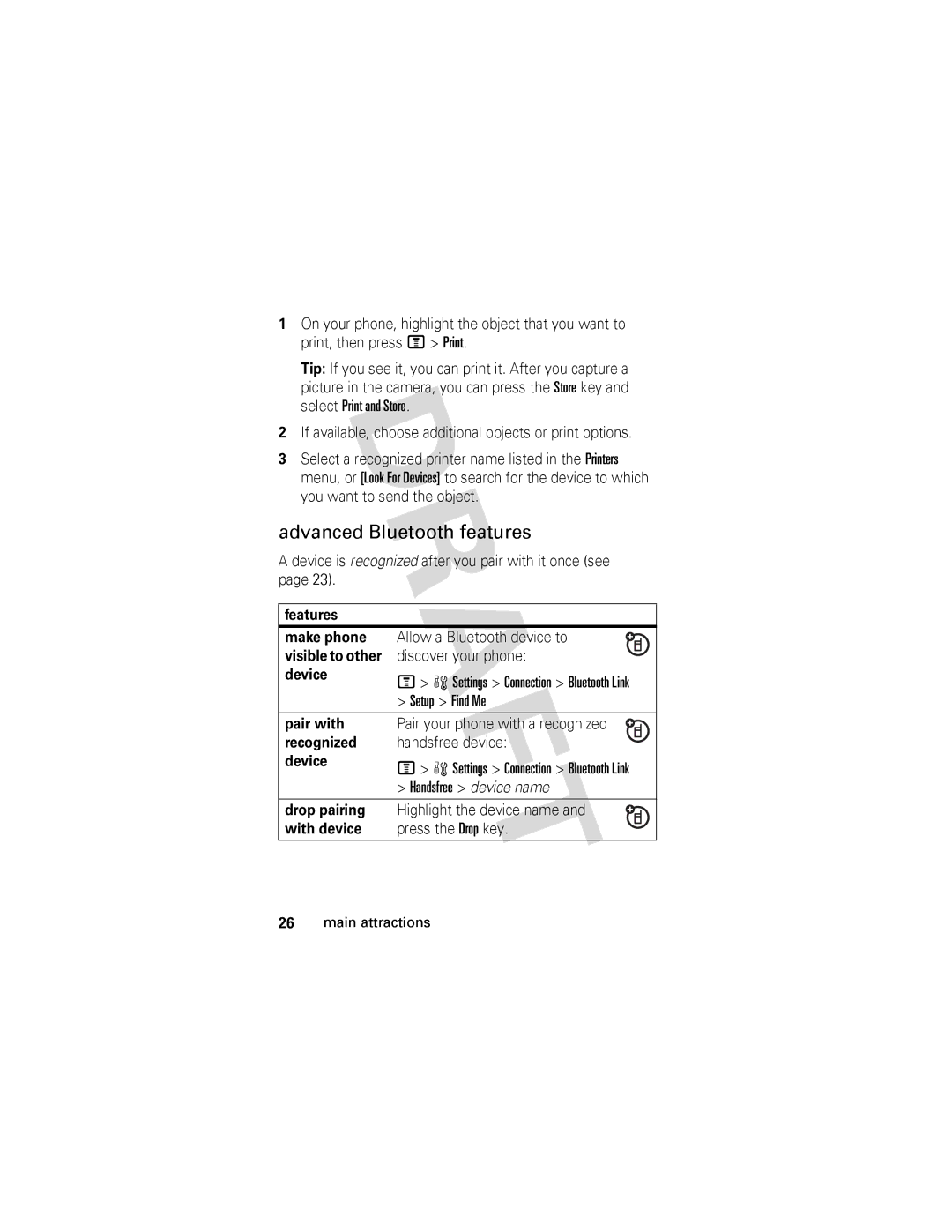V557
Page
Left Soft Key Volume Keys Smart Key
Select menu items Go handsfree
Right Soft Key
Take a picture Turn on & off, hang up, exit menus Charge up
Motorola, Inc Manual Number 6809495A69-O
Contents
Service and repairs SAR Data index
Menu map
Main menu
Settings menu
Optional features
Symbols
This means a feature requires an optional accessory
Essentials
About this guide
SIM card
Battery
Battery installation Battery charging
Charge Complete when finished
New batteries are not fully
Battery tips
Turn it on & off
Make a call
Answer a call
To turn on your phone, press and hold o
Store a phone number
Call a stored phone number
Your phone number
Power up
Main attractions
MEdia Net Live Ticker
Options
Display
Automatic setup
Text layout
Free channels
Subscribe to more content
Fast navigation
Manage channels
Coverage
Charges
Help
Take & send a photo
Change Press Mto open Photo Brightness
Send a multimedia message
Multimedia messages
See how much memory remains
Main attractions
Bluetooth wireless
Receive a multimedia message
Power On
Turn Bluetooth power on or off
Use a headset or handsfree car kit
Copy files to another device
Receive files from another device
Send files to a printer
Advanced Bluetooth features
Setup Find Me
Drop pairing
With device Press the Drop key
Features Switch to
Set Bluetooth
Edit key
Just Once, or Never
Basics
See page 1 for a basic phone diagram
Display
Is using a high-speed Enhanced Data for GSM
= Gprs PDP context active
Connection
= unsecure CSD call
Menu features
Menus
To go back to
Some features let you enter text
Press # in a text entry view to select an entry mode
Text entry
Entry modes
ITAP mode
For example, if you press 7 7 6 4, your display shows
Tap mode
Press 1 to enter punctuation or other characters
Character is
Numeric mode
Volume
Symbol mode
Change the ringer volume from the home screen
To change your ringer volume when your phone is closed, see
Navigation key
Smart key
Handsfree speaker
Codes & passwords
Lock & unlock phone
Phone Lock Lock Now
Audio
Customize
Change audio alerts
Find it Press M w Settings Personalize Wallpaper
Time & date
Wallpaper
Your phone needs the time and date for the datebook
Screen saver
Find it Press M w Settings Personalize Screen Saver
Themes
Display appearance
Answer options
Calls
Turn off a call alert
Recent calls
To make and answer calls, see
Redial
Call
Or recent calls lists
Talk then Fax Talk and then send a fax Same call see
Return a call
Caller ID
Emergency calls
Internal displays
Voicemail
Features
Other features
Advanced calling
Attach a phone
Features Speed dial
Number
Features International
Calls
Hold a call
Mute a call
Features Transfer a call
Call forwarding
Restrict calls
TTY calls
Address book
Features Set ringer ID
For an address
Set picture ID
View for
Features Set category
Set primary
Number or
Address for an
Features Create group
Mailing list
Sort address
Book list
Messages
Features Use a
Template
Read
Manage
Features Print message
Personalizing
Browser
Scroll
Features Activate ringer
Ring volume
Volume
IDs
Features Show/hide
Menu icons
Change home
Keys
Can’t recover it
Features Call times
In-call timer
Call times
Handsfree
Network
Data & fax calls
Personal organizer
Features Add new
Datebook
Event
See datebook
Currency
Play voice
Converter
Security
Fun & games
Sounds
Create ring
Tones
Edit sounds
Objects from
Features Download
Web
Game or
Application
Service and repairs
Specific Absorption Rate Data
SAR Data
Index
Sending Datebook entry, printing Datebook entry, sending
ITAP text entry mode
Personalize 60 phone number 13 photo 19
SIM card 8, 11, 39, 68 skin Smart key 38
Your phone number Patent Re ,976
Index
Important Safety and Legal Information
Software Copyright Notice
Manual Number 6809497A47-O
Contents A-3
Safety and General Information
Operational Precautions
RF Energy Interference/Compatibility
Product Operation
Follow Instructions to Avoid Interference Problems
Operational Warnings
Driving Precautions
Do not place a mobile device in the air bag deployment area
Symbol Definition
Important safety information follows
Battery
Motorola Original batteries and chargers
Choking Hazards
Glass Parts
Seizures/Blackouts
Repetitive Motion
10Safety Information
What Does this Warranty Cover?
Products Covered Length of Coverage
Radio Accessories Product Products
Accessories that are
Lifetime of ownership by the first
Consumer
Date of purchase
Floppy disk Exclusions
Who Is Covered?
How to Obtain Warranty Service or Other Information
What Will Motorola Do?
What Other Limitations Are There?
Your address and telephone number
16Warranty
Hearing Aid Compatibility with Mobile Phones
Hearing Aid Compatibility
18Hearing Aid Compatibility
Product Registration
Source WHO Fact Sheet
Online Product Registration
Thank you for choosing a Motorola product
Wireless The New Recyclable
Export Law Assurances
Smart Practices While Driving
Drive Safe, Call Smart SM

![]()
![]()
![]()
![]()