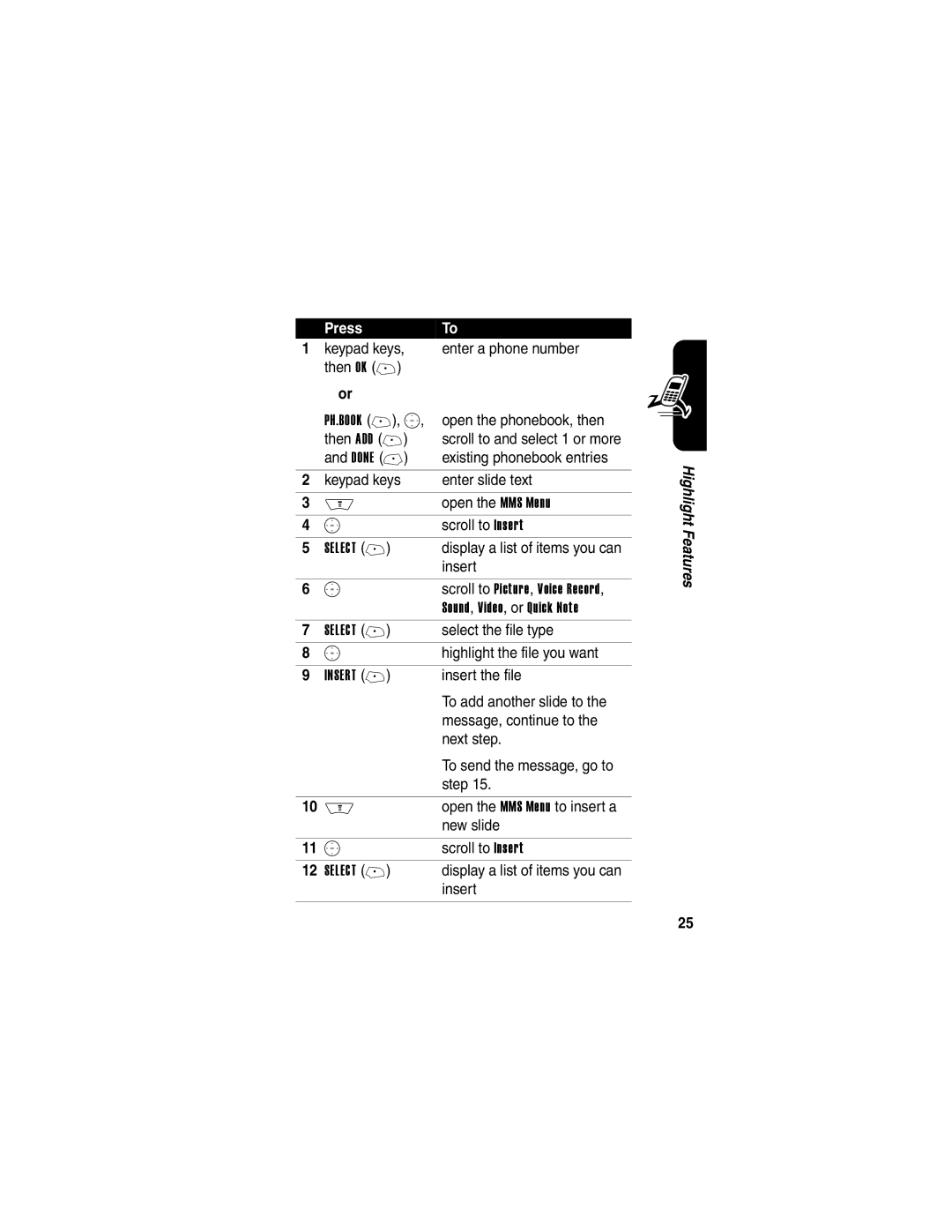Start Here
Page
Camera Key Send Key
Welcome
Take Photo
Check It Out
External Display Camera Light
Memory Card Slot
Caller ID
Wireless
Set Photo
As Picture
Manual number 6809482A47-A
Motorola, Inc Consumer Advocacy Office
United States
Motorola, Inc
Contents
Page
Page
About This Guide
Optional Features
Optional Accessories
Getting Started
Snaps into place
Installing and Removing the Memory Card
Installing the Memory Card
Lift the cover at Top of your Phone to expose
Memory Card slot Press Memory card Down. When you
Removing the Memory Card
Release it, it Pops up Remove the card Close the cover
Battery Use
Installing the Battery
Rechargeable batteries that power this phone
You must install and charge the battery to use your phone
Charging the Battery
Adjusting
Volume Keys
Turning On Your Phone
Tip You can also close the flip to end the call
Making a Call
Answering a Call
Call
Changing the Call Alert
Phone Flip Open
Phone Flip Closed
Viewing Your Phone Number
Taking and Sending a Photo
Highlight Features
Taking a Self Portrait
Pictures Menu Options
Find the Feature
Recording and Playing Video Clips
Recording a Video
Playing Video Clips
Videos Menu Options
Sending a Multimedia Message
Select the file type Highlight the file you want
Display a list of items you can Insert
Current slide
Contents for the new slide
Or cancel the message
Insert a new slide after
Open the message
Waiting indicator and a New Message
Receiving a Multimedia Message
Notification, and sounds an alert
Your phone supports Bluetooth wireless connections
Using a Bluetooth Wireless Connection
TTY Operation
Setting TTY Mode
Sup or down Scroll to the TTY mode
Select the TTY mode
Returning to Voice Mode
Clock
Using the Display
See page 1 for a basic phone diagram
Learning to Use Your Phone
Strength
Battery
Service
Roam
Message Indicator Displays when you
Menu Key
Using the 5-Way Navigation Key
Using Menus
From the home screen, press Mto enter the main menu
Find the Feature M Recent Calls Dialed Calls
Selecting a Menu Feature
Option
Selecting a Feature Option
Some features require you to select an option from a list
Highlight
Sound
Some features require you to enter information
Entering Text
Message center lets you compose and send text messages
Choosing a Text Entry Method
Setting Up a Text Entry Method
=no capital letters =capitalize next =all capital letters
Using Tap Method
Using Capitalization
Text Entry Method Indicators
Store the text
After
Store text
Character Chart
YÉ Press Sright
To accept
Using iTAP Method
Tap Method Text Entry Rules
U v X y z
Entering Words
Using Numeric Method
Symbol Display Sleft or right
Using Symbol Method
Symbol Chart
Keypad keys Show possible symbol Press per
Shows common characters for that editor
Using the External Display
Deleting Letters and Words
¿ ¡ ~ $ £ ¥ # % + x * / \ = # §
Return an Unanswered Call
Setting Phone Alert Style
Managing a Memory Card
Using a Removable Memory Card
Using the Handsfree Speaker
Viewing Memory Card Contents
Storing Multimedia Objects
Audio alert confirms
Changing a Code, PIN, or Password
Locking and Unlocking Your Phone
Locking Your Phone Manually
Unlocking Your Phone
If You Forget a Code, PIN, or Password
Setting Your Phone to Lock Automatically
Find the Feature M Settings Security
Using the Phonebook
Storing a Phonebook Entry
Enter Information
Tip You can store a PIN
Select No. or Email
Keypad keys Enter the phone number or
32 characters
Complete Phonebook Entry
Storing a PIN Code with the Phone Number
Network does not recognize
Insert a p pause character
Your phone dials
Call to connect, then sends
Dialing a Number
Placing a Call Using Name Dial
Primary number for a name, see
Placing a Call with Advanced Digit Dialing
Sorting Phonebook Entries
Viewing Entries By Category
Setting Up Your Phone
Setting an Alert Style
Storing Your Name and Phone Number
Setting Answer Options
Setting a Wallpaper Image
Confirm the delay setting
Setting a Screen Saver Image
Scroll to Delay
Set the delay interval
Hiding or Showing Location Information
Setting Display Brightness
Setting Display Contrast
Adjusting the Backlight
Select the setting
Conserving Battery Power
Redialing a Number
Calling Features
Using Automatic Redial
Changing the Active Line
Turning Off a Call Alert
Calling an Emergency Number
Activate automatic redial
Connected
Viewing Recent Calls
Select the list
Scroll to an entry
View entry details
Call the entry’s number
Seconds to send
During a call
Using the Notepad
Returning an Unanswered Call
Call the number
Attaching a Number
Calling with Speed Dial
Calling with 1-Touch Dial
Listen to the message
Using Voicemail
Listening to Voicemail Messages
Receiving a Voicemail Message
Store the number
Putting a Call On Hold
Storing Your Voicemail Number
Keypad keys Enter your voicemail number
Main Menu
Phone Features
Personalize
Settings Menu
Messages
Calling Features
Quick Note
Insert While composing a text Objects Message
Text
Store
Phonebook
ID for Entry
Voice Dial
Number
Set Ringer
List
View
Sort
Phonebook
Multiple
Personalizing Features
Using Voice Commands
To Access Menus
To Place Calls
Say 1 of the following commands
To Adapt Advanced Voice Dialing to Your Voice
Adapting Advanced Voice Dialing to Your Voice
Ring Alert
Additional Personalizing Features
To Reset Advanced Voice Dialing
To the factory default
Keypad
Volume
Ringer IDs
Ring
Show or
Clock View
Menu View
Main Menu
Dialing Features
Menu Features
Call Times
Timer
Call Monitoring
Tones
Handsfree Features
Handsfree
Power-Off
Delay
Auto
Data and Fax Calls
Bluetooth Wireless Connections
Personal Organizer Features
Network Features
Turn Off
Set Alarm
Alarm
Reminder
News and Entertainment
Security
Manage
Download
Game or
Get It Now
Specific Absorption Rate Data
Http//phonefacts.net
Index
Unlocking
Calculator 94 call Adding digits after phone
Unanswered call 47, 69 Call Failed, Number Busy
100
Email draft Emergency number 66 end key
101
102
Power key
Phonebook Attaching 2 numbers 68
103
104
Turning on/off 85 ringer volume, setting Roam indicator
Video clip managing
Text Character chart 41 entering Entry method, selecting
Speed dial 70 changing number
Tap method text entry 39 telephone number
106
Patent Re ,976
Important Safety and Legal Information
Part Number 6809476A21-O
Software Copyright Notice
Contents
Operational Precautions
Exposure To Radio Frequency RF Energy
External Antenna Care
Body-Worn Operation
Approved Accessories
RF Energy Interference/Compatibility
Phone Operation
Facilities
Aircraft
Medical Devices
Potentially Explosive Atmospheres
Use While Driving
Operational Warnings
For Vehicles With an Air Bag
Chargers
Seizures/Blackouts
Blasting Caps and Areas
Batteries
Take a minimum 15-minute break every hour of game playing
Repetitive Motion Injuries
What is FDAs role concerning the safety of wireless phones?
Do wireless phones pose a health hazard?
National Telecommunications and Information Administration
Page
What about children using wireless phones?
Page
Products and Accessories
What Does this Warranty Cover?
Exclusions
Who is Covered?
Software
Date of purchase
Two-Way Radios and Messaging Devices
How to Obtain Warranty Service or Other Information
What Will Motorola Do?
What Other Limitations Are There?
Page
Thank you for choosing a Motorola product
Online Product Registration
Wireless The New Recyclable
Page
Safety is your most important call
Wireless Phone Safety Tips
Page
Wherever wireless phone service is available
Page
107
Bienvenido
¡Verifique
Llamada con
Establecimiento
De fotografía
Como ID de
110
Número de manual6809482A47-A
111
Contenido
112
Programación de una imagen
113
Datos de índice de absorción
Accesorios opcionales
Inicio
Acerca de esta guía
Funciones opcionales
Se inserte con un Sonido
Instalación y extracción de la tarjeta de memoria
Instalación de la tarjeta de memoria
Levante la cubierta En la parte superior Del teléfono para
116
Extracción de la tarjeta de memoria
Levante la Cubierta en la Parte superior
Cuando la Suelte, saltará
117
Uso de la batería
118
Instalación de la batería
Carga de la batería
Conecte el cargador de viaje al teléfono
119
Ajuste de Volumen Botones
Encendido del teléfono
120
Realización de llamadas
Oprima Ppara
121
122
Contestación de llamadas
Cambio de la alerta de llamada
Solapa del teléfono Abierta
123
Visualización de su número telefónico
Solapa del teléfono cerrada
Oprima la tecla para
Funciones destacadas
Cómo tomar y enviar fotografías
124
125
Tomar un autorretrato
126
Opciones del menú de imágenes
Funciones
Grabación y reproducción de video clips
Grabación de un video
Localización de
128
Reproducción de video clips
129
Opciones de menú de videos
130
131
Envío de un mensaje multimedia
132
17 S
20 OK +
133
Recepción de un mensaje multimedia
Abrir el mensaje
134
Uso de una conexión inalámbrica Bluetooth
Localización de funciones
135
136
Usuario para los dispositivos Bluetooth
Operación TTY
Programación de modo TTY
137
Regreso al modo de voz
Cómo usar el teléfono
Uso de la pantalla
138
Indicador de cobertura
De señal
Batería
Timbre
De batería
Indicador de ubicación. Es posible que el
140
141
Uso de la tecla de navegación con cinco direcciones
Uso de menús
Tecla derecha
142
Selección de una función del menú
143
Selección de una opción de función
144
Ingreso de texto
145
Elección de un método de ingreso de texto
Deje que el teléfono prediga cada
Una tecla una o más veces
Uso de mayúsculas
Indicadores de método de ingreso de texto
146
147
Uso del método tap
Una tecla del
Almacenar el texto
148
149
Tabla de caracteres
Uso del método iTAP
Reglas de ingreso de texto con método tap
150
151
Ingreso de palabras
152
Uso del método numérico
153
Uso del método símbolo
Símbolos al final de la
Ingresar la combinación resaltada
154
Tabla de símbolos
155
Uso de la pantalla externa
Borrado de letras y palabras
Programación de un estilo de alerta del teléfono
Nota Antes de usar la tarjeta, debe darle formato
Uso de una tarjeta de memoria removible
Devolver una llamada no contestada
Tecla altavoz Ver la lista de llamadas Recibidas Botones de
157
Administración de una tarjeta de memoria
Almacenamiento de objetos multimedia
Vista de contenido de la tarjeta de memoria
158
Uso del altavoz de manos libres
Cambio de un código, PIN o contraseña
159
Bloqueo y desbloqueo del teléfono
Bloqueo manual del teléfono
160
161
Desbloqueo del teléfono
Bloquear el teléfono
Desbloquear el teléfono
162
En caso de olvidar un código, PIN o contraseña
Activar bloqueo automático
De código de desbloqueo
Seleccionar Nombre
Uso del directorio telefónico
Almacenamiento de un registro del directorio telefónico
Ingreso de información
164
165
18 S
Almacenamiento de un código PIN con el número telefónico
Término de registro del directorio telefónico
166
Pide confirmación antes de Enviar el o los dígitos
Pausa, intente dos pp
Ingresar un caracter w Espera
El teléfono marca los dígitos
168
Marcación de un número
Realización de una llamada usando marcación por nombre
Entrenara el teléfono para reconocer la voz
169
Realización de una llamada con marcación digital avanzada
Orden de ingresos del directorio
Visualización de ingresos por categoría
170
Programación del teléfono
Almacenamiento de su nombre y número telefónico
Programación de un estilo de alerta
171
Programación de opciones para contestar
Para programar un estilo de alerta
Desplazarse al estilo de
172
Programación de una imagen de fondo
173
Programación de una imagen de protector de pantalla
174
Ocultar o mostrar información de ubicación
Programación del brillo de la pantalla
Programación de contraste de pantalla
Ajuste de la luz de fondo
Conservación de la carga de la batería
Seleccionar la programación
176
Uso del remarcado automático
Funciones de llamada
Cambio de la línea activa
Remarcado de un número
Automático
Cualquiera de los Desactivar la alerta Botones de volumen
Desactivación de una alerta de llamada
Activar el remarcado
Llamada a un número de emergencia
Visualización de llamadas recientes
179
180
181
Devolución de una llamada no contestada
Uso de los apuntes
Llamar al número
182
Cuando marque con dígitos visibles en la pantalla
Adición de un número
Llamada con marcación rápida
Llamada con marcación con una sola tecla
Escuchar el mensaje
Uso de correo de voz
Reproducción de mensajes de correo de voz
Recepción de mensajes de correo de voz
Puesta en espera de una llamada
Almacenamiento de su número de correo de voz
185
Funciones del teléfono
Menú principal
186
187
Menú Programación
Mensajes
Funciones de llamada
De texto Uso de
Insertar
Objetos en
El mensaje
Directorio telefónico
De ID de
Número de
Marcado
Por voz
De número
De vista de
Categoría
De directorio
Uso de los comandos de voz
Personalización de funciones
194
Para acceder a los menús
Para hacer llamadas
Para acceder a los menús de Mensajes, Programación o Timbre
195
Diga Marcar por dígito
196
Para adaptar la marcación por voz avanzada a su voz
197
Para reiniciar la Marcación por voz avanzada Localización de
Personalización de funciones adicionales
199
Recordatorios
Alertas de
Saludo
Mostrar u
Vista menú
Menú
Principal
Funciones de marcado
Funciones de menú
De llams
Monitoreo de llamada
Tonos
Duración
Funciones manos libres
Voz
Altavoz
Contestación
Automática
Llamadas de datos y fax
Conexiones inalámbricas Bluetooth
Funciones del organizador personal
Funciones de red
Programar
Alarma
Copia de un
Evento de
Noticias y diversión
Seguridad
Aplicación
Administración
Administrar
Baja un juego
211
Salud
212
213
Índice
214
Calculadora 208 cámara Tomar una fotografía 108
215
216
Grabación de voz
Indicador de intensidad de
Ingreso de texto 139, 146
217
139
147 Almacenamiento Nivel de batería Altavoz Roam
Servicio Agps 159
203 Llamada de fax 205 llamadas recientes 179 luz de fondo
Desactivado 199 texto 109, 188 Mensaje Altavoz activado
218
Mi número telefónico 123, 170
200 Poner una llamada en espera Programación de red
219
198
Protector de pantalla Realización de llamadas
Reinicio general 201 remarcado automático 177 remarcar
177 Saludo
Ingreso
Teclas programables Ingreso de texto Funciones
Bloqueo Método numérico Borrar información
VObject, definición
222
Page
Motorola.com
Importante Información Legal Y DE Seguridad
Número de manual 6809481A64-O
Aviso de derechos de autor de software
Contenido
Exposición a señales de radio frecuencia RF
Precauciones de operación
Cuidado de la antena externa
Accesorios aprobados
Funcionamiento del teléfono
Uso sobre el cuerpo
Operación de transmisión de datos
Dispositivos de uso médico
Interferencia y compatibilidad de señales de RF
Instalaciones
Aviones
Uso durante la conducción de vehículos
Prótesis auditivas
Otros dispositivos médicos
Baterías
Advertencias de uso
En vehículos equipados con bolsa de aire
Ambientes con peligro de explosión
Más información
Ataques o pérdida de conocimiento
Motorola
Fuego
Lesiones por movimientos repetitivos
Page
Page
Administración Nacional de Telecomunicaciones e Información
Page
¿Qué sucede con los niños que usan teléfonos inalámbricos?
Page
Qué cubre esta garantía
II. Cuánto dura el período de cobertura
Software. La garantía es de 90 días
Canadá
III. Quiénes están cubiertos
Cómo obtener servicio cubierto por la garantía
Sírvase llamar a Estados Unidos Celular1-800-331-6456
VI. Qué no está cubierto por esta garantía
VII. Otras limitaciones
VIII. Disposiciones acerca de patentes y software
Page
North U.S. Highway 45 Libertyville, IL En el Canadá
Estados Unidos Celular1-800-331-6456
Gracias por elegir un producto Motorola
Registro del producto en línea
Teléfonos inalámbricos Los nuevos reciclables
Page
Recomendaciones de seguridad Para teléfonos celulares
Consejos de seguridad De Ctia
Page
En las zonas donde haya servicio celular disponible
Para obtener más información, llame al Safe
Obtenga información acerca de las leyes y