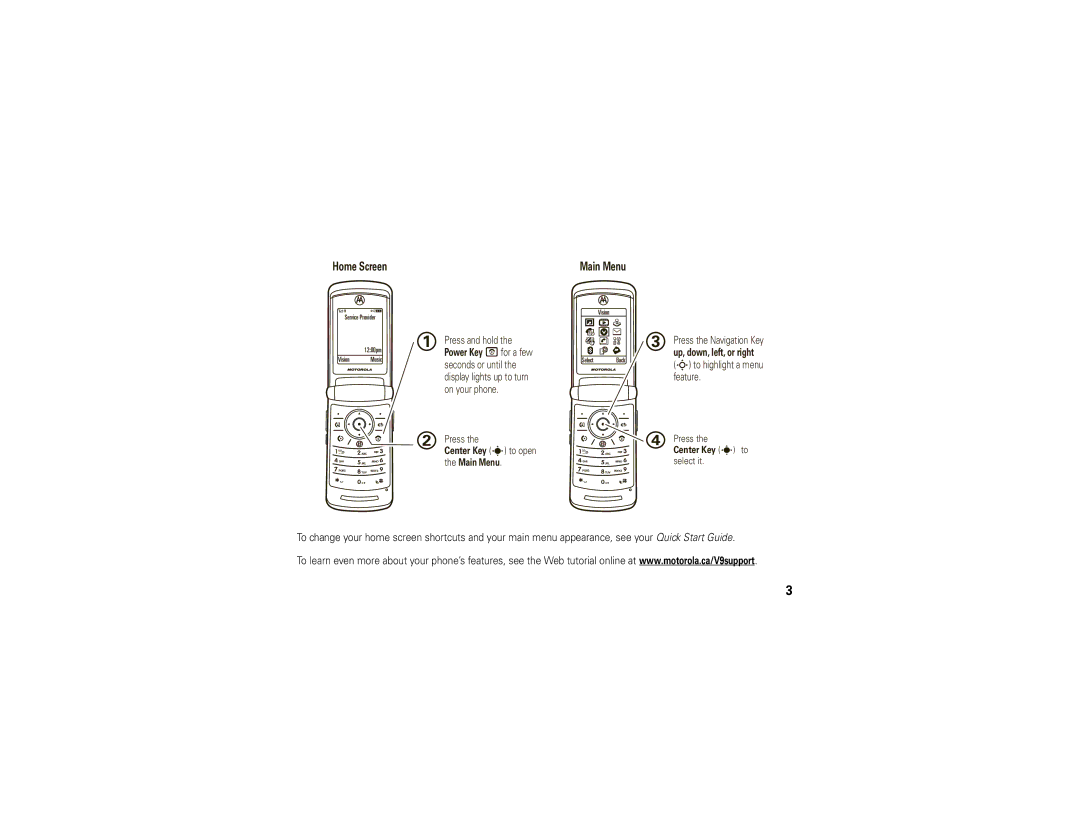Moto RAZR2
Page
Hellomoto
Smart Key and Volume Keys
Home Screen
Manual Number 6809514A49-A
Motorola, Inc
Software Copyright Notice
Contents
Menu map
Optional features This is the standard main menu layout
Main menu
Menu map
Optional features
Settings menu
Use and Care
Tips & tricks
Tips & tricks
Missed Calls
Basics
Symbols
About this guide
Find it s e Messages Create Message
Display
Home screen appears when you turn on Phone
Signal Strength Indicator Vertical bars show
Roam Indicator Shows when your
Bluetooth connection is active
Access, available on some networks
USB connect/transfer Auto answer
Ring Style Indicator Shows the ring style setting
Reminder Indicator -Shows6 when you set
Some features let you enter text
Text entry
Entry modes
ITAP and tap mode tips
Press #in a text entry view to select an entry Mode
Options
ITAP mode
For example, if you press 7one time, your display Shows
Tap and tap extended modes
Symbol mode
Volume
Numeric mode
Smart key
Voice commands
Navigation key
Set your ring style in the external display
External display
Handsfree speaker
Find it s w Settings Security New Passwords
Codes & passwords
Lock & unlock phone
Need to unlock it to answer
Time & date
Personalize
Themes
Clock
Display appearance
Find it s w Settings In-Call Setup Answer Options
Answer options
Multi-Key
Turn off a call alert
Calls
Call history
Filter by
Video Call
Store
Delete
Delete All
Caller ID
Redial
Emergency calls
Options Hide ID/Show ID
Video calls
Voicemail
Find it s e Messages Voicemail
To check voicemail messages
Make a video call
Find it s E Bluetooth Link Add Audio Device
Bluetooth wireless
Connections
Use a headset or handsfree car kit
Copy files to another device
Receive files from another device
EBluetooth Link Setup Power On
Send files to a printer
Contact Mailing List
Bluetooth Link Find Me
Advanced Bluetooth features
Bluetooth Link
Audio Devices
Options Manage Copy
Options Use Bluetooth to
Options Manage Move
Cable connections
Bluetooth Link Setup
Connect your memory card to a computer
Device History
You can only access the memory card through Computer
USB Settings Default Connection Memory Card
On your phone
On your computer
Check for Updates
Phone software updates
Software Update Install Software
Data Connection
Text messages
Messages
Send a text message
Receive a text message
To see all of your text messages
Find it s e Messages Message Inbox
Advanced calling
Other features
Other features-advanced calling
Settings Call Forward
Switch
Options End Call On Hold
On or Off
Features Manual call forwarding
Settings Security Call Barring
Features Restrict calls
Call barring
Settings Security Fixed Dial
Settings Initial Setup TTY Setup
Tools Dialing Services Fixed Dial
Tools Dialing Services Service Dial
Other features-contacts
Settings Initial Setup Dtmf
Features Dtmf tones
Features Assign a speed dial key to a contact
Settings Ring Styles style Detail Ringer IDs
Contacts, then press Options Setup Speed Dial List
Contacts, then press Options Filter by
Options Edit Contact Category category name
Options Copy to SIM Card or Copy to Phone
Options Setup Sort by First Name or Last Name
Contacts, then press Options Create New Message List
Messages
Other features-messages
Contacts
Messages Create Message New Voice Msg
Features Read and manage messages
Features Use a message template
Messages Templates Text Templates or Multimedia Templates
Messages Message Inbox
Messages Info Services
Messages, then press Options Setup
Options Store
Messages Browser Msgs
Instant messaging
Other features-instant messaging
Personalizing
Other features-personalizing
Call times & costs
Other features-call times & costs
Settings Headset Voice Dial
Settings In-Call Setup Date and Time
Other features-handsfree
Handsfree
Data calls
Other features-data calls
Network
Personal organizer
Organized Tasks
Tools Calendar, then press Options Setup
Other features-personal organizer
Tools Calendar
Features Calendar event reminder
Media Voice Record
Send calendar event to another device
Security
Other features-security
Fun & games
Settings Security Certificate Mgmt
Other features-fun & games
Internet Web Sessions
Games & Apps Install New
Change volume-Press the volume keys
Features Rogers music player
Features Airplane mode
Games & Apps Rogers Music Player
If you have questions or need assistance, were here to help
Service & repairs
Service & repairs
SAR Data
Specific Absorption Rate Data
SAR Data
Above gives an example of a typical Product Approval Number
EU Conformance
Index
Index
Costs, tracking
Index
Volume 17