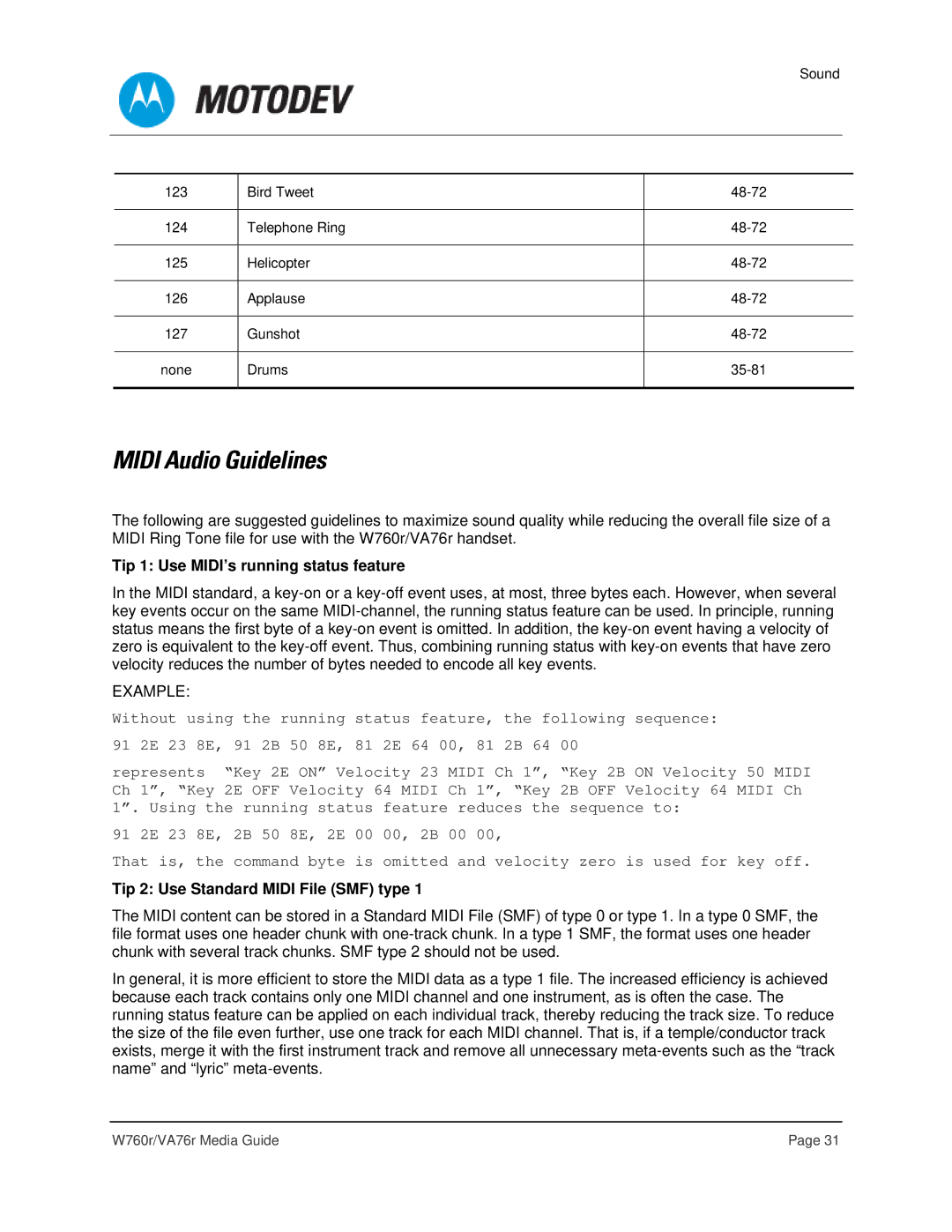Sound
123 | Bird Tweet | |
|
|
|
124 | Telephone Ring | |
|
|
|
125 | Helicopter | |
|
|
|
126 | Applause | |
|
|
|
127 | Gunshot | |
|
|
|
none | Drums | |
|
|
|
MIDI Audio Guidelines
The following are suggested guidelines to maximize sound quality while reducing the overall file size of a MIDI Ring Tone file for use with the W760r/VA76r handset.
Tip 1: Use MIDI’s running status feature
In the MIDI standard, a
EXAMPLE:
Without using the running status feature, the following sequence:
91 2E 23 8E, 91 2B 50 8E, 81 2E 64 00, 81 2B 64 00
represents “Key 2E ON” Velocity 23 MIDI Ch 1”, “Key 2B ON Velocity 50 MIDI Ch 1”, “Key 2E OFF Velocity 64 MIDI Ch 1”, “Key 2B OFF Velocity 64 MIDI Ch 1”. Using the running status feature reduces the sequence to:
91 2E 23 8E, 2B 50 8E, 2E 00 00, 2B 00 00,
That is, the command byte is omitted and velocity zero is used for key off.
Tip 2: Use Standard MIDI File (SMF) type 1
The MIDI content can be stored in a Standard MIDI File (SMF) of type 0 or type 1. In a type 0 SMF, the file format uses one header chunk with
In general, it is more efficient to store the MIDI data as a type 1 file. The increased efficiency is achieved because each track contains only one MIDI channel and one instrument, as is often the case. The running status feature can be applied on each individual track, thereby reducing the track size. To reduce the size of the file even further, use one track for each MIDI channel. That is, if a temple/conductor track exists, merge it with the first instrument track and remove all unnecessary
W760r/VA76r Media Guide | Page 31 |