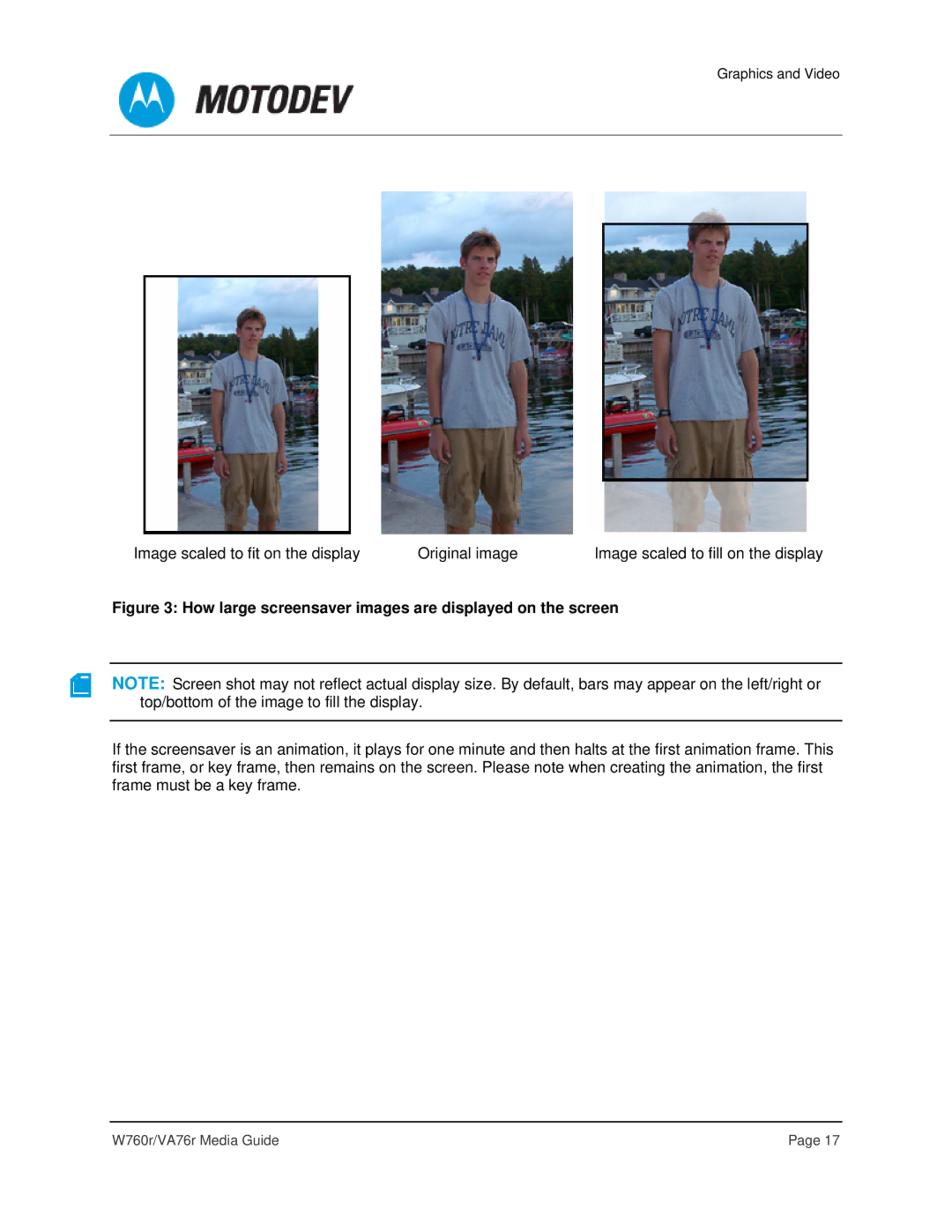Graphics and Video
Image scaled to fit on the display | Original image | Image scaled to fill on the display |
Figure 3: How large screensaver images are displayed on the screen
NOTE: Screen shot may not reflect actual display size. By default, bars may appear on the left/right or top/bottom of the image to fill the display.
If the screensaver is an animation, it plays for one minute and then halts at the first animation frame. This first frame, or key frame, then remains on the screen. Please note when creating the animation, the first frame must be a key frame.
W760r/VA76r Media Guide | Page 17 |