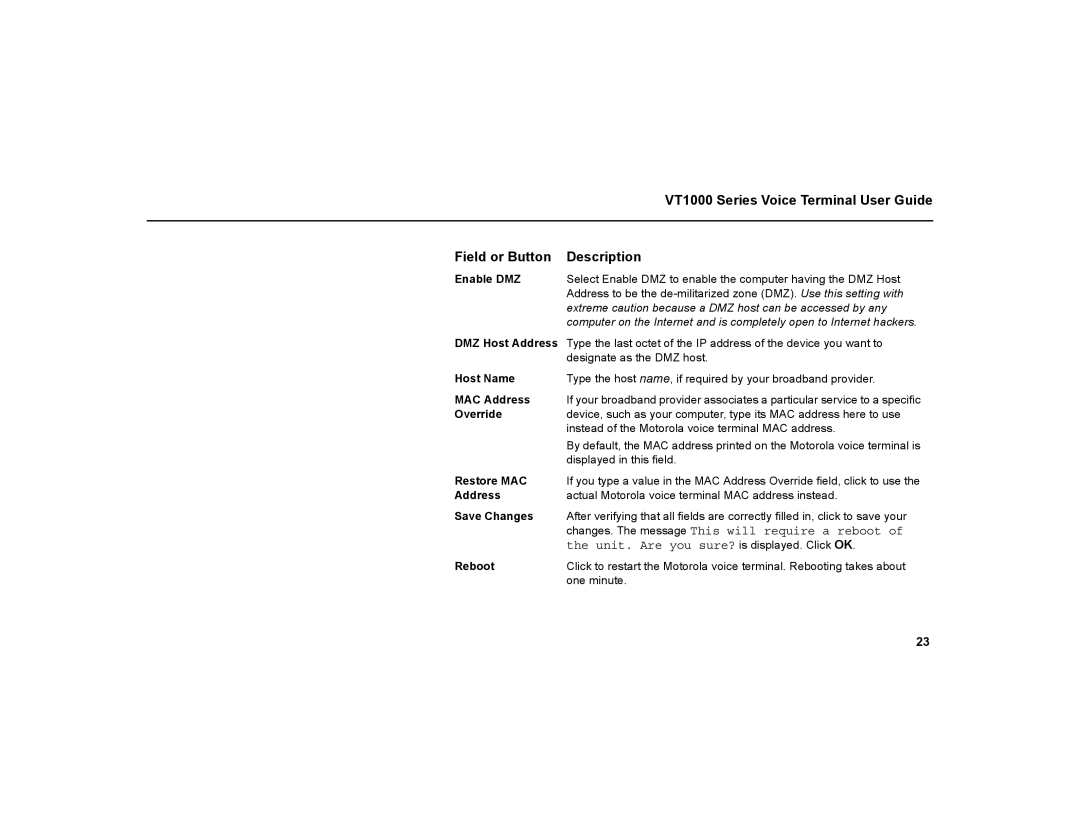VT1000 specifications
The Motorola VT1000 is a notable entry in the realm of telecommunications, recognized for its robust features and innovative design that caters to both consumer and professional markets. This device, part of Motorola’s extensive lineup, incorporates advanced technology to facilitate seamless communications for users in various environments.One of the standout features of the VT1000 is its versatility. The device supports multiple communication standards, including VoIP, making it a flexible choice for both home and enterprise settings. This adaptability allows users to connect via traditional phone lines, as well as through internet-based services, ensuring that they can leverage the technology best suited to their needs.
The VT1000 is built with an intuitive user interface that enables easy navigation and operation. Its large, backlit display ensures visibility in various lighting conditions, enhancing the user experience, particularly in low-light environments. The keypad is designed for comfort and efficiency, allowing for quick dialling and access to features.
In terms of sound quality, the VT1000 integrates advanced audio technologies that minimize background noise and deliver clear calls. The implementation of echo cancellation algorithms further enhances the calling experience, making conversations crisp and uninterrupted.
Connectivity is another strong point for the Motorola VT1000. It is equipped with high-speed Ethernet ports, allowing for easy integration into existing network infrastructures. This ensures that users can rapidly set up the device without extensive configuration or technical know-how. Moreover, options for wireless connections contribute to its convenience, enabling users to place the device wherever needed without the hassles of cabling.
Security features in the VT1000 are also noteworthy. With built-in encryption protocols, users can communicate with confidence, knowing their conversations are protected from potential eavesdropping. This feature is particularly beneficial for business environments where confidentiality is paramount.
Additionally, the VT1000 supports various codec formats, enhancing its adaptability across different platforms and ensuring compatibility with a wide range of service providers. This feature not only allows optimal voice quality but also the flexibility to utilize the device in varying telecommunications scenarios.
Overall, the Motorola VT1000 stands out as a reliable and flexible telecommunications device. Its combination of user-friendly features, advanced audio technology, strong security provisions, and varied connectivity options make it a valuable tool for anyone looking to enhance their communication capabilities, be it in a professional or personal setting.