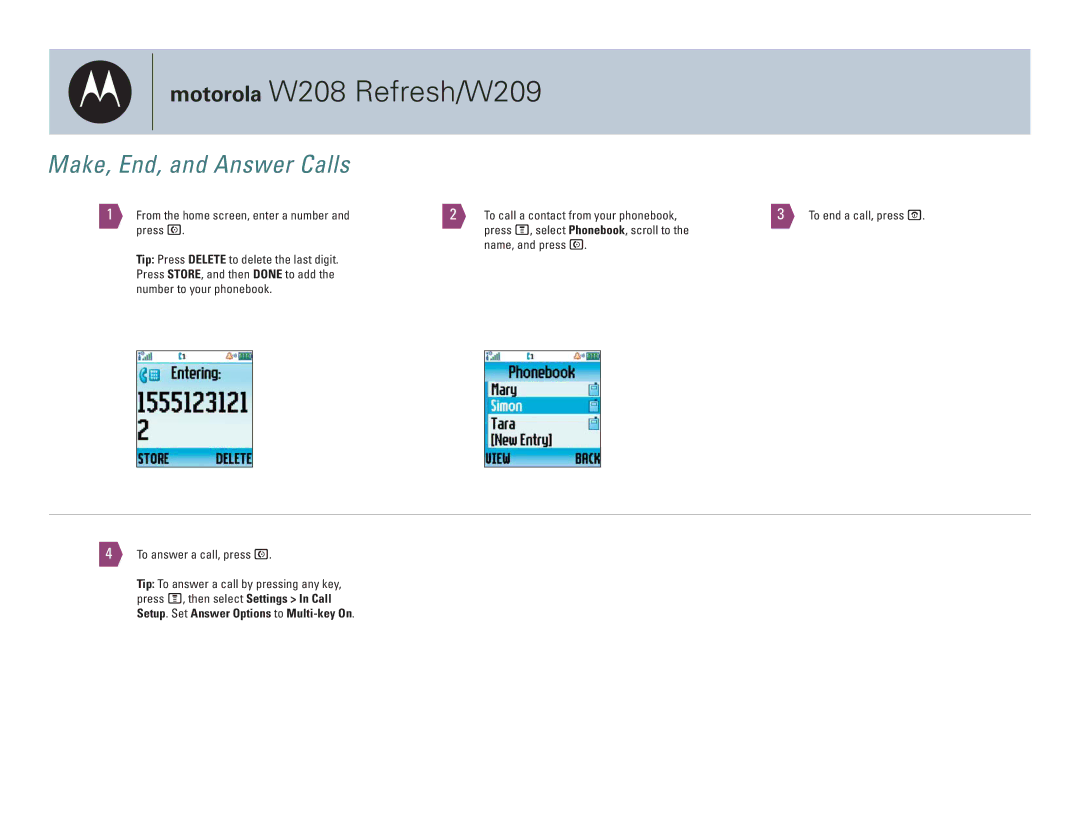motorola W208 Refresh/W209
Make, End, and Answer Calls
1 | From the home screen, enter a number and | 2 | To call a contact from your phonebook, | 3 | To end a call, press O. | |||
| press N. |
| press M, select Phonebook, scroll to the |
|
| |||
| Tip: Press DELETE to delete the last digit. |
| name, and press N. |
|
| |||
|
|
|
|
|
|
| ||
| Press STORE, and then DONE to add the |
|
|
|
|
|
| |
| number to your phonebook. |
|
|
|
|
|
| |
|
|
|
|
|
|
|
|
|
|
|
|
|
|
|
|
|
|
|
|
|
|
|
|
|
|
|
4To answer a call, press N.
Tip: To answer a call by pressing any key, press M, then select Settings > In Call Setup. Set Answer Options to