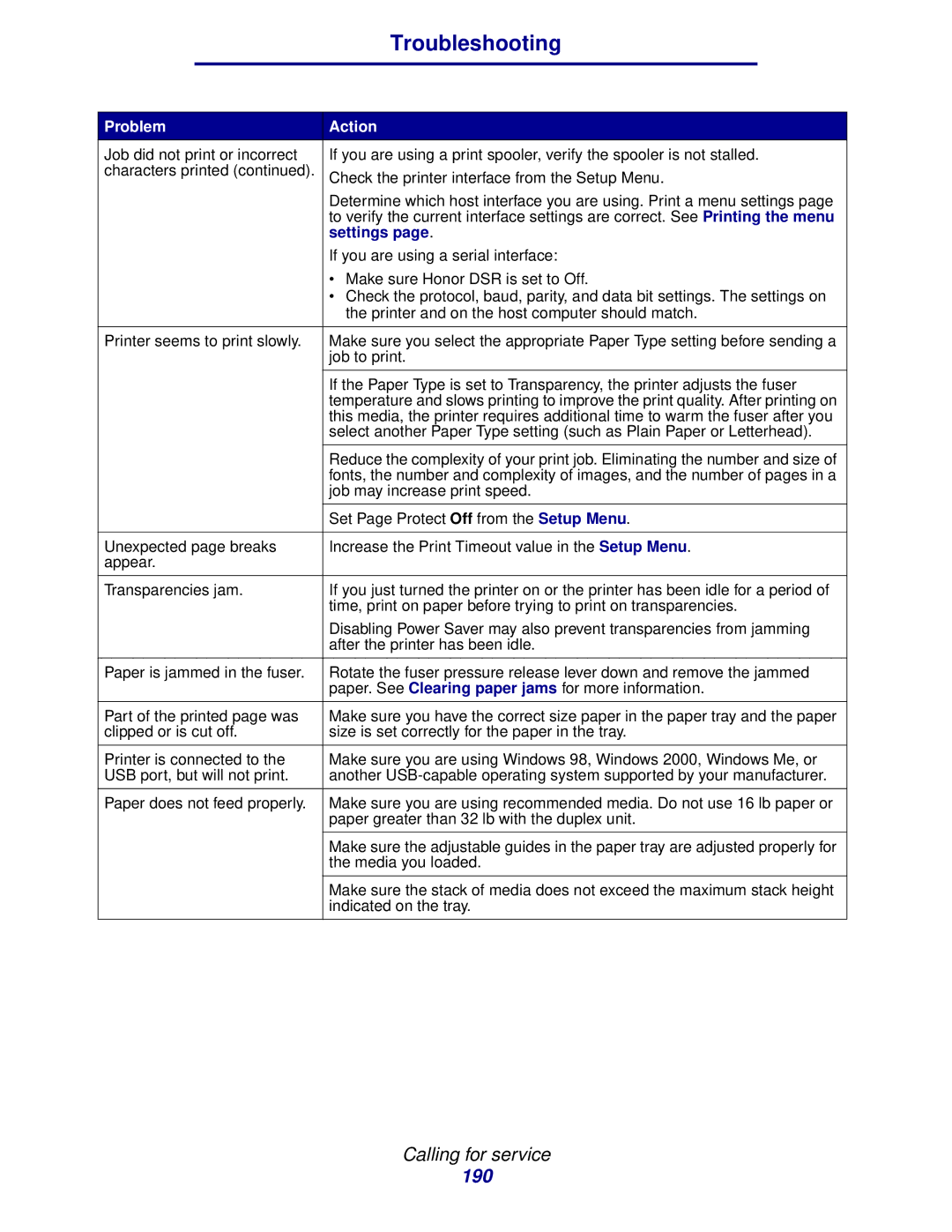|
| Troubleshooting |
|
|
| ||
Problem | Action | ||
Job did not print or incorrect | If you are using a print spooler, verify the spooler is not stalled. | ||
characters printed (continued). | Check the printer interface from the Setup Menu. | ||
|
| Determine which host interface you are using. Print a menu settings page | |
|
| to verify the current interface settings are correct. See Printing the menu | |
|
| settings page. | |
|
| If you are using a serial interface: | |
|
| • Make sure Honor DSR is set to Off. | |
|
| • Check the protocol, baud, parity, and data bit settings. The settings on | |
|
| the printer and on the host computer should match. | |
|
| ||
Printer seems to print slowly. | Make sure you select the appropriate Paper Type setting before sending a | ||
|
| job to print. | |
|
|
| |
|
| If the Paper Type is set to Transparency, the printer adjusts the fuser | |
|
| temperature and slows printing to improve the print quality. After printing on | |
|
| this media, the printer requires additional time to warm the fuser after you | |
|
| select another Paper Type setting (such as Plain Paper or Letterhead). | |
|
|
| |
|
| Reduce the complexity of your print job. Eliminating the number and size of | |
|
| fonts, the number and complexity of images, and the number of pages in a | |
|
| job may increase print speed. | |
|
|
| |
|
| Set Page Protect Off from the Setup Menu. | |
|
| ||
Unexpected page breaks | Increase the Print Timeout value in the Setup Menu. | ||
appear. |
|
| |
|
| ||
Transparencies jam. | If you just turned the printer on or the printer has been idle for a period of | ||
|
| time, print on paper before trying to print on transparencies. | |
|
| Disabling Power Saver may also prevent transparencies from jamming | |
|
| after the printer has been idle. | |
|
| ||
Paper is jammed in the fuser. | Rotate the fuser pressure release lever down and remove the jammed | ||
|
| paper. See Clearing paper jams for more information. | |
|
| ||
Part of the printed page was | Make sure you have the correct size paper in the paper tray and the paper | ||
clipped or is cut off. | size is set correctly for the paper in the tray. | ||
|
| ||
Printer is connected to the | Make sure you are using Windows 98, Windows 2000, Windows Me, or | ||
USB port, but will not print. | another | ||
|
| ||
Paper does not feed properly. | Make sure you are using recommended media. Do not use 16 lb paper or | ||
|
| paper greater than 32 lb with the duplex unit. | |
|
|
| |
|
| Make sure the adjustable guides in the paper tray are adjusted properly for | |
|
| the media you loaded. | |
|
|
| |
|
| Make sure the stack of media does not exceed the maximum stack height | |
|
| indicated on the tray. | |
|
|
|
|
Calling for service
190