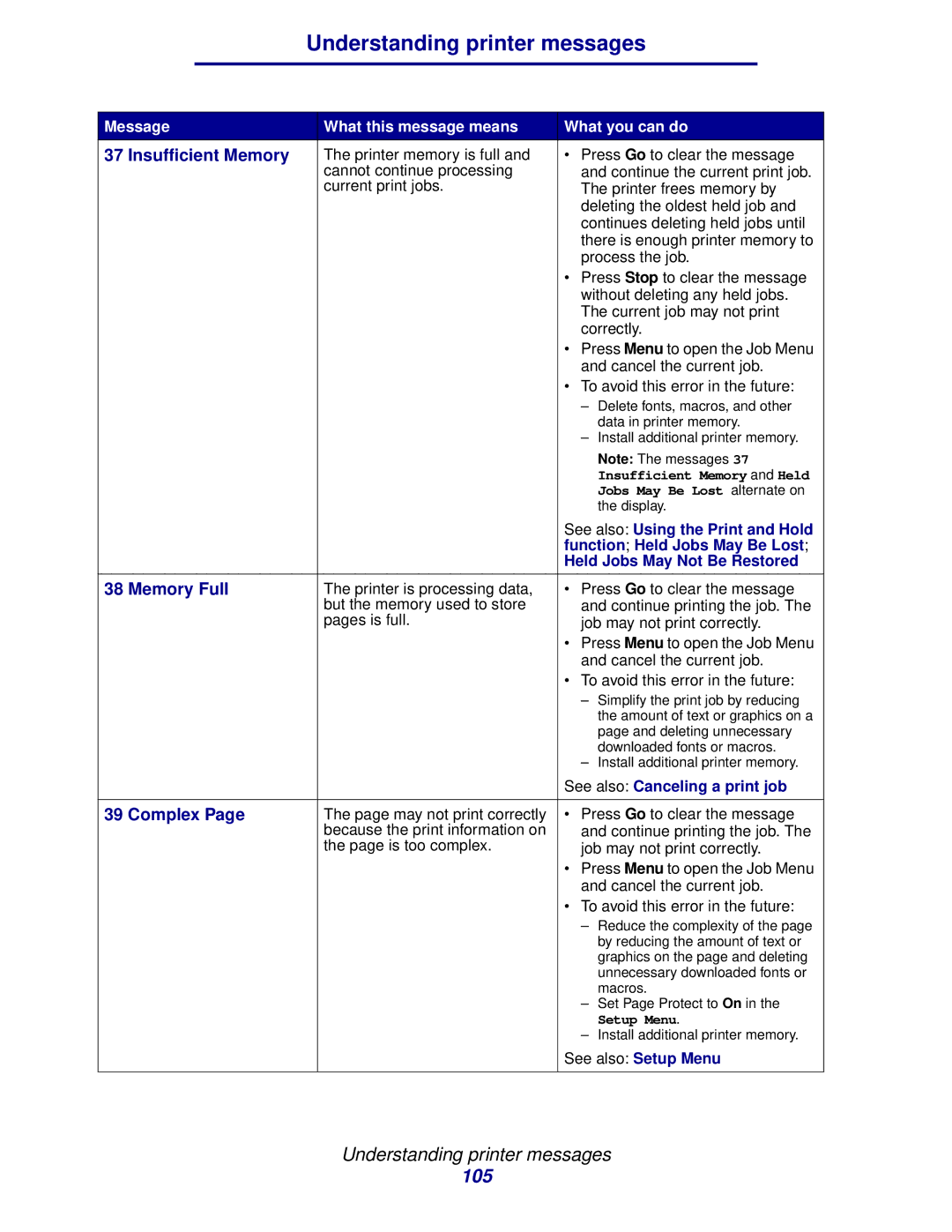Understanding printer messages
Message | What this message means | What you can do | |
37 Insufficient Memory | The printer memory is full and | • Press Go to clear the message | |
| cannot continue processing | and continue the current print job. | |
| current print jobs. | The printer frees memory by | |
|
| deleting the oldest held job and | |
|
| continues deleting held jobs until | |
|
| there is enough printer memory to | |
|
| process the job. | |
|
| • Press Stop to clear the message | |
|
| without deleting any held jobs. | |
|
| The current job may not print | |
|
| correctly. | |
|
| • Press Menu to open the Job Menu | |
|
| and cancel the current job. | |
|
| • To avoid this error in the future: | |
|
| – Delete fonts, macros, and other | |
|
|
| data in printer memory. |
|
| – Install additional printer memory. | |
|
|
| Note: The messages 37 |
|
|
| Insufficient Memory and Held |
|
|
| Jobs May Be Lost alternate on |
|
|
| the display. |
|
| See also: Using the Print and Hold | |
|
| function; Held Jobs May Be Lost; | |
|
| Held Jobs May Not Be Restored | |
|
|
| |
38 Memory Full | The printer is processing data, | • Press Go to clear the message | |
| but the memory used to store | and continue printing the job. The | |
| pages is full. | job may not print correctly. | |
|
| • Press Menu to open the Job Menu | |
|
| and cancel the current job. | |
|
| • To avoid this error in the future: | |
|
| – Simplify the print job by reducing | |
|
|
| the amount of text or graphics on a |
|
|
| page and deleting unnecessary |
|
|
| downloaded fonts or macros. |
|
| – Install additional printer memory. | |
|
| See also: Canceling a print job | |
|
|
| |
39 Complex Page | The page may not print correctly | • Press Go to clear the message | |
| because the print information on | and continue printing the job. The | |
| the page is too complex. | job may not print correctly. | |
|
| • Press Menu to open the Job Menu | |
|
| and cancel the current job. | |
|
| • To avoid this error in the future: | |
|
| – | Reduce the complexity of the page |
|
|
| by reducing the amount of text or |
|
|
| graphics on the page and deleting |
|
|
| unnecessary downloaded fonts or |
|
|
| macros. |
|
| – | Set Page Protect to On in the |
|
|
| Setup Menu. |
|
| – Install additional printer memory. | |
|
| See also: Setup Menu | |
|
|
|
|
Understanding printer messages
105