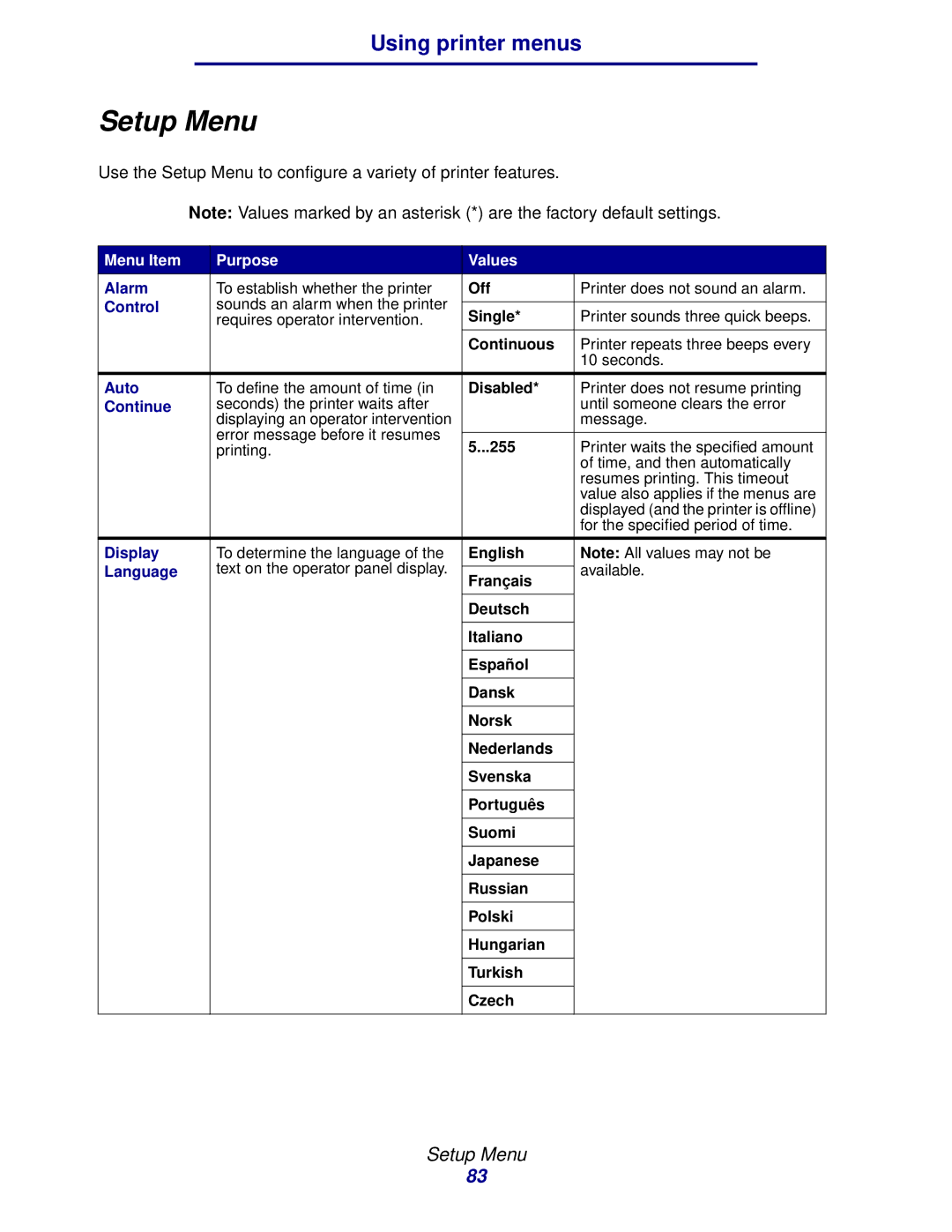Using printer menus
Setup Menu
Use the Setup Menu to configure a variety of printer features.
Note: Values marked by an asterisk (*) are the factory default settings.
Menu Item | Purpose | Values |
| |
Alarm | To establish whether the printer | Off | Printer does not sound an alarm. | |
Control | sounds an alarm when the printer |
|
| |
Single* | Printer sounds three quick beeps. | |||
| requires operator intervention. | |||
|
| Continuous | Printer repeats three beeps every | |
|
|
| 10 seconds. | |
|
|
|
| |
Auto | To define the amount of time (in | Disabled* | Printer does not resume printing | |
Continue | seconds) the printer waits after |
| until someone clears the error | |
| displaying an operator intervention |
| message. | |
| error message before it resumes |
|
| |
| 5...255 | Printer waits the specified amount | ||
| printing. | |||
|
|
| of time, and then automatically | |
|
|
| resumes printing. This timeout | |
|
|
| value also applies if the menus are | |
|
|
| displayed (and the printer is offline) | |
|
|
| for the specified period of time. | |
|
|
|
| |
Display | To determine the language of the | English | Note: All values may not be | |
Language | text on the operator panel display. |
| available. | |
Français | ||||
|
|
| ||
|
|
|
| |
|
| Deutsch |
| |
|
|
|
| |
|
| Italiano |
| |
|
|
|
| |
|
| Español |
| |
|
|
|
| |
|
| Dansk |
| |
|
|
|
| |
|
| Norsk |
| |
|
|
|
| |
|
| Nederlands |
| |
|
|
|
| |
|
| Svenska |
| |
|
|
|
| |
|
| Português |
| |
|
|
|
| |
|
| Suomi |
| |
|
|
|
| |
|
| Japanese |
| |
|
|
|
| |
|
| Russian |
| |
|
|
|
| |
|
| Polski |
| |
|
|
|
| |
|
| Hungarian |
| |
|
|
|
| |
|
| Turkish |
| |
|
|
|
| |
|
| Czech |
| |
|
|
|
|
Setup Menu
83