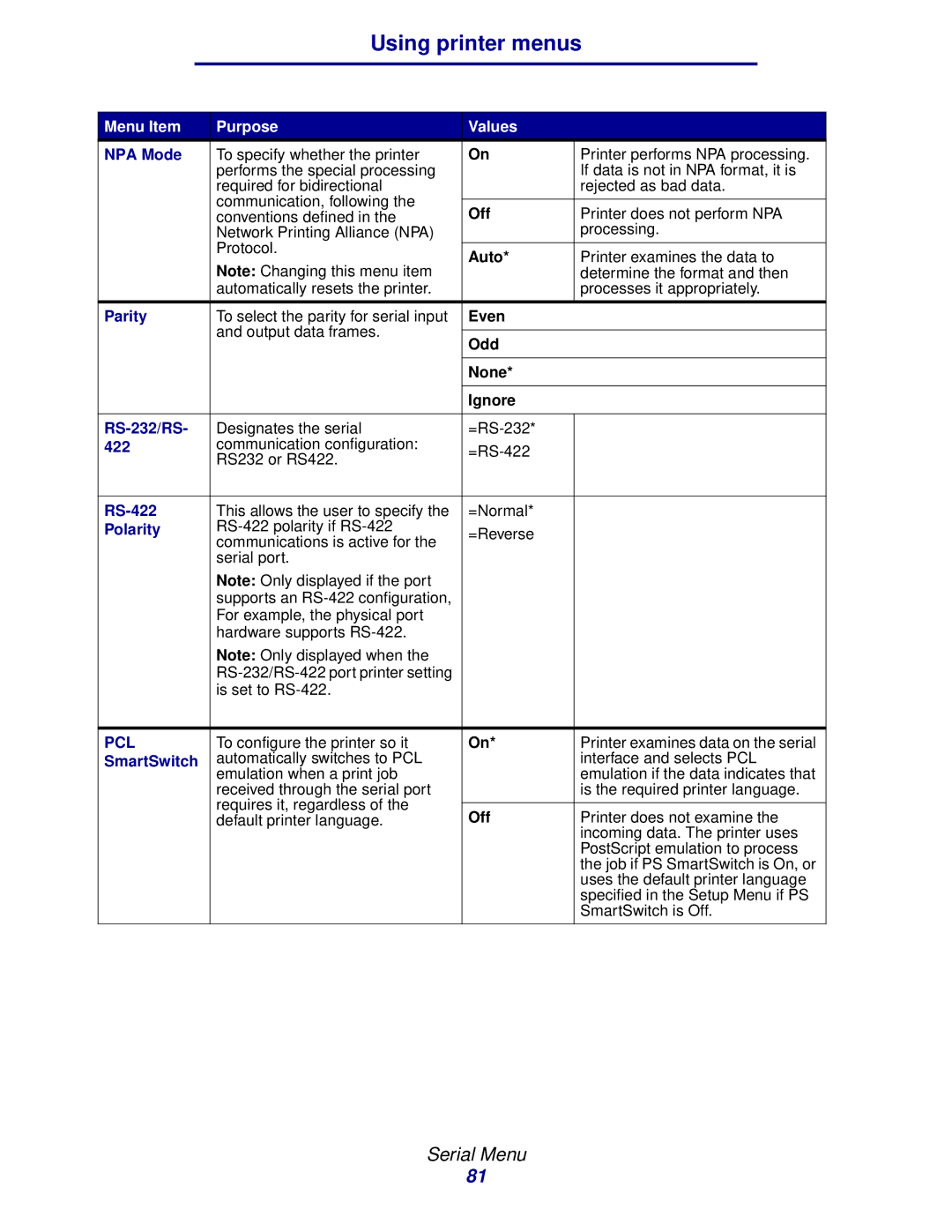Using printer menus
Menu Item | Purpose | Values |
|
NPA Mode | To specify whether the printer | On | Printer performs NPA processing. |
| performs the special processing |
| If data is not in NPA format, it is |
| required for bidirectional |
| rejected as bad data. |
| communication, following the |
|
|
| Off | Printer does not perform NPA | |
| conventions defined in the | ||
| Network Printing Alliance (NPA) |
| processing. |
| Protocol. |
|
|
| Auto* | Printer examines the data to | |
| Note: Changing this menu item | ||
|
| determine the format and then | |
| automatically resets the printer. |
| processes it appropriately. |
|
|
|
|
Parity | To select the parity for serial input | Even |
|
| and output data frames. |
|
|
| Odd |
| |
|
|
| |
|
|
|
|
|
| None* |
|
|
|
|
|
|
| Ignore |
|
|
|
|
|
| Designates the serial |
| |
422 | communication configuration: |
| |
| RS232 or RS422. |
| |
|
|
| |
|
|
|
|
| This allows the user to specify the | =Normal* |
|
Polarity | =Reverse |
| |
| communications is active for the |
| |
|
|
| |
| serial port. |
|
|
| Note: Only displayed if the port |
|
|
| supports an |
|
|
| For example, the physical port |
|
|
| hardware supports |
|
|
| Note: Only displayed when the |
|
|
|
|
| |
| is set to |
|
|
|
|
|
|
PCL | To configure the printer so it | On* | Printer examines data on the serial |
SmartSwitch | automatically switches to PCL |
| interface and selects PCL |
| emulation when a print job |
| emulation if the data indicates that |
| received through the serial port |
| is the required printer language. |
| requires it, regardless of the |
|
|
| Off | Printer does not examine the | |
| default printer language. | ||
|
|
| incoming data. The printer uses |
|
|
| PostScript emulation to process |
|
|
| the job if PS SmartSwitch is On, or |
|
|
| uses the default printer language |
|
|
| specified in the Setup Menu if PS |
|
|
| SmartSwitch is Off. |
|
|
|
|
Serial Menu
81