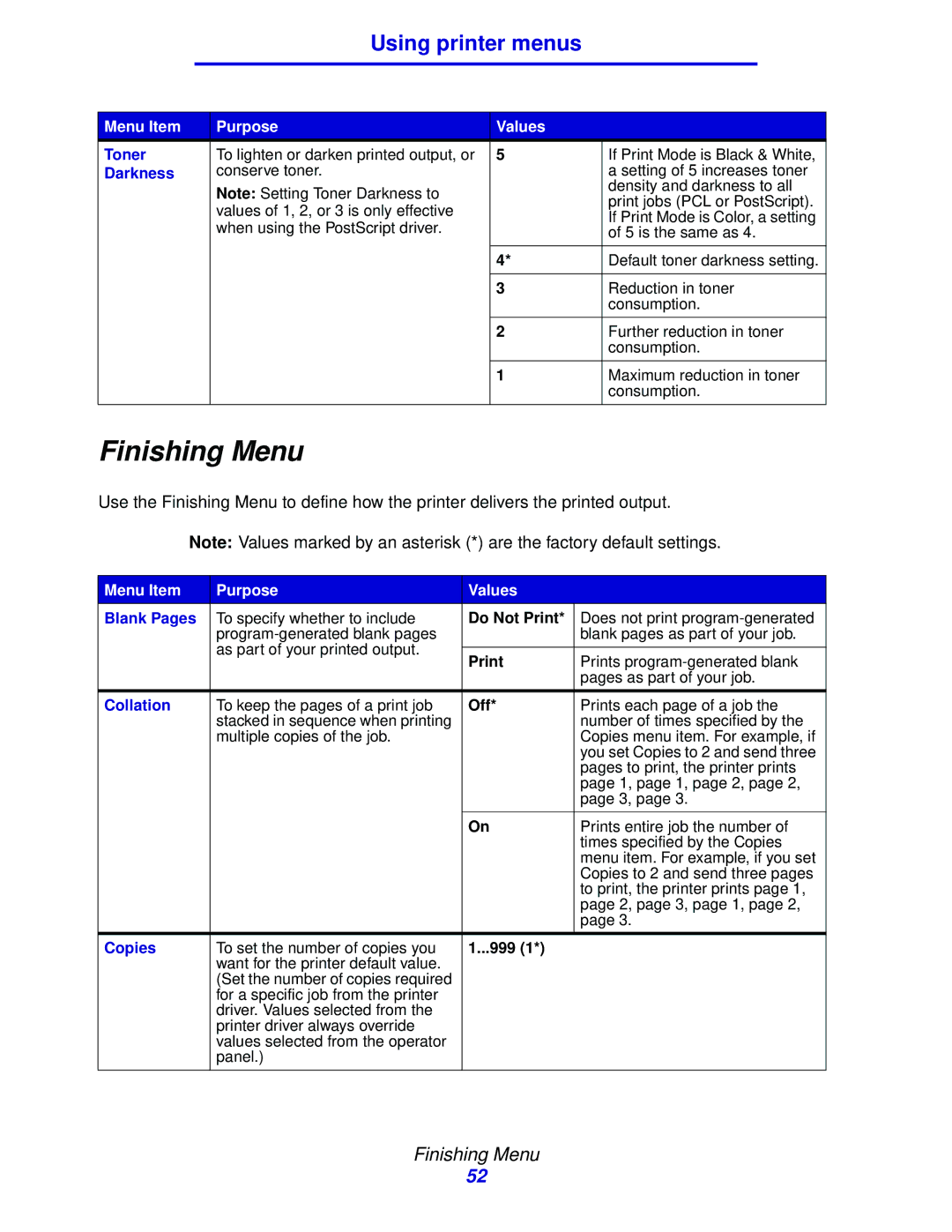Using printer menus
Menu Item | Purpose | Values |
|
Toner | To lighten or darken printed output, or | 5 | If Print Mode is Black & White, |
Darkness | conserve toner. |
| a setting of 5 increases toner |
| Note: Setting Toner Darkness to |
| density and darkness to all |
|
| print jobs (PCL or PostScript). | |
| values of 1, 2, or 3 is only effective |
| |
|
| If Print Mode is Color, a setting | |
| when using the PostScript driver. |
| |
|
| of 5 is the same as 4. | |
|
|
| |
|
|
|
|
|
| 4* | Default toner darkness setting. |
|
|
|
|
|
| 3 | Reduction in toner |
|
|
| consumption. |
|
|
|
|
|
| 2 | Further reduction in toner |
|
|
| consumption. |
|
|
|
|
|
| 1 | Maximum reduction in toner |
|
|
| consumption. |
|
|
|
|
Finishing Menu
Use the Finishing Menu to define how the printer delivers the printed output.
Note: Values marked by an asterisk (*) are the factory default settings.
Menu Item | Purpose | Values |
|
Blank Pages | To specify whether to include | Do Not Print* | Does not print |
|
| blank pages as part of your job. | |
| as part of your printed output. |
|
|
| Prints | ||
|
| ||
|
|
| pages as part of your job. |
|
|
|
|
Collation | To keep the pages of a print job | Off* | Prints each page of a job the |
| stacked in sequence when printing |
| number of times specified by the |
| multiple copies of the job. |
| Copies menu item. For example, if |
|
|
| you set Copies to 2 and send three |
|
|
| pages to print, the printer prints |
|
|
| page 1, page 1, page 2, page 2, |
|
|
| page 3, page 3. |
|
|
|
|
|
| On | Prints entire job the number of |
|
|
| times specified by the Copies |
|
|
| menu item. For example, if you set |
|
|
| Copies to 2 and send three pages |
|
|
| to print, the printer prints page 1, |
|
|
| page 2, page 3, page 1, page 2, |
|
|
| page 3. |
|
|
|
|
Copies | To set the number of copies you | 1...999 (1*) |
|
| want for the printer default value. |
|
|
| (Set the number of copies required |
|
|
| for a specific job from the printer |
|
|
| driver. Values selected from the |
|
|
| printer driver always override |
|
|
| values selected from the operator |
|
|
| panel.) |
|
|
|
|
|
|
Finishing Menu
52