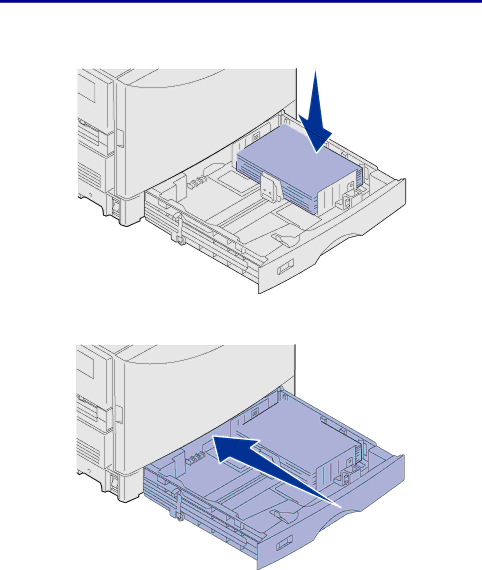
Clearing paper jams
3Push down on the remaining paper in the tray until the bottom plate clicks into place.
4Close the tray.
5Press Go.
If the paper jam message continues, check and clear all paper from the paper path.
24<x> Paper Jam Check Tray <x>
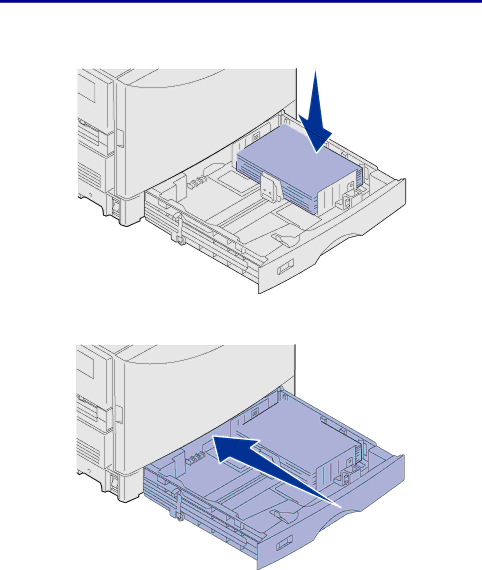
Clearing paper jams
3Push down on the remaining paper in the tray until the bottom plate clicks into place.
4Close the tray.
5Press Go.
If the paper jam message continues, check and clear all paper from the paper path.
24<x> Paper Jam Check Tray <x>