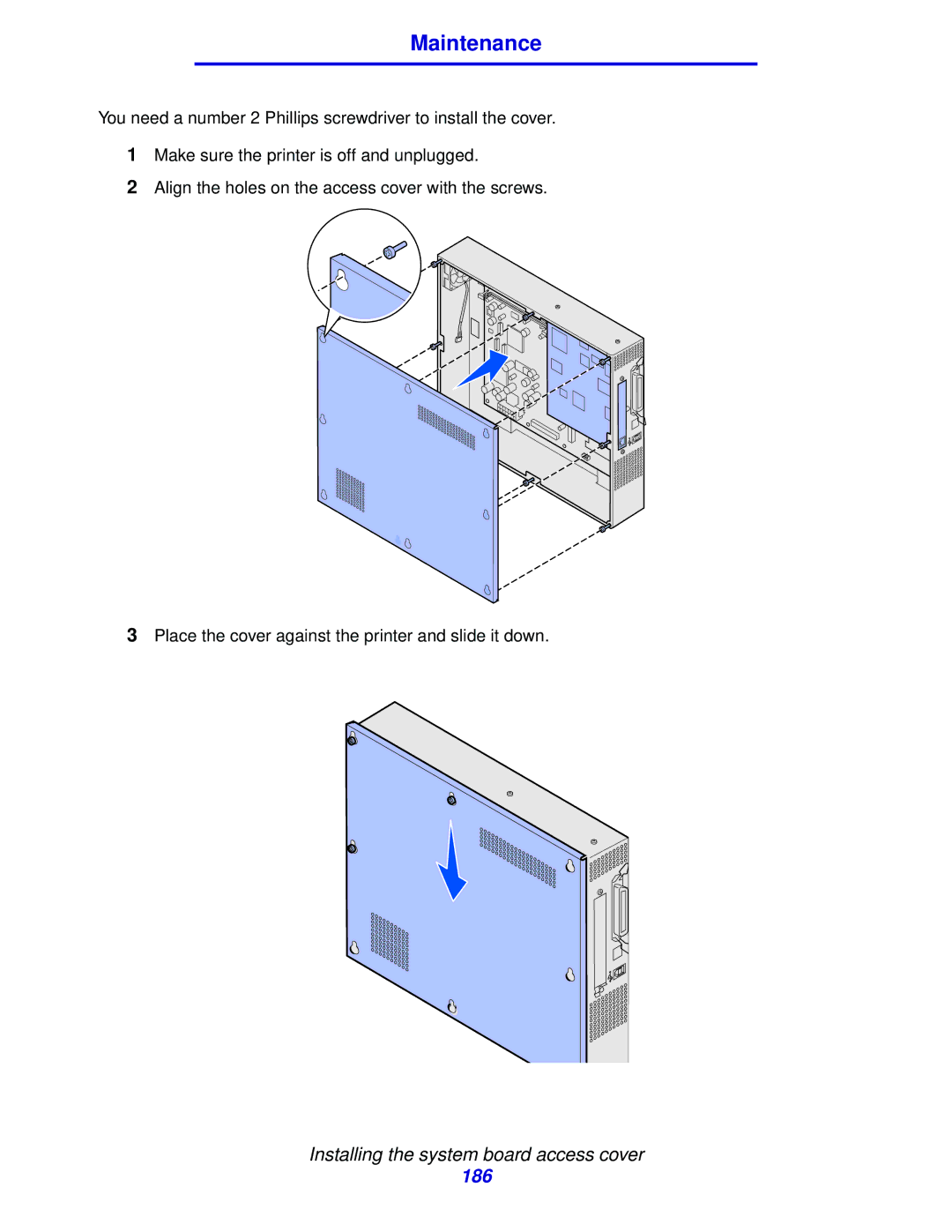Maintenance
You need a number 2 Phillips screwdriver to install the cover.
1Make sure the printer is off and unplugged.
2Align the holes on the access cover with the screws.
3Place the cover against the printer and slide it down.
Installing the system board access cover