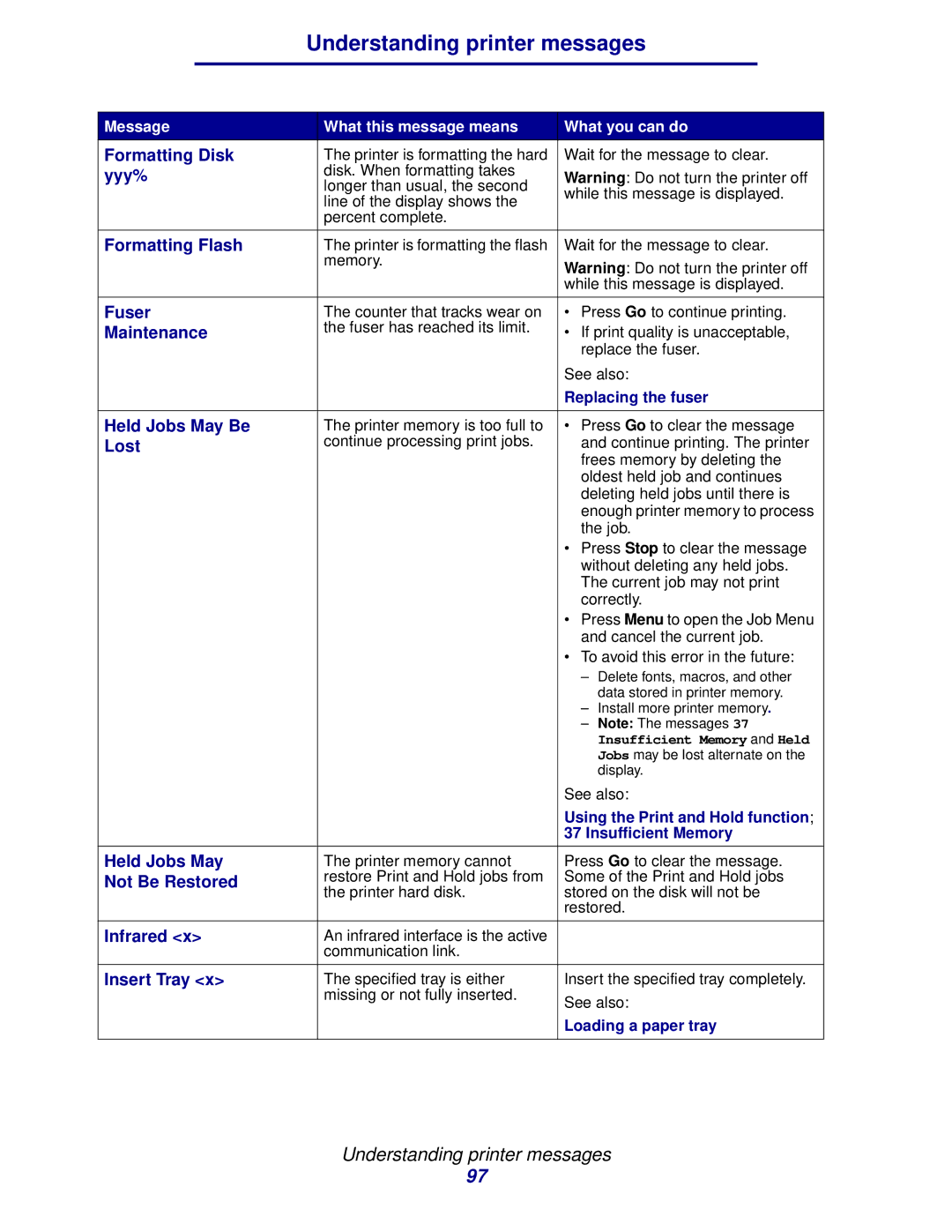Understanding printer messages
Message | What this message means | What you can do |
Formatting Disk | The printer is formatting the hard | Wait for the message to clear. |
yyy% | disk. When formatting takes | Warning: Do not turn the printer off |
| longer than usual, the second | while this message is displayed. |
| line of the display shows the | |
|
| |
| percent complete. |
|
|
|
|
Formatting Flash | The printer is formatting the flash | Wait for the message to clear. |
| memory. | Warning: Do not turn the printer off |
|
| |
|
| while this message is displayed. |
|
|
|
Fuser | The counter that tracks wear on | • Press Go to continue printing. |
Maintenance | the fuser has reached its limit. | • If print quality is unacceptable, |
|
| replace the fuser. |
|
| See also: |
|
| Replacing the fuser |
|
|
|
Held Jobs May Be | The printer memory is too full to | • Press Go to clear the message |
Lost | continue processing print jobs. | and continue printing. The printer |
|
| frees memory by deleting the |
|
| oldest held job and continues |
|
| deleting held jobs until there is |
|
| enough printer memory to process |
|
| the job. |
|
| • Press Stop to clear the message |
|
| without deleting any held jobs. |
|
| The current job may not print |
|
| correctly. |
|
| • Press Menu to open the Job Menu |
|
| and cancel the current job. |
|
| • To avoid this error in the future: |
|
| – Delete fonts, macros, and other |
|
| data stored in printer memory. |
|
| – Install more printer memory. |
|
| – Note: The messages 37 |
|
| Insufficient Memory and Held |
|
| Jobs may be lost alternate on the |
|
| display. |
|
| See also: |
|
| Using the Print and Hold function; |
|
| 37 Insufficient Memory |
|
|
|
Held Jobs May | The printer memory cannot | Press Go to clear the message. |
Not Be Restored | restore Print and Hold jobs from | Some of the Print and Hold jobs |
| the printer hard disk. | stored on the disk will not be |
|
| restored. |
|
|
|
Infrared <x> | An infrared interface is the active |
|
| communication link. |
|
|
|
|
Insert Tray <x> | The specified tray is either | Insert the specified tray completely. |
| missing or not fully inserted. | See also: |
|
| |
|
| Loading a paper tray |
|
|
|
Understanding printer messages
97