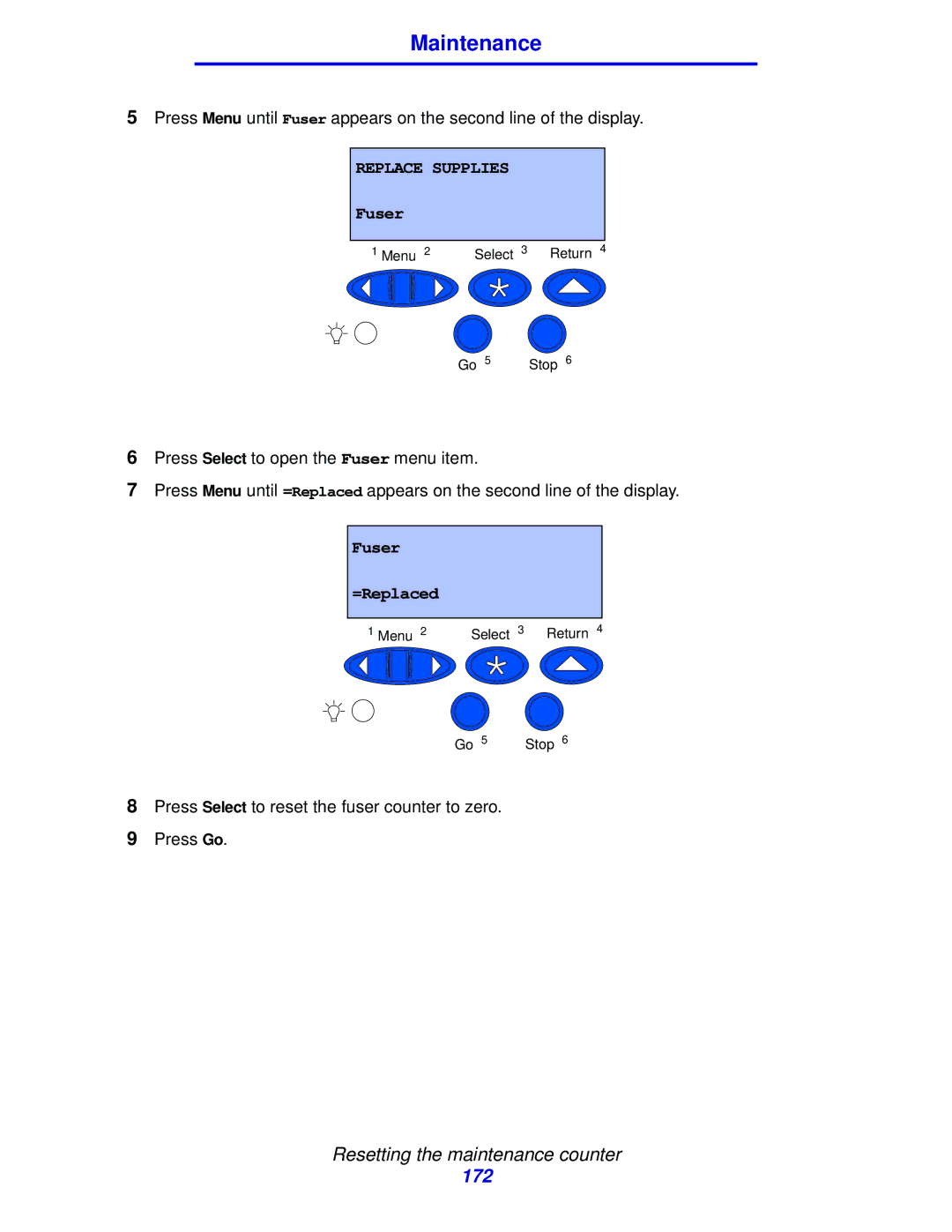Maintenance
5Press Menu until Fuser appears on the second line of the display.
REPLACE SUPPLIES
Fuser
1 Menu 2 | Select 3 Return 4 |
Go 5 | Stop 6 |
6Press Select to open the Fuser menu item.
7Press Menu until =Replaced appears on the second line of the display.
Fuser
=Replaced
1 Menu 2 | Select 3 Return 4 |
Go 5 | Stop 6 |
8Press Select to reset the fuser counter to zero.
9Press Go.
Resetting the maintenance counter