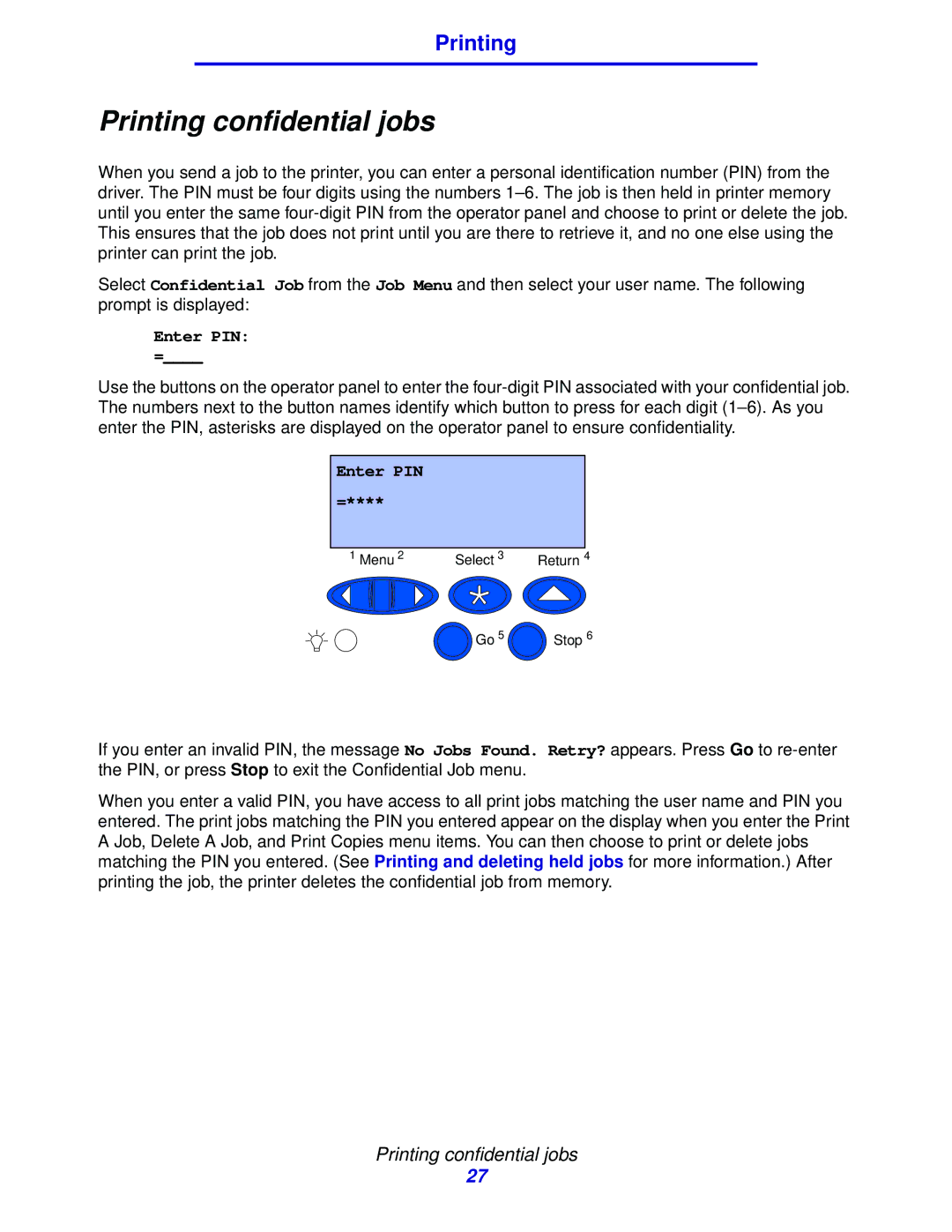Printing
Printing confidential jobs
When you send a job to the printer, you can enter a personal identification number (PIN) from the driver. The PIN must be four digits using the numbers
Select Confidential Job from the Job Menu and then select your user name. The following prompt is displayed:
Enter PIN: =____
Use the buttons on the operator panel to enter the
Enter PIN
=****
1 Menu 2 | Select 3 | Return 4 |
![]() Go 5
Go 5 ![]() Stop 6
Stop 6
If you enter an invalid PIN, the message No Jobs Found. Retry? appears. Press Go to
When you enter a valid PIN, you have access to all print jobs matching the user name and PIN you entered. The print jobs matching the PIN you entered appear on the display when you enter the Print A Job, Delete A Job, and Print Copies menu items. You can then choose to print or delete jobs matching the PIN you entered. (See Printing and deleting held jobs for more information.) After printing the job, the printer deletes the confidential job from memory.
Printing confidential jobs
27