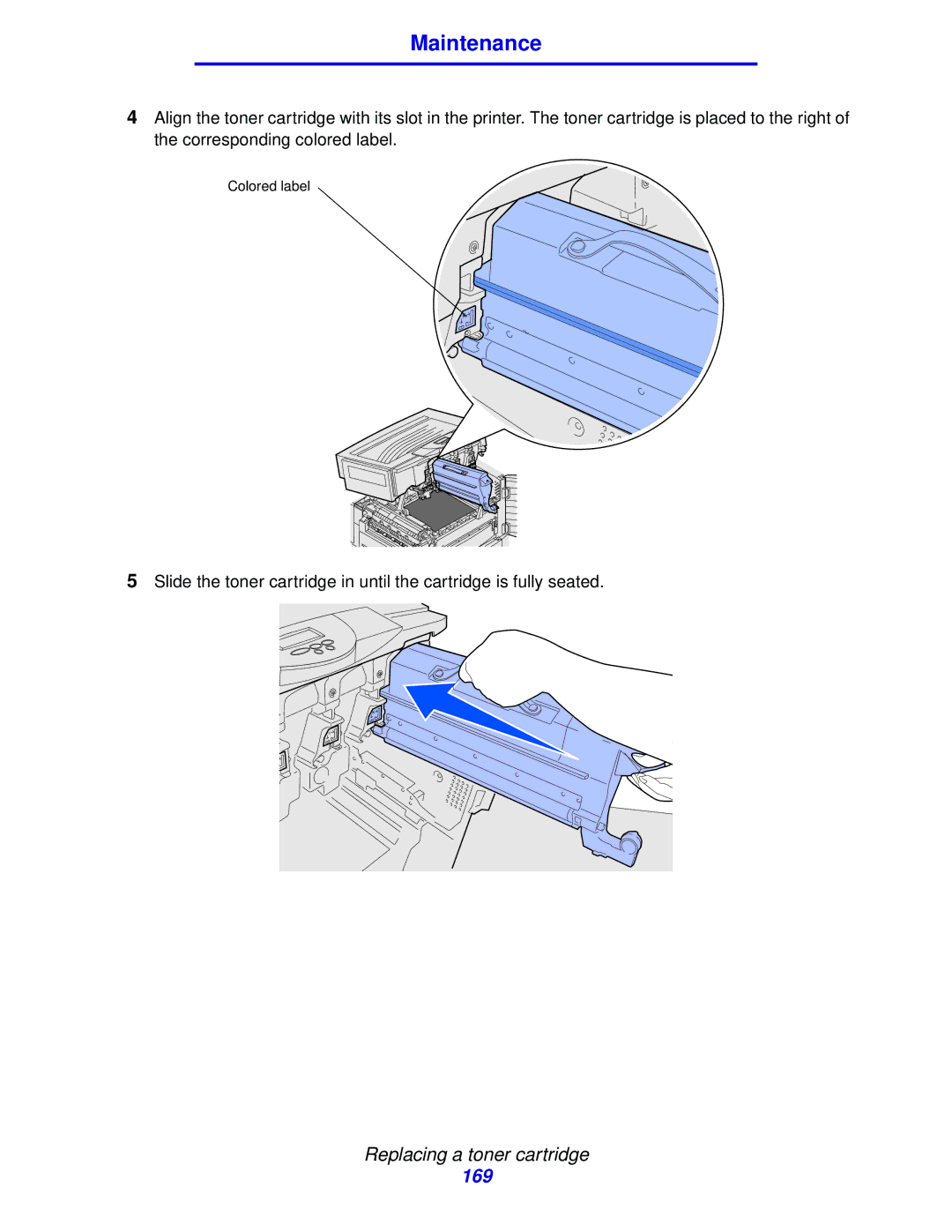Maintenance
4Align the toner cartridge with its slot in the printer. The toner cartridge is placed to the right of the corresponding colored label.
Colored label
5Slide the toner cartridge in until the cartridge is fully seated.
Replacing a toner cartridge