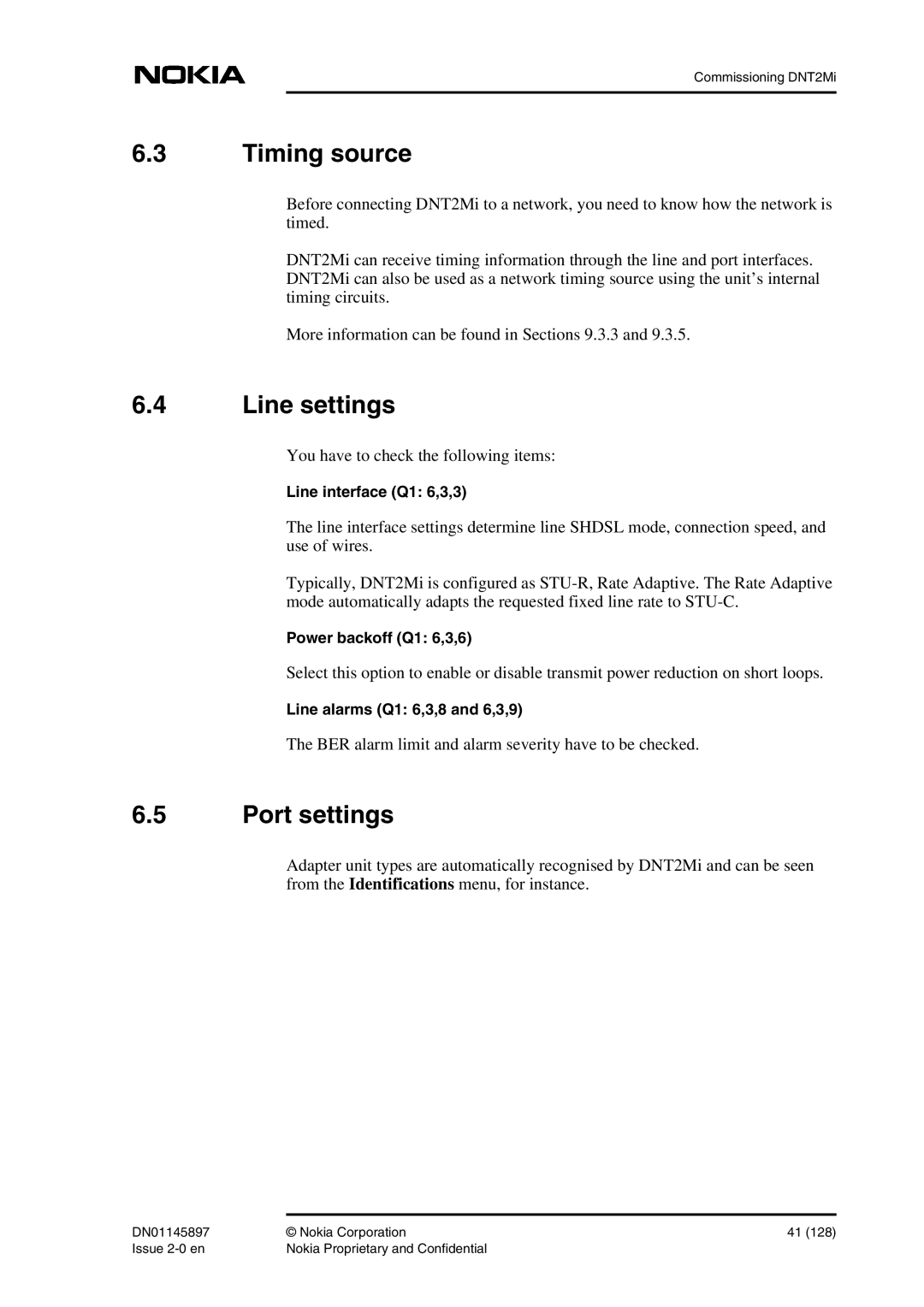DNT2Mi sp/mp specifications
The Nokia DNT2Mi SP/MP is a sophisticated and versatile networking device that integrates advanced features tailored for modern telecommunication needs. Designed for both service providers and enterprise environments, this device is a notable addition to Nokia's extensive line of networking equipment.One of the standout characteristics of the DNT2Mi SP/MP is its adaptability to a range of deployment scenarios. This networking solution supports multiple access technologies, allowing operators to address diverse customer requirements with ease. It is particularly well-suited for merging fixed and mobile networks, which enhances operational efficiency and provides a seamless user experience.
In terms of connectivity, the DNT2Mi SP/MP features multiple Gigabit Ethernet ports, offering high-speed data transmission. This capability is essential for businesses requiring robust internet connections and ensures the device can handle high traffic volumes without compromising performance. The integrated quality of service (QoS) mechanisms enhances bandwidth management, allowing for prioritized traffic routing that is critical for applications sensitive to latency, such as voice over IP (VoIP) and video streaming.
Another notable feature is the DNT2Mi's comprehensive security measures. The device supports advanced encryption protocols and network access controls to safeguard sensitive data and ensure compliance with industry regulations. This emphasis on security is crucial in today’s landscape, where data breaches can significantly impact business operations and reputation.
Moreover, the Nokia DNT2Mi SP/MP is designed with scalability in mind. Its modular architecture enables operators to incrementally expand their networks without significant overhaul, hence accommodating future growth and evolving technological demands. The system's intuitive management interface simplifies configuration and monitoring, providing operators with the tools necessary for effective network management.
Additionally, the device supports advanced analytics and reporting capabilities, enabling operators to gain insights into network performance and user behavior. This feature is instrumental for network optimization and ensuring service level agreements (SLAs) are consistently met.
In summary, the Nokia DNT2Mi SP/MP stands out as a powerful and flexible networking solution that meets the demands of both service providers and enterprises. With its cutting-edge technology, robust security, and scalability, the DNT2Mi SP/MP is poised to play an essential role in the future of communications infrastructure.