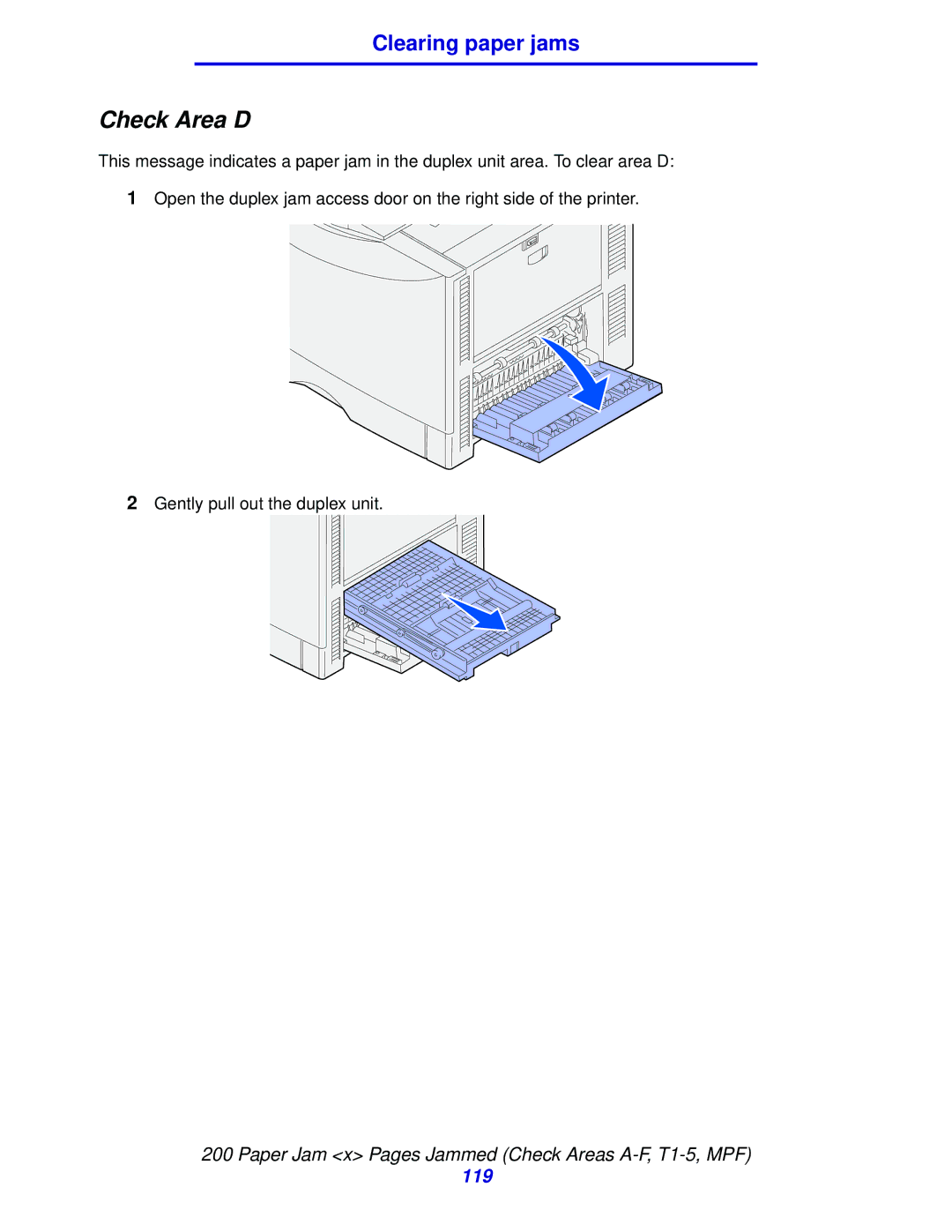Clearing paper jams
Check Area D
This message indicates a paper jam in the duplex unit area. To clear area D:
1Open the duplex jam access door on the right side of the printer.
2Gently pull out the duplex unit.
200 Paper Jam <x> Pages Jammed (Check Areas
119