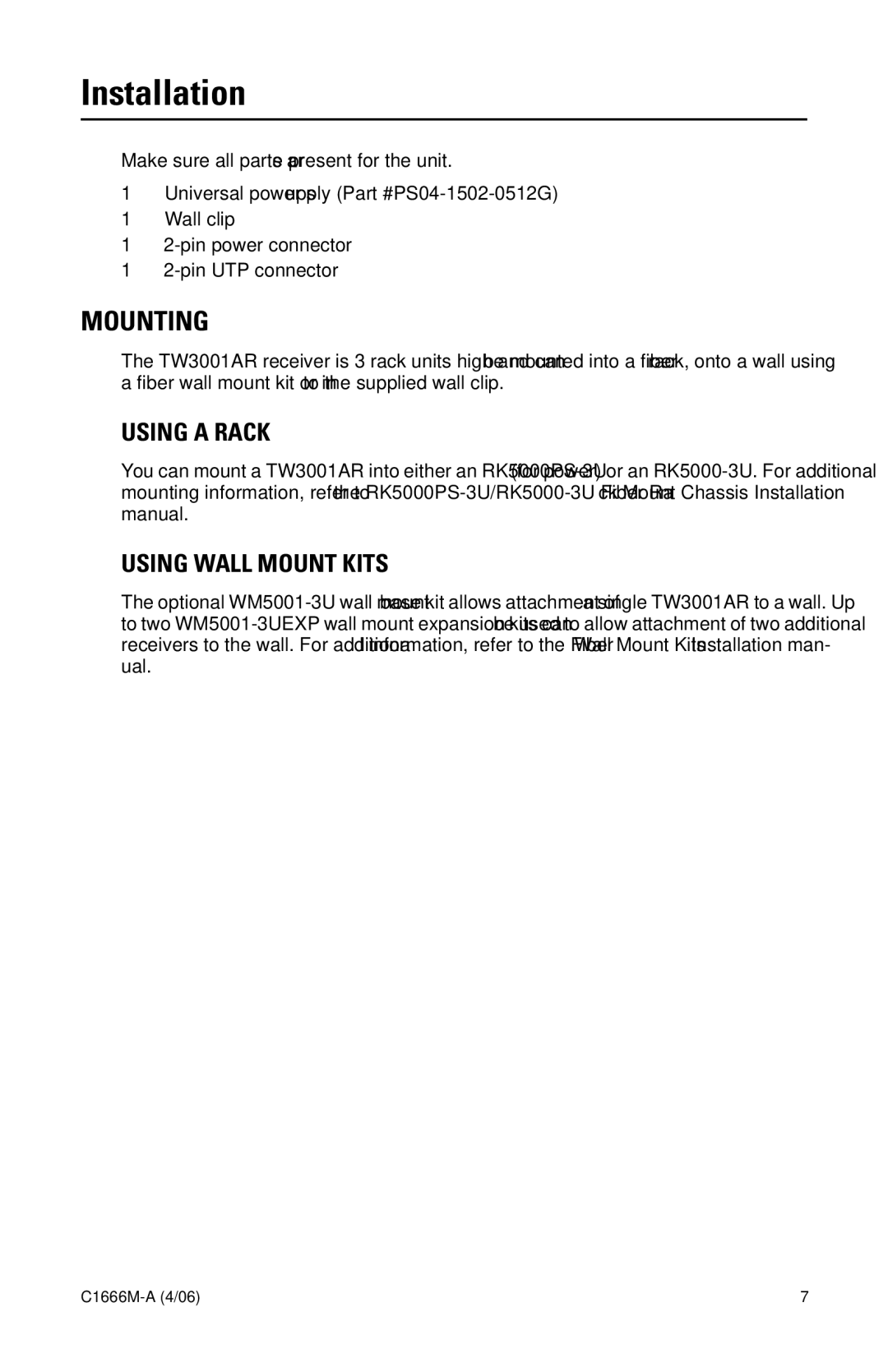Installation
Make sure all parts are present for the unit.
1Universal power supply (Part #PS04-1502-0512G)
1Wall clip
12-pin power connector
12-pin UTP connector
MOUNTING
The TW3001AR receiver is 3 rack units high and can be mounted into a fiber rack, onto a wall using a fiber wall mount kit or into the supplied wall clip.
USING A RACK
You can mount a TW3001AR into either an RK5000PS-3U (for power) or an RK5000-3U. For additional mounting information, refer to the RK5000PS-3U/RK5000-3U Fiber Rack Mount Chassis Installation manual.
USING WALL MOUNT KITS
The optional WM5001-3U wall mount base kit allows attachment of a single TW3001AR to a wall. Up to two WM5001-3UEXP wall mount expansion kits can be used to allow attachment of two additional receivers to the wall. For additional information, refer to the Fiber Wall Mount Kits Installation man- ual.