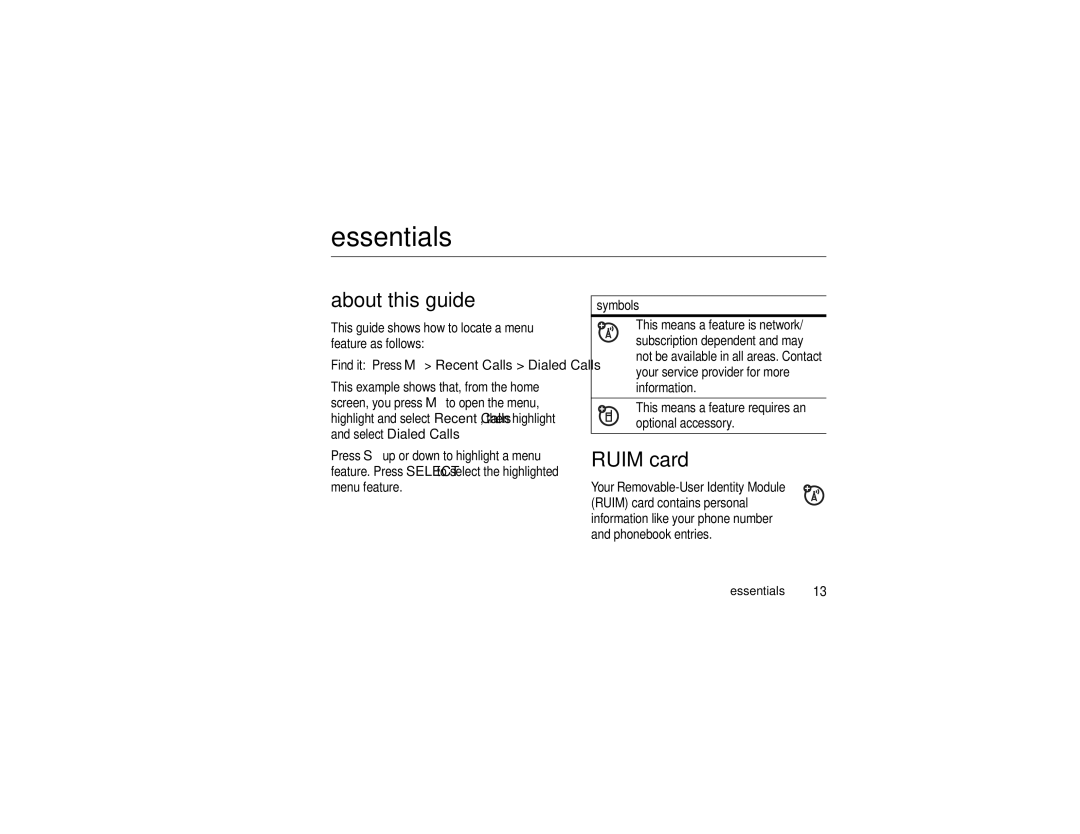essentials
about this guide
This guide shows how to locate a menu feature as follows:
Find it: Press M> Recent Calls > Dialed Calls
This example shows that, from the home screen, you press Mto open the menu, highlight and select Recent Calls, then highlight and select Dialed Calls.
Press Sup or down to highlight a menu feature. Press SELECT to select the highlighted menu feature.
symbols
This means a feature is network/ subscription dependent and may not be available in all areas. Contact your service provider for more information.
This means a feature requires an optional accessory.
RUIM card
Your