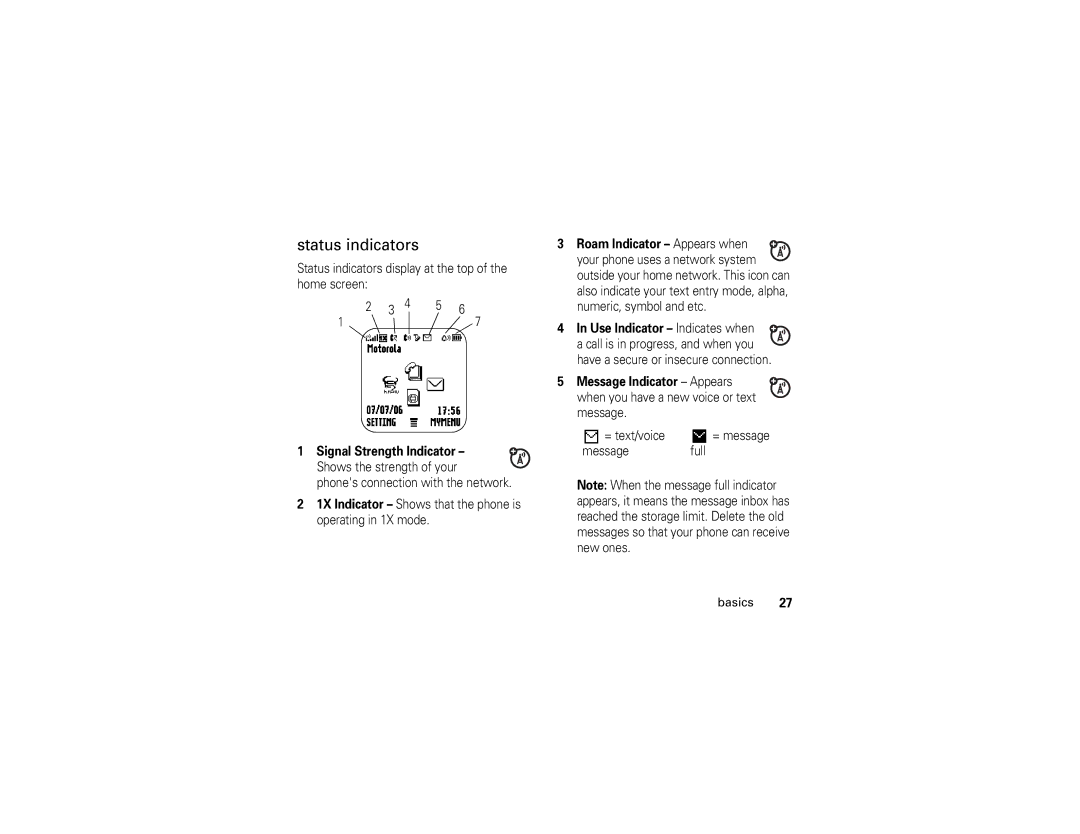status indicators
Status indicators display at the top of the home screen:
2 | 3 | 4 | 5 | 6 |
1 |
|
|
| 7 |
|
|
|
|
|
1 Signal Strength Indicator –
Shows the strength of your
phone's connection with the network.
21X Indicator – Shows that the phone is operating in 1X mode.
3 Roam Indicator – Appears when ![]()
![]() your phone uses a network system outside your home network. This icon can also indicate your text entry mode, alpha, numeric, symbol and etc.
your phone uses a network system outside your home network. This icon can also indicate your text entry mode, alpha, numeric, symbol and etc.
4 In Use Indicator – Indicates when ![]()
![]() a call is in progress, and when you have a secure or insecure connection.
a call is in progress, and when you have a secure or insecure connection.
5 Message Indicator – Appears when you have a new voice or text message.
= text/voice | = message |
message | full |
Note: When the message full indicator appears, it means the message inbox has reached the storage limit. Delete the old messages so that your phone can receive new ones.