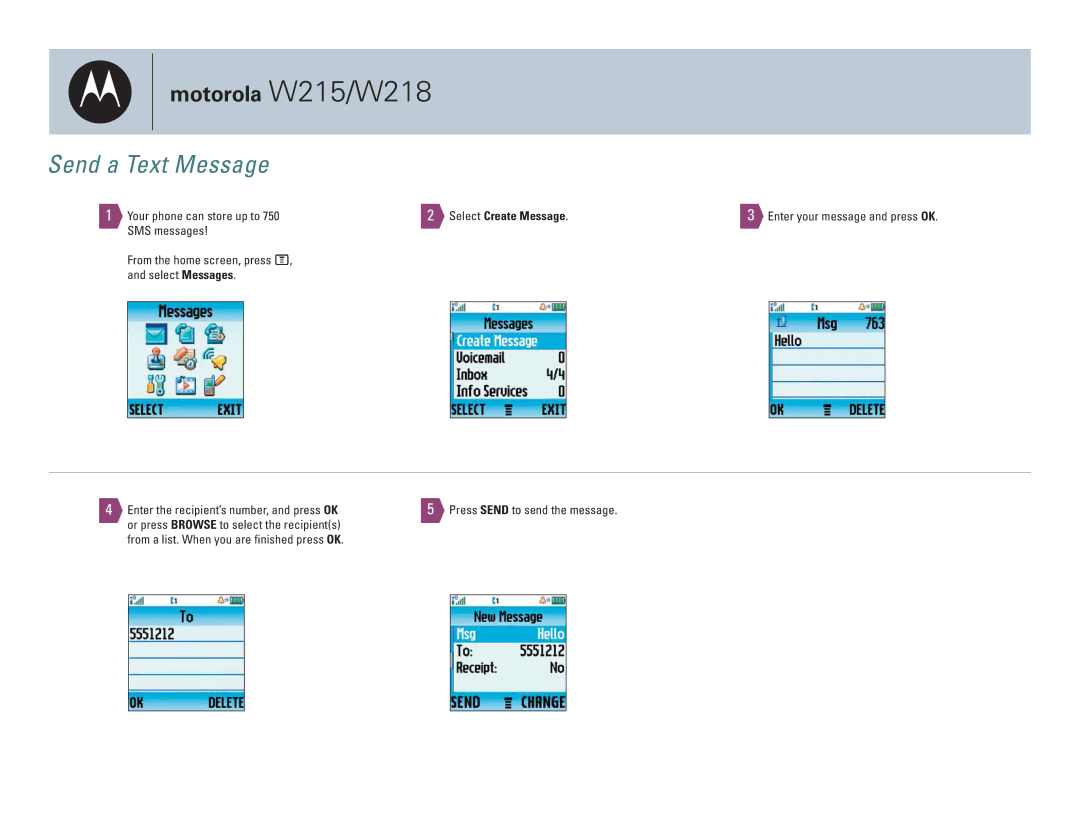motorola W215/W218
Send a Text Message
1 Your phone can store up to 750 | 2 Select Create Message. | 3 Enter your message and press OK. |
SMS messages! |
|
|
From the home screen, press M, and select Messages.
4Enter the recipient’s number, and press OK or press BROWSE to select the recipient(s) from a list. When you are finished press OK.