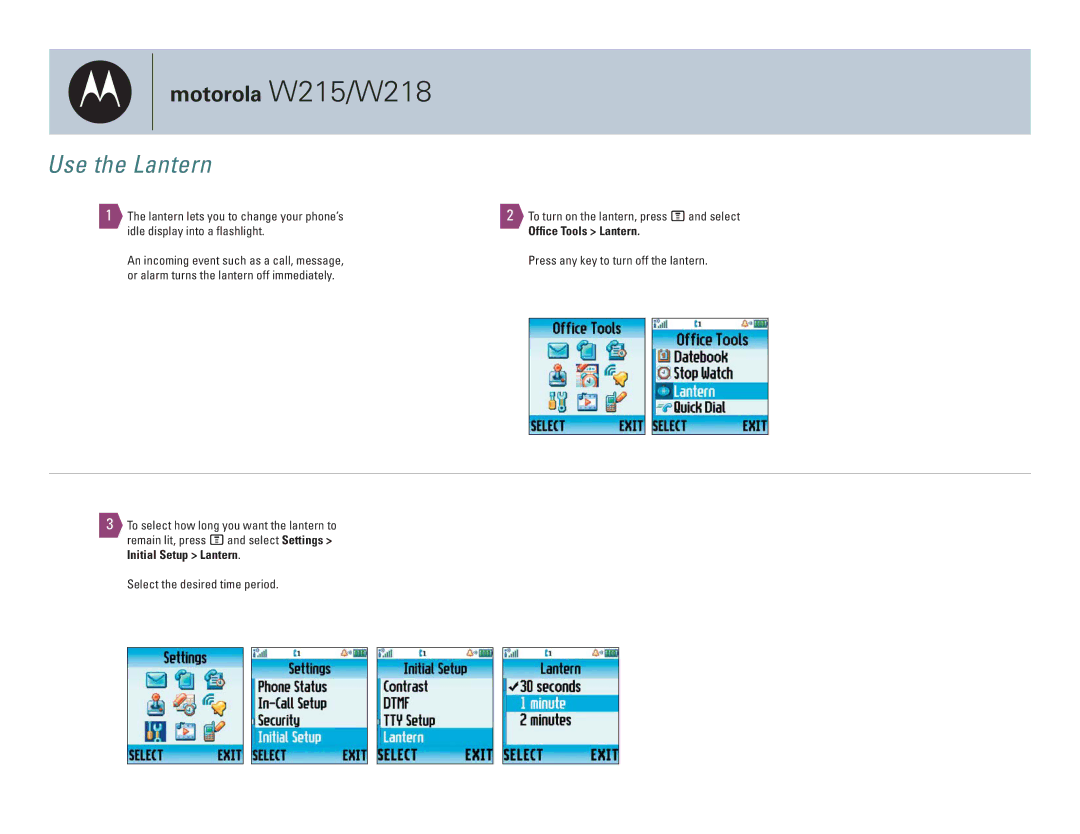motorola W215/W218
Use the Lantern
1The lantern lets you to change your phone’s idle display into a flashlight.
An incoming event such as a call, message, or alarm turns the lantern off immediately.
2To turn on the lantern, press Mand select
Office Tools > Lantern.
Press any key to turn off the lantern.
3To select how long you want the lantern to remain lit, press Mand select Settings > Initial Setup > Lantern.