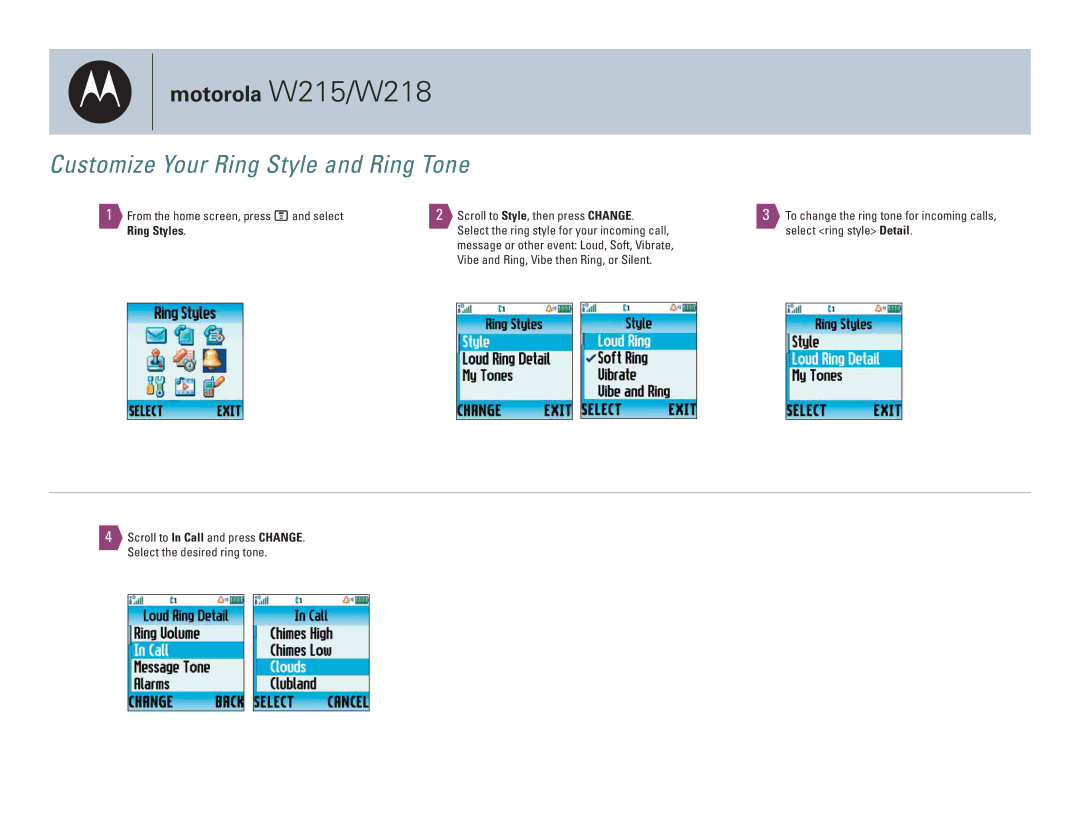motorola W215/W218
Customize Your Ring Style and Ring Tone
1From the home screen, press Mand select Ring Styles.
2Scroll to Style, then press CHANGE. Select the ring style for your incoming call, message or other event: Loud, Soft, Vibrate, Vibe and Ring, Vibe then Ring, or Silent.
3To change the ring tone for incoming calls, select <ring style> Detail.
4Scroll to In Call and press CHANGE. Select the desired ring tone.