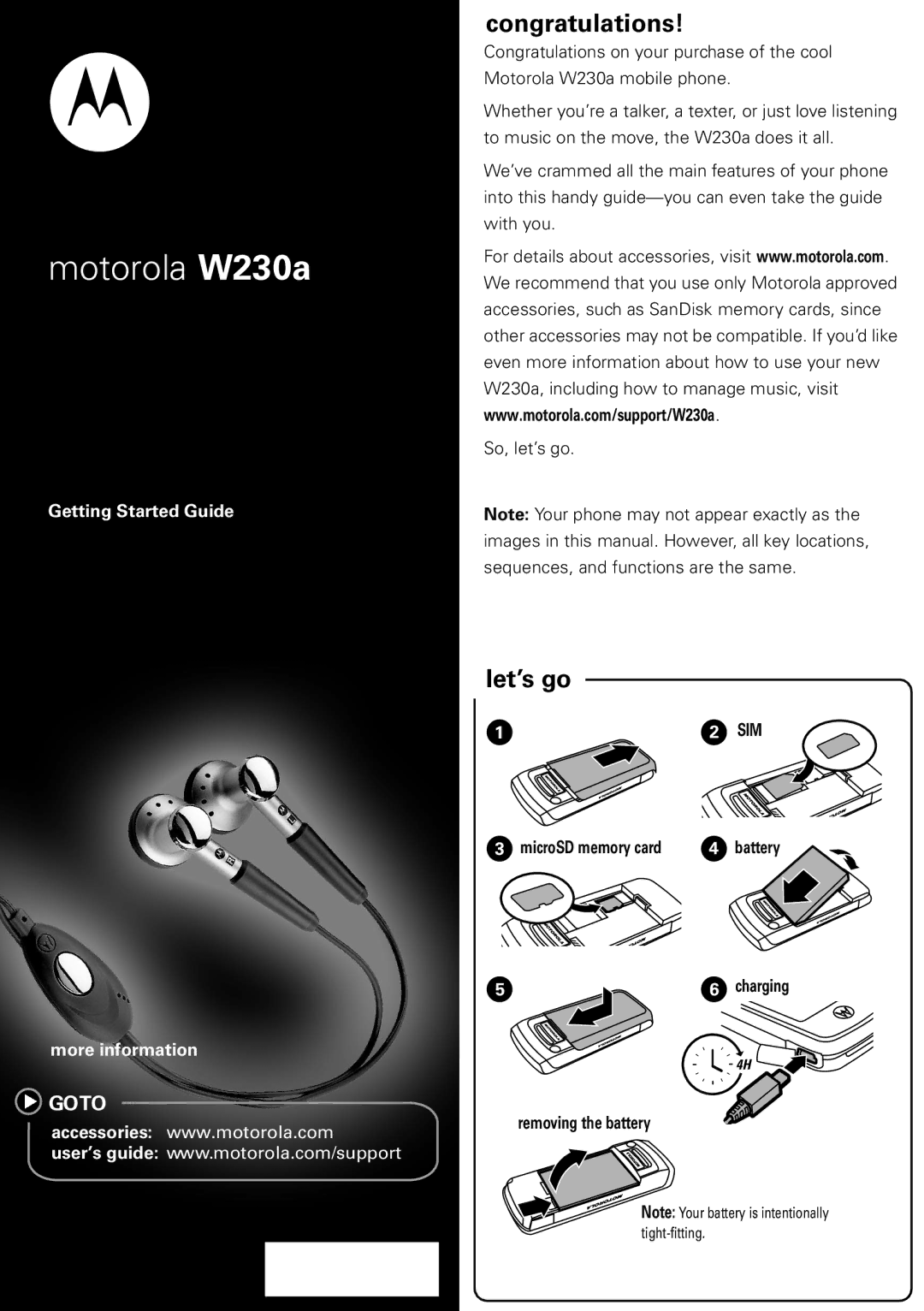motorola W230a
Getting Started Guide
more information
![]() GOTO
GOTO
accessories: www.motorola.com
user’s guide: www.motorola.com/support
congratulations!
Congratulationscongratulations!on your purchase of the cool Motorola W230a mobile phone.
Whether you’re a talker, a texter, or just love listening to music on the move, the W230a does it all.
We’ve crammed all the main features of your phone into this handy
For details about accessories, visit www.motorola.com. We recommend that you use only Motorola approved accessories, such as SanDisk memory cards, since other accessories may not be compatible. If you’d like even more information about how to use your new W230a, including how to manage music, visit www.motorola.com/support/W230a.
So, let’s go.
Note: Your phone may not appear exactly as the images in this manual. However, all key locations, sequences, and functions are the same.
let’s go
ogs’tel
1 | 2 SIM |
3 microSD memory card | 4 battery |
5 | 6 charging |
4H ![]()
removing the battery
Note: Your battery is intentionally