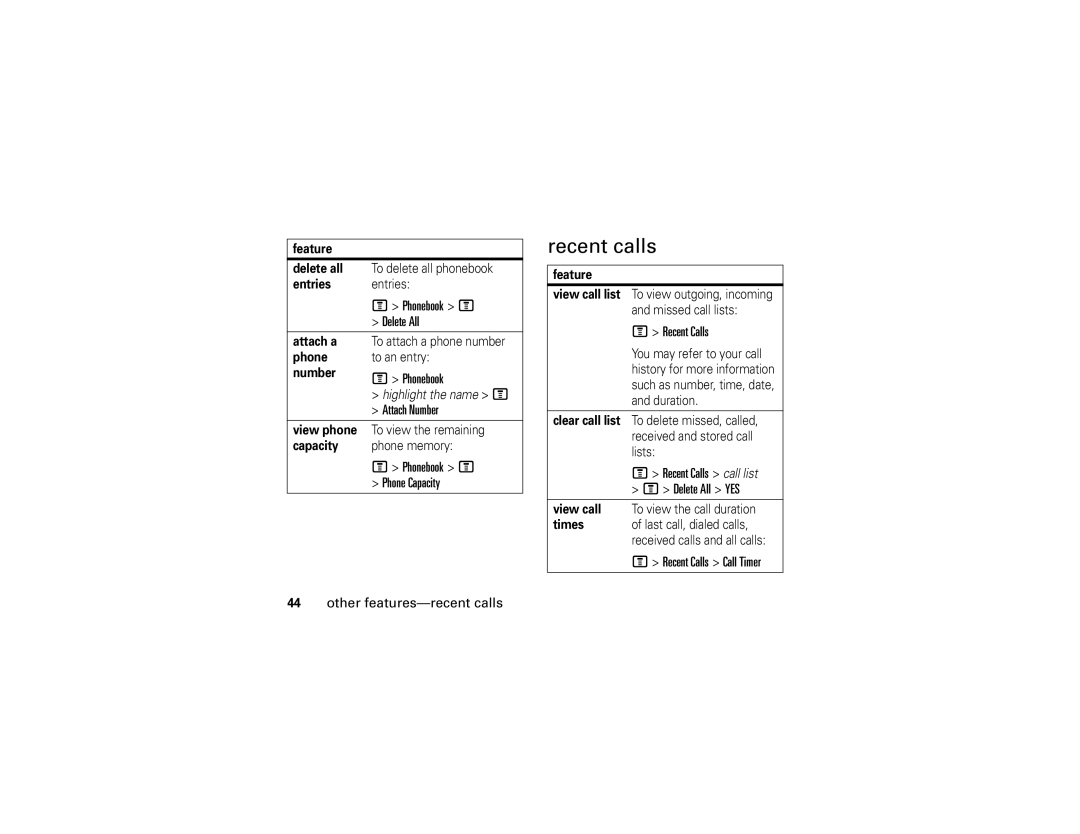W355
Page
Hellomoto
Check it out
Check it out
Motorola, Inc
Contents
SAR Data FCC Notice WHO Information index
Other features
Or changes
Menu map
Menu map
Exposure to Radio Frequency RF Energy
Safety and General Information
Operational Precautions
External Antenna Care
RF Energy Interference/Compatibility
Safety Information
Follow Instructions to Avoid Interference Problems
Product Operation
Driving Precautions
Operational Warnings
Glass Parts
Choking Hazards
Batteries and Chargers
Seizures/Blackouts
Repetitive Motion
Use and Care
Use and Care
Disposal of your Mobile Telephone and Accessories
Caring for the Environment by Recycling
About this guide
Symbols
Essentials
Essentials
Battery installation
Battery
Ruim card installation
Ruim card
New batteries are
Battery charging
When charging your battery, keep it near room temperature
By non-Motorola batteries and/or chargers
Turn it on & off
Answer a call
Correcting entry errors
Make a call
To end a call, press O
Datebook
Main attractions
Zoom number display
Find it Press M More Datebook
View by event
Viewing by the week
View by day
Add a new event
Change event/task information
Add a new task
Find it Press M More Datebook M New Task
Copy an event/task
Delete a task
Delete an event
Delete event menu
Store iMelody
Read messages with iMelody
IMelody downloadable ring tones via EMS
Find it Press M Messages Text Msgs
FM radio
Use the radio presets
Select a radio preset
Speakerphone
Multi-letter phonebook search
Find or Jump
Display
See page 1 for a basic phone diagram
Basics
Basics
Signal Strength Indicator
Status indicators
Status indicators display at the top of the home screen
= text/voice
= Loud Ring
Alert Type Indicator Displays your alert type setting
Status icons
= Soft Ring = Silent = Vibrate
Menus
Icon flashes blue when there is a new text or voice message
Battery icon
Alert/Icon Call icon
Some features require you to select an option from a list
Select a feature option
Menu features
Messages
Text entry mode
Text entry
ITAP mode
Press the number keys to enter the numbers you want
Volume
Addition, to mute a call you can press M and select Mute
Find it Press M Settings Security New Passwords
Codes & passwords
Etiquette mode
Navigation key
Ring style
Find it Press M Settings Ring Styles My Tones
Customize
My tones
Wallpaper
Time & date
Animation
Screen saver
Any Key
Find it Press M Settings In-Call Setup Answer Option
Answer options
Option
Redial
Calls
Recent calls
Recent Calls Dialed Calls, Missed Calls and Received Calls
Mute a call
Speed dialing
Return a call
Caller ID
Emergency calls
International calls
Special characters
Voicemail
Find it Press M Messages Voicemail
Phonebook
Other features
Other features-phonebook
Phonebook
Delete All
Recent Calls Call Timer Other features-recent calls
Phonebook M
Attach Number
Messages
Messages M Voicemail Setup Other features-messages
Messages M
Messages M Cleanup Now
Messages M Auto Retry Enable or Disable
To set My Tel. Numbers
Settings
Other features-settings
My Tel. Numbers
Settings Personalize Greeting
Settings Initial Setup Master Reset
Lantern Timeout
Settings Initial Setup Master Clear
Include 30 sec, 1 minute
Band Selection
Settings Network
To set Call Drop Tone
To set the area code
More features
Game
Other features-game
Play a game To start a game M Games game
Specific Absorption Rate Data
SAR Data
FCC Notice To Users
FCC Notice
Information from the World Health Organization
WHO Information
Index
Call waiting 40 caller ID
Send Multi-letter phonebook Volume Search
Left soft key 1 Using Menu Menu key
Power
Key Menu Answer
Code Redialing Storing in phonebook 43 phonebook
Photo Ringer volume, setting Picture ID Ruim card
Installing
Redial
Changing 35 default
Volume keys 1 Index
Volume keypad 36 ringer
Page
Chaøo möøng
Haõy chuù yù
Löu yù veà baûn quyeàn phaàn meàm
Haõy kieåm tra
Noäi dung
Noäi dung
Ñieän töø SAR
Thoâng tin töø Toå chöùc Teá Theá giôùi WHO
Sô ñoà danh muïc
Sô ñoà danh muïc
An toaøn vaø Thoâng tin chung
Nhieãu soùng ñieän töø vaø söï töông thích
Tuaân theo höôùng daãn ñeå traùnh laøm nhieãu caùc thieát bò
Caùc löu yù khi söû duïng maùy
Maùy hoûng
Bò hoùc
Nhaéc nhôû veà vieäc môû loa quaù lôùn
Söû duïng vaø Baûo quaûn
Taùi cheá ñeå baûo veä moâi tröôøng
Dialed Calls
Caùc tính naêng cô baûn
Giôùi thieäu saùch höôùng daãn
16 caùc tính naêng cô baûn
Laép theû Ruim
Theû Ruim
Pin
Laép pin
Pin môùi khi xuaát
Höôùng daãn söû duïng pin
Saïc pin
Vaøi laàn saïc/xaû
Baám vaø giöõ phím Giaây ñeå môû Maùy. Neáu ñöôïc
Taét vaø môû maùy ñieän thoaïi
113oF. Luoân mang theo ñieän thoaïi khi rôøi khoûi xe oâtoâ
Hoûi, nhaäp vaøo maõ
Söûa loãi nhaäp
Goïi ñieän thoaïi
Traû lôøi cuoäc goïi
Ñeå keát thuùc cuoäc goïi, baám P
Xem theo tuaàn
Ñeå taïo hoaëc xem laïi caùc söï kieän trong soå heïn
Xem theo söï kieän
Alarm
Xem theo ngaøy
Theâm söï kieän môùi
New Task
Theâm coâng vieäc môùi
Thay ñoåi söï kieän/coâng vieäc
Baám View ñeå hieån thò söï kieän/coâng vieäc
Cheùp söï kieän/coâng vieäc
Baám M ñeå môû Datebook Menu
Xoùa coâng vieäc
Xoùa söï kieän
Tìm chöùc naêng Baám M More Datebook
Text Msgs Ñeå môû tin nhaén
IMelody taûi ñöôïc baèng EMS
Löu iMelody
Tones
Caøi ñaët caùc taàn soá
Nghe caùc taàn soá ñaõ caøi ñaët
Tìm baèng leänh find
Tìm baèng leänh jump
Ñeå choïn caùch tìm
Caùc chöùc naêng chính
Maøn hình
30 caùc chöùc naêng chính
Caùc bieåu töôïng
Thö thoaïi Ñaày Ghi chuù Khi kyù hieäu baùo tin nhaén
= Chuoâng to
Bieåu töôïng traïng thaùi
Chuoâng
Bieåu töôïng pin
Danh muïc
Bieåu töôïng tin nhaén
32 caùc chöùc naêng chính
Choïn chöùc naêng
Nhaäp lieäu
Numeric Kieåu nhaäp Numeric chæ cho pheùp nhaäp soá Symbol
Kieåu nhaäp vaên baûn
Appl, aspj, aspk
Kieåu nhaäp lieäu iTAP
Kieåu nhaäp lieäu Tap
Ví duï, neáu baïn nhaäp appl, maùy seõ hieån thò
Nhaäp soá
Aâm löôïng
Phím di chuyeån
Nhaäp bieåu töôïng
Haïn cheá caùc cuoäc goïi
Security New Passwords
Maõ khoùa vaø maät maõ
Cheá ñoä lòch söï
Kieåu chuoâng
Chuoâng rieâng
Hình neàn
Ngaøy & giôø
Hoaït hình
Baûo veä maøn hình
Choïn kieåu traû lôøi
Baám N khi maùy ñang ôû cheá
Caùc cuoäc goïi vöøa qua
Goïi laïi cho moät soá ñieän thoaïi
Di chuyeån ñeán soá ñieän thoaïi muoán goïi roài baám N
Soá cuûa ngöôøi goïi
Quay soá nhanh
Caâm tieáng cuoäc goïi
Mute
Thö thoaïi
Goïi khaån caáp
Goïi quoác teá
Nhaø cung caáp dòch vuï ñaõ caøi ñaët
Caùc kyù töï ñaëc bieät
Danh baï
Caùc cuoäc goïi gaàn ñaây
Tin nhaén
Löu tin nhaén
Cleanup Now
Disable
Memory Meter
Caøi ñaët
Hoaëc Disable
Löôïng pin Battery Meter Xem phieân
Voice Privacy Enable
Quoác teá
Aûnh cuûa baïn M Settings Personalize My Images
Settings Personalize Greeting
Settings Personalize Banner
Lantern chôø Lantern Timeout
Hình khi môû Animation Maùy Choïn ngoân
Master Reset
Settings Network
Ñeå choïn ñoä daøi Dtmf
Ñeå caøi ñaët cheá ñoä töï
Kieåu chuoâng M Settings Ring Styles
Loud Ring, Soft Ring Vibrate, Vibe then Ring, vaø Silent
Caùc tính naêng khaùc ï
Settings Personalize Home Screen
Settings Personalize Main Menu
Maùy tính More Calculator
Troø chôi
Baùo More Alarm Clock Caøi ñaët goïi
Dòch vuï More Service Dial
Chôi troø chôi Ñeå chôi troø chôi
Ñoä haáp thu soùng ñieän töø SAR
56 Ñoä haáp thu soùng ñieän töø
Thoâng tin töø Toå chöùc Y teá Theá giôùi WHO
Thoâng baùo veà FCC cho ngöôøi söû duïng
58 Thoâng baùo FCC
Danh baï Danh muïc chính
Chæ muïc
Caøi ñaët maøu
Ñaøi FM
Phuï kieän choïn theâm
Phuï thuoäc vaøo maïng di ñoäng
Page
Part No SJJN7723A