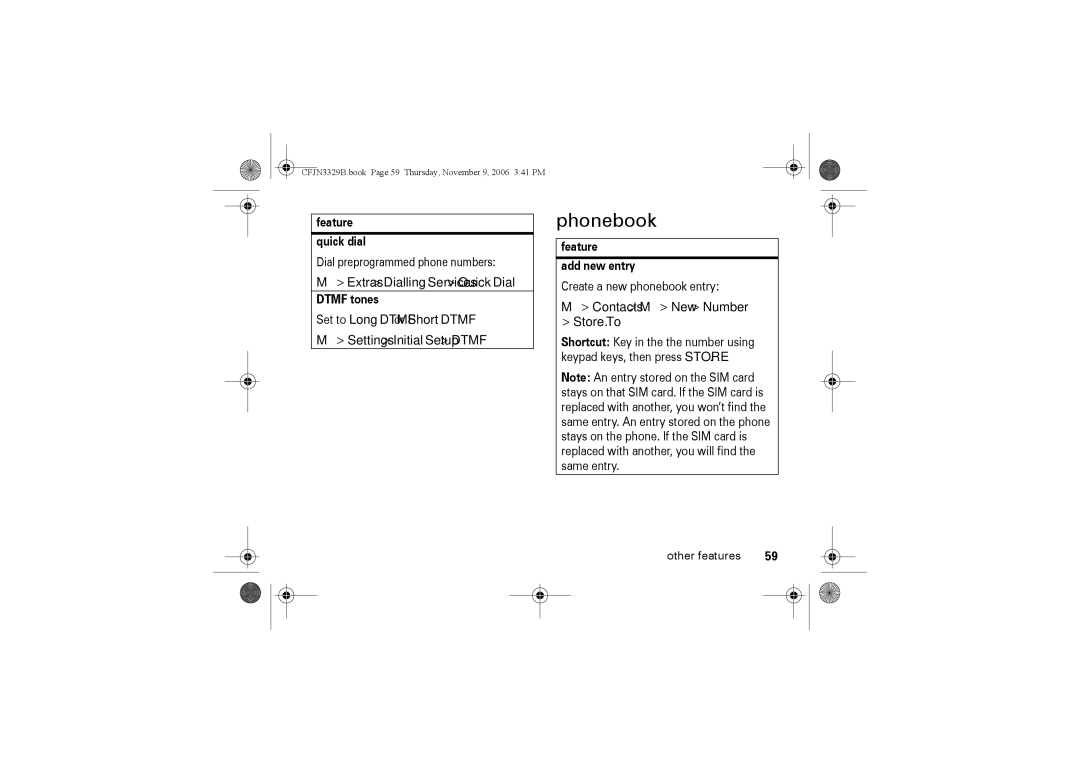Hellomoto
Check it out
CFJN3329B.book Page 3 Thursday, November 9, 2006 341 PM
CFJN3329B.book Page 4 Thursday, November 9, 2006 341 PM
Contents
Customise
SAR Data WHO Information index Contents
Menu map
Menu map
Settings menu Ring Style
External Antenna Care
Safety information
Product Operation
RF Energy Interference Compatibility
Other Medical Devices
Follow Instructions to Avoid Interference Problems
Pacemakers
Hearing Aids
Potentially Explosive Atmospheres
Automobile Air Bags
Motorola Original batteries and chargers
Symbol Definition
Damaged Products
Batteries and Chargers
Choking Hazards
Repetitive Motion
Use and care
EU Conformance
European Union Directives Conformance Statement
Recycling information
Caring for the Environment by Recycling
Find it Press M Recent Calls Dialled Calls
Symbols
Essentials
About this guide
SIM card
Battery
Battery installation
Find it Press M Settings Initial Setup Time and Date
Battery charging
Battery tips
Your phone number
Turn it on & off
Make a call
Answer a call
Find it Press M Messages Create
Main attractions
Multimedia messages
Send a multimedia message
One Time Entry and press Select
Receive a multimedia message
Pictures Menu Main attractions
Chatting
Camera
Find it Press M Multimedia Camera
Go To Pictures
Find it Press M Multimedia Camera M Picture Setup Flicker
Picture Setup
Scroll to Send In Message, Store Only
Turn on the FM radio
Use the FM radio
Please Insert The Earpiece
Tune the FM radio
Frequency MHz
Use the radio presets
FM radio selection
Set frequency
Edit
Display or edit the channel list
Play FM radio through speaker or headset
Turn off FM radio
Additional Storage Device
Mobile usb
Connect your phone to a computer
Using your phone’s USB mass storage feature
Phone is busy now
Charging through your phone’s USB port
Connection tips
Basics
Basics
Display
Find it Press M Personalise Home Screen
Status indicators
Ring Style Indicator − Shows the ring style setting
Low Battery
Message icon
Battery icon
Status icons
Alert/icon call icon
Menus
Menu features
Some features require you to select an option from a list
Select a feature option
Primary
Symbol
Text entry
Choosing a text entry method
Prog
Set up a text entry mode
ITAP mode
Symbol mode
Tap mode
Numeric mode
Handsfree speaker
Volume
Navigation key
Press M Settings Phone Status Battery Meter
Codes & passwords
Check battery meter
Find it Press M Settings Security New Passwords
Change alerts
Customise
Ring style
Time & date
Screen saver
Time, date, date format, and autoupdate setup
Wallpaper
Backlight
Display appearance
Answer options
Find it Press M Personalise Greeting
Find it Press M Settings Headset Auto Answer desired mode
Personal greetings
Optional handsfree operation
Recent calls
Calls
Return a call
Redial
Call waiting
Find it Press M Settings In Call Setup Call Waiting
Find it Press M Settings In Call Setup My Caller ID
Hold or mute a call
Touch dial
Emergency calls
International calls
Receive voicemail
Voicemail Setup
Voicemail
Store your voicemail number
Inserting special characters into dialling sequences
Advanced calling
Other features
Settings Call Divert
Other features
Settings Security Fixed Dial
Settings Security Call Barring
Settings Phone Status Active Line
Settings Lantern Extras Lantern
Contacts M New Number Store To
Extras Dialling Services Quick Dial
Phonebook
Messages Create MMS Insert Sound
Feature Download ringtones
Contacts M Search Method Find/ Jump
Contacts M Setup Sorting By
Contacts entry M Category
Contacts entry Edit Picture
Feature Copy phonebook entry
Feature Set a picture ID for phonebook entry
Copy Entries To
Messages
Messages Browser Msgs
Messages Info Services
Messages Outbox
Messages Draft
Web browser wap
Chat
Personalising
Personalise Home Screen Home Keys
Settings Initial Setup Master Reset
Personalise Main Menu Reorder
Icons
Recent Calls Call Times
Settings Initial Setup Master Clear
Feature master clear
Call times & costs
Handsfree operation
Personal organiser
Network
Security SIM PIN Blocked
Settings Security Phone Lock
Security
Extras Stop Watch
Games game
Fun & games
Multimedia Pictures
Multimedia Sounds
Check here first
Troubleshooting
Find it Press M Settings Initial Setup
Troubleshooting
Phone does not vibrate
Find it Press M Settings Initial Setup Backlight
No backlight on the display
Screen flickers while taking a picture
No signal or no service
Keypad does not respond
SAR Data
Specific Absorption Rate Data
CFJN3329B.book Page 77 Thursday, November 9, 2006 341 PM
WHO Information
Information from the World Health Organisation
Index
Index
CFJN3329B.book Page 80 Thursday, November 9, 2006 341 PM
CFJN3329B.book Page 81 Thursday, November 9, 2006 341 PM
SIM