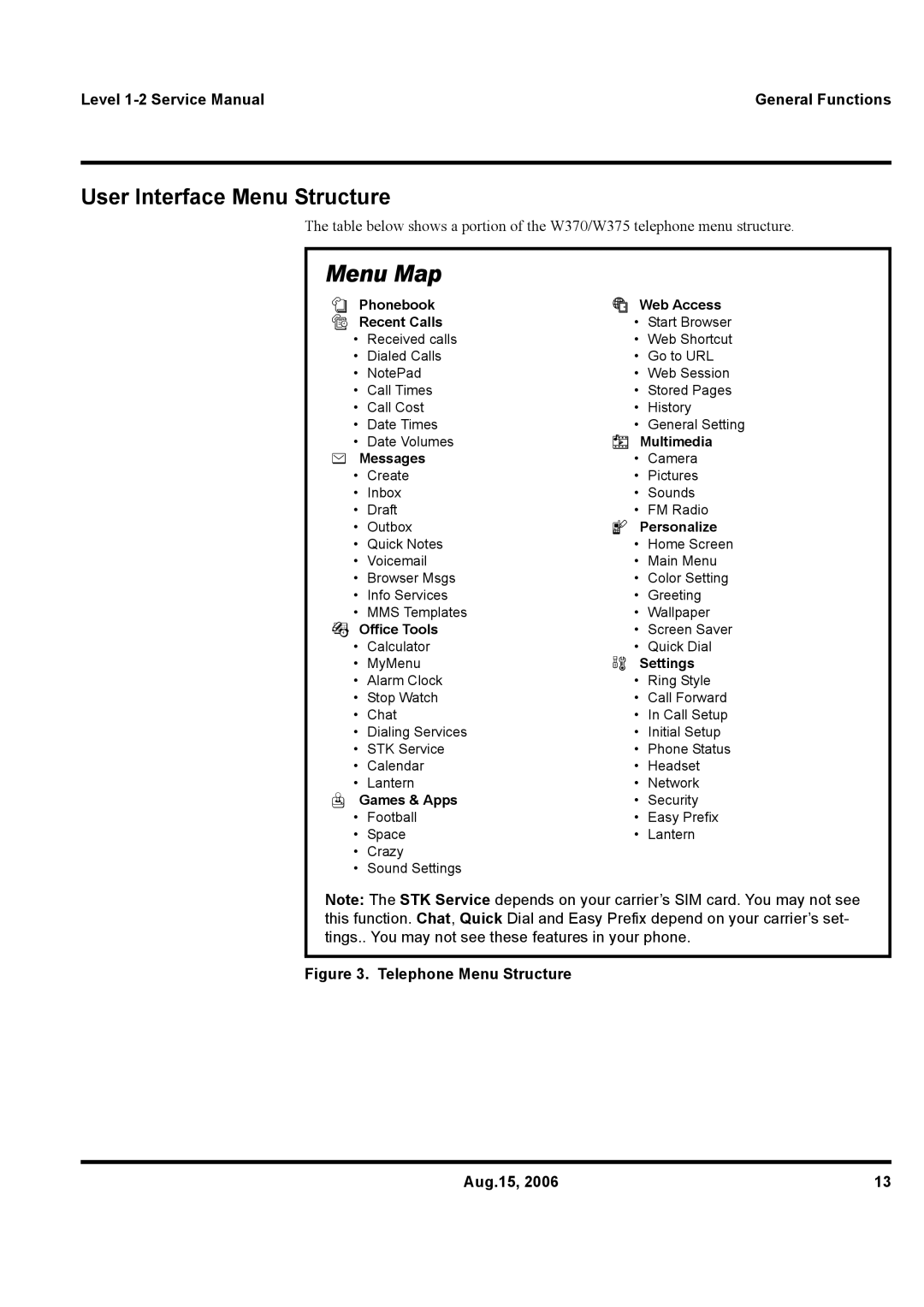Level | General Functions |
User Interface Menu Structure
The table below shows a portion of the W370/W375 telephone menu structure.
Menu Map
n Phonebook | á Web Access | ||
s Recent Calls | • | Start Browser | |
• | Received calls | • | Web Shortcut |
• | Dialed Calls | • | Go to URL |
• | NotePad | • | Web Session |
• | Call Times | • | Stored Pages |
• | Call Cost | • | History |
• | Date Times | • | General Setting |
• | Date Volumes | h Multimedia | |
e Messages | • | Camera | |
• | Create | • | Pictures |
• | Inbox | • | Sounds |
• | Draft | • | FM Radio |
• | Outbox | l Personalize | |
• | Quick Notes | • | Home Screen |
• | Voicemail | • | Main Menu |
• | Browser Msgs | • | Color Setting |
• | Info Services | • | Greeting |
• | MMS Templates | • | Wallpaper |
É Office Tools | • | Screen Saver | |
• | Calculator | • | Quick Dial |
• MyMenu | w Settings | ||
• | Alarm Clock | • | Ring Style |
• | Stop Watch | • | Call Forward |
• | Chat | • | In Call Setup |
• | Dialing Services | • | Initial Setup |
• | STK Service | • | Phone Status |
• | Calendar | • | Headset |
• | Lantern | • | Network |
Q Games & Apps | • | Security | |
• | Football | • | Easy Prefix |
• | Space | • | Lantern |
•Crazy
•Sound Settings
Note: The STK Service depends on your carrier’s SIM card. You may not see this function. Chat, Quick Dial and Easy Prefix depend on your carrier’s set- tings.. You may not see these features in your phone.
Figure 3. Telephone Menu Structure
Aug.15, 2006 | 13 |